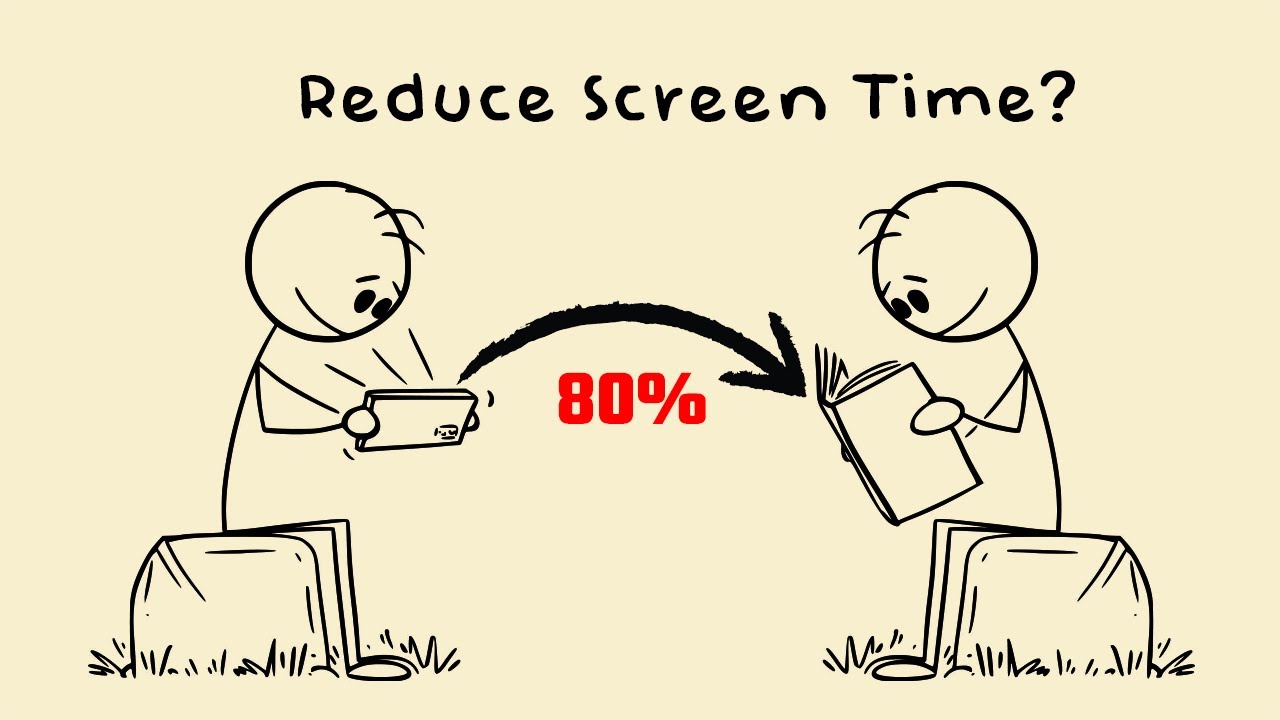How To Look Professional On Video: Camera, Lighting And Mic Tips
Summary
TLDRThis video guide offers three simple steps to dramatically improve your virtual meeting setup. It covers upgrading your equipment, starting with a high-quality HD or 4K camera, followed by a great microphone like the Elgato Wave Neo or Shure MV7+ for crystal-clear sound. Lighting is also key, with recommendations for budget-friendly options like the Elgato Key Light Neo and tips for creating a professional three-point lighting setup. Lastly, it shows how you can stand out by presenting yourself in front of your content, enhancing engagement and making a stronger visual impact in your virtual meetings or video content.
Takeaways
- 😀 Invest in an HD or 4K camera to look more professional in virtual meetings and videos.
- 😀 The Elgato Facecam Neo is an affordable webcam option under $100 that offers better quality than most laptop cameras.
- 😀 For better color and sharpness, especially in low light, the Elgato Facecam Pro is a great 4K camera choice.
- 😀 A high-quality microphone is essential for sounding clear and professional. The Elgato Wave Neo is a great budget-friendly option.
- 😀 The Shure MV7 Plus is a premium microphone often used by podcasters, offering high-quality audio at a higher price point.
- 😀 Lighting plays a crucial role in improving video quality. Investing in good lighting can make a significant difference.
- 😀 Start with a ring light or panel light that mounts to your monitor for a simple lighting solution.
- 😀 The Elgato Key Light Neo is a compact LED light that clips onto your monitor and is an affordable lighting option under $100.
- 😀 For more advanced setups, try a three-point lighting system with key, fill, and rim lights for the best visual effect.
- 😀 A three-point lighting setup enhances your appearance by balancing shadows and highlighting your features.
- 😀 Use MH (Motion Graphics) to place yourself in front of your content and make your video more engaging, avoiding the default box-in-corner format.
Q & A
Why is investing in a better camera important for virtual meetings?
-Investing in a better camera, such as an HD or 4K camera, improves your professional appearance by providing sharper, more detailed images, helping you stand out in virtual meetings.
What is the advantage of the Elgato FaceCam Neo?
-The Elgato FaceCam Neo is a budget-friendly camera under $100 that offers a significant improvement over most laptop cameras, making it a great option for everyday meetings and video calls.
How does the Elgato FaceCam Pro enhance video quality?
-The Elgato FaceCam Pro features a larger sensor, providing better color and sharper images, even in low light, and offers 4K resolution, giving you flexibility for cropping or zooming in on footage.
Why is microphone quality important in virtual meetings?
-Microphone quality is crucial because clear, crisp audio ensures that you’re easily understood, contributing to a professional presence in virtual meetings.
What is the benefit of using the Wave Neo microphone?
-The Wave Neo is a plug-and-play microphone that delivers high-quality sound at an affordable price, making it an excellent option for those wanting a good balance between performance and cost.
What makes the Shure MV7+ a top choice for podcasters and professionals?
-The Shure MV7+ is a high-end microphone often used by podcasters because of its durability and superior sound quality. It’s a plug-and-play option that’s perfect for those looking for professional-grade audio.
How does lighting impact the quality of your video?
-Lighting is essential for ensuring your camera performs at its best, as cameras rely on good lighting to produce clear and bright images. Proper lighting helps you look more professional and polished.
What is a three-point lighting setup, and how does it work?
-A three-point lighting setup involves using three different lights: a key light to illuminate your face, a fill light to soften shadows, and a rim light to separate you from the background, creating a more dynamic and professional appearance.
What are some affordable lighting options for virtual meetings?
-Affordable lighting options include ring lights or panel lights that can be mounted on top of your monitor, which improve your video quality by adding even lighting to your face.
What is the importance of positioning yourself correctly on camera?
-Positioning yourself in front of your content instead of hiding in the corner helps capture your audience's attention, making your presentation more engaging and professional.
Outlines

Dieser Bereich ist nur für Premium-Benutzer verfügbar. Bitte führen Sie ein Upgrade durch, um auf diesen Abschnitt zuzugreifen.
Upgrade durchführenMindmap

Dieser Bereich ist nur für Premium-Benutzer verfügbar. Bitte führen Sie ein Upgrade durch, um auf diesen Abschnitt zuzugreifen.
Upgrade durchführenKeywords

Dieser Bereich ist nur für Premium-Benutzer verfügbar. Bitte führen Sie ein Upgrade durch, um auf diesen Abschnitt zuzugreifen.
Upgrade durchführenHighlights

Dieser Bereich ist nur für Premium-Benutzer verfügbar. Bitte führen Sie ein Upgrade durch, um auf diesen Abschnitt zuzugreifen.
Upgrade durchführenTranscripts

Dieser Bereich ist nur für Premium-Benutzer verfügbar. Bitte führen Sie ein Upgrade durch, um auf diesen Abschnitt zuzugreifen.
Upgrade durchführenWeitere ähnliche Videos ansehen
5.0 / 5 (0 votes)