2.13 Semaphores in Tamil
Summary
TLDRThe transcript discusses various concepts related to processes, resources, and critical sections in computing. It involves the management of processes, specifically addressing scenarios where resources are allocated and processes are waiting. The content includes references to different process states, such as when processes are in a waiting state due to dependencies or resource limitations. The script also touches on how certain events can cause indefinite waiting among processes, suggesting potential issues with system resource management and offering a glimpse into handling such situations.
Takeaways
- 😀 The script discusses process management in a computing environment, focusing on process scheduling and synchronization.
- 😀 It references a condition where a process is repeatedly checking whether a value 's' is greater than zero.
- 😀 A check is performed to decrement 's' and ensure it remains greater than zero, suggesting a loop for process control.
- 😀 There are multiple mentions of 'critical sections,' which are parts of code where resources are shared among multiple processes.
- 😀 The script highlights the concept of 'busy waiting,' where a process waits for a condition to be met without releasing resources.
- 😀 It introduces the term 'P3' in the context of process control, where values like 'minus one' and 'minus two' are set.
- 😀 The script includes a reference to process 'P2' being removed under certain conditions, indicating process termination or scheduling.
- 😀 It describes a situation involving 'two or more processes waiting indefinitely' for an event that can only be triggered by one of them.
- 😀 The value of 's' is set to one, and the value of 'Q' is also mentioned, likely referring to a queue or state in process management.
- 😀 Multiple 'foreign' terms are used, which likely represent placeholder labels for various external methods, resources, or processes.
Q & A
What is the significance of the variable 'S' in the script?
-The variable 'S' appears to represent a counter or resource state, which is decremented in specific conditions. When 'S' is greater than 0, it indicates that some resources are still available or that a process can continue. If 'S' is less than or equal to 0, it triggers some other action, potentially indicating a wait condition or a need for process synchronization.
What does the condition 'S > 0' signify in the context of the script?
-'S > 0' suggests that a process or resource is available for execution. When this condition holds true, the process can continue or 'come back' as indicated in the script. If 'S' is greater than 0, it implies that further actions can take place, likely involving resource allocation or process continuation.
What happens when 'S' is decremented by 1?
-When 'S' is decremented by 1 (i.e., 'S = S - 1'), it likely represents the consumption or allocation of a resource, or the progress of a process. This decrement may affect the system's ability to handle more processes or require the system to wait for more resources to become available.
What role does the value 'Q' play in this script?
-The value 'Q' appears to be related to process synchronization or queue management. When 'S' equals 1 and 'Q' equals 1, it suggests a waiting or waiting condition for one or more processes, potentially indicating that two or more processes are in a waiting state, waiting for an event or resource that can only be caused by one of them.
What is meant by 'indefinitely waiting for an event caused by only one of the waiting processes'?
-This refers to a situation where two or more processes are blocked or waiting for an event to occur. However, only one of these processes is capable of triggering the event, creating a potential deadlock situation where no process can proceed because they are all waiting for each other.
What does 'foreign' represent in the script?
-'Foreign' is used as a placeholder or filler term in the transcript, potentially standing in for a more specific variable, action, or process name. Its repeated use suggests that it's part of the script's pattern but doesn't provide specific meaning without further context.
What does the term 'critical sections' refer to in the context of this script?
-Critical sections refer to parts of the script or system where processes access shared resources. When processes enter these sections, it must be ensured that no other process simultaneously accesses the same resource, to prevent conflicts, inconsistencies, or race conditions.
What is meant by 'processors' in the script?
-In this context, 'processors' likely refers to the computational units (e.g., CPU cores or threads) that execute the processes described in the script. The 'foreign' references related to processors could indicate specific steps in handling resource allocation or process management across multiple processors.
What is the significance of the value 'P3' in the script?
-'P3' is mentioned as a process identifier. It seems to be used when referencing a particular process in the system, such as during incrementing a process counter or checking the status of the process. The exact role of 'P3' is unclear but could relate to process management or synchronization.
Why does the script mention 'increment panel is then equal to zero'?
-This part of the script may refer to a step where the increment counter or a variable is reset to zero, possibly as part of process completion or the clearing of a resource allocation. Resetting to zero could indicate that the process has completed its current cycle or that resources have been fully allocated or freed.
Outlines

Dieser Bereich ist nur für Premium-Benutzer verfügbar. Bitte führen Sie ein Upgrade durch, um auf diesen Abschnitt zuzugreifen.
Upgrade durchführenMindmap

Dieser Bereich ist nur für Premium-Benutzer verfügbar. Bitte führen Sie ein Upgrade durch, um auf diesen Abschnitt zuzugreifen.
Upgrade durchführenKeywords

Dieser Bereich ist nur für Premium-Benutzer verfügbar. Bitte führen Sie ein Upgrade durch, um auf diesen Abschnitt zuzugreifen.
Upgrade durchführenHighlights

Dieser Bereich ist nur für Premium-Benutzer verfügbar. Bitte führen Sie ein Upgrade durch, um auf diesen Abschnitt zuzugreifen.
Upgrade durchführenTranscripts

Dieser Bereich ist nur für Premium-Benutzer verfügbar. Bitte führen Sie ein Upgrade durch, um auf diesen Abschnitt zuzugreifen.
Upgrade durchführenWeitere ähnliche Videos ansehen

L-3.4: Critical Section Problem | Mutual Exclusion, Progress and Bounded Waiting | Operating System

লোকশান হতে বাঁচতে ভিডিওটি দেখে এরোটর কিনুন। Aerator details

SISTEM INFORMASI MANAJEMEN|KELOMPOK 5| COMPUTING AND COMMUNICATIONS RESOURCES

BOS | CHoCH | Structure Mapping Like Pro | Part 1

मानव कोशिका | Human Cell | Biology | Khan GS Research Center
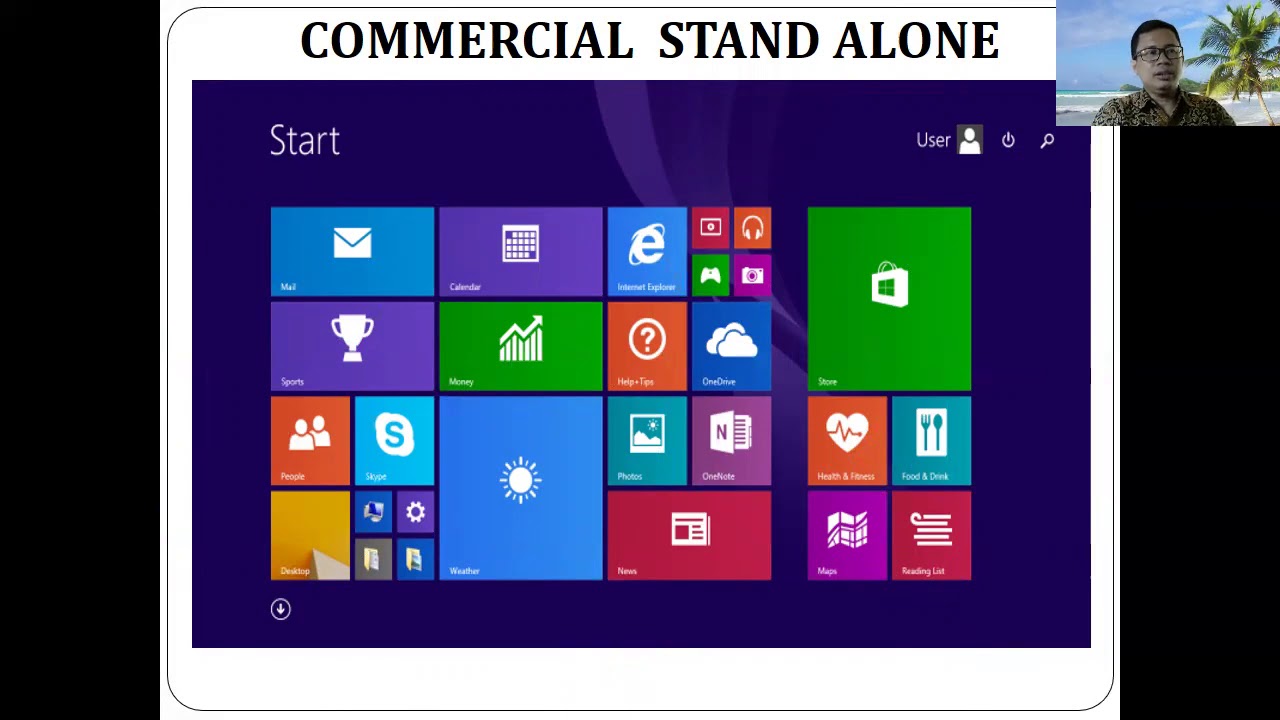
Konsep Dasar Sistem Operasi
5.0 / 5 (0 votes)
