SQL Index |¦| Indexes in SQL |¦| Database Index
Summary
TLDRIn this engaging tutorial, the narrator explores the power of SQL queries and indexing on large datasets, specifically a table of 100 million records. By demonstrating how queries like counting rows, filtering by name or birthdate, and using indexes can dramatically speed up performance, the video highlights the importance of indexing for efficient database querying. The narrator also explains multi-column indexes and their impact on complex queries, all while keeping the tone humorous and lively. Viewers learn the fundamentals of optimizing SQL performance while understanding the trade-offs involved in using indexes effectively.
Takeaways
- 😀 Indexing is crucial for improving the speed of SQL queries, especially when dealing with large datasets like a table with 100 million records.
- 😀 Without indexes, SQL queries often require scanning all rows in the table, leading to slow execution times.
- 😀 Creating an index on a specific column, like 'first_name', can drastically improve query performance for searches using that column.
- 😀 Multi-column indexes allow for even more efficient queries by indexing multiple columns that are often used together in queries.
- 😀 The creation of an index can be time-consuming, especially for large tables, as the database needs to scan all existing rows to build the index.
- 😀 Indexing improves query speed by allowing the database to quickly locate data without scanning the entire table.
- 😀 Execution times for queries are affected by the index type; for example, indexing 'first_name' speeds up queries for that column but not others like 'last_name' or 'birthday'.
- 😀 Query optimization in databases involves not just indexing but also considering how queries are structured (e.g., the order of conditions in a query).
- 😀 The database can have multiple indexes on a table, and it will choose the most optimal index to use based on the query plan.
- 😀 While indexes significantly improve query performance, they require additional storage and can slow down operations like data insertion or updates due to the need to maintain the indexes.
Q & A
What is the primary purpose of creating indexes in a database?
-The primary purpose of creating indexes in a database is to speed up the process of querying data by allowing the database to quickly locate records based on specific columns, much like how an index in a book helps find information without flipping through every page.
How does creating an index on the 'first_name' column impact query performance?
-Creating an index on the 'first_name' column significantly improves query performance for searches based on first name, as it reduces the need to scan the entire table. For example, a query counting people named 'Emma' took only 508 milliseconds after the index was created, compared to 4,066 milliseconds without it.
Why did the query for people with the last name 'Smith' not improve after creating an index on 'first_name'?
-The query for people with the last name 'Smith' did not improve because the index was created only on the 'first_name' column. Indexes only speed up queries that search on the indexed column, so a query on a different column (such as last name) remains unaffected.
What happens when a query involves multiple columns, and how does indexing affect it?
-When a query involves multiple columns, such as both 'first_name' and 'last_name', having a multi-column index can significantly improve performance. The order in which the columns are indexed matters because the database will optimize its search based on the index structure, making the query faster.
What is a multi-column index, and how does it work?
-A multi-column index combines more than one column in a single index to optimize queries that involve those columns together. The database uses this index to perform faster lookups based on both columns, taking advantage of the combined structure for more efficient searching.
How do the database's query optimizer and query plan contribute to query execution?
-The database's query optimizer analyzes various possible ways to execute a query and selects the most efficient plan. It does this by considering the indexes available and deciding the best path to retrieve the data, ensuring faster execution even if the query order appears to be inefficient.
What is the trade-off when using indexes in a database?
-While indexes speed up query execution, they come with trade-offs. They require additional storage space and can slow down insert operations, as the database must update the indexes every time new data is added or existing data is modified.
How long did it take to execute the query counting people named 'John Williams' after creating the multi-column index?
-After creating the multi-column index, the query counting people named 'John Williams' executed in just 27 milliseconds, showcasing the improved performance provided by the index.
What is the significance of the 100 million records in the 'person' table for this tutorial?
-The 100 million records in the 'person' table serve to simulate a large dataset, providing a realistic scenario where performance optimization techniques, such as indexing, can be tested and demonstrated. The large size highlights the potential benefits of indexing in improving query performance.
How did the query count for people born on October 31, 1985, with the first name 'Mia' execute faster despite the query order?
-The query for people born on October 31, 1985, with the first name 'Mia' executed faster because the database chose the optimal query plan. Instead of scanning by birthday first, it used the index on 'first_name' to filter the data quickly, demonstrating the database's ability to optimize query execution based on available indexes.
Outlines

Dieser Bereich ist nur für Premium-Benutzer verfügbar. Bitte führen Sie ein Upgrade durch, um auf diesen Abschnitt zuzugreifen.
Upgrade durchführenMindmap

Dieser Bereich ist nur für Premium-Benutzer verfügbar. Bitte führen Sie ein Upgrade durch, um auf diesen Abschnitt zuzugreifen.
Upgrade durchführenKeywords

Dieser Bereich ist nur für Premium-Benutzer verfügbar. Bitte führen Sie ein Upgrade durch, um auf diesen Abschnitt zuzugreifen.
Upgrade durchführenHighlights

Dieser Bereich ist nur für Premium-Benutzer verfügbar. Bitte führen Sie ein Upgrade durch, um auf diesen Abschnitt zuzugreifen.
Upgrade durchführenTranscripts

Dieser Bereich ist nur für Premium-Benutzer verfügbar. Bitte führen Sie ein Upgrade durch, um auf diesen Abschnitt zuzugreifen.
Upgrade durchführenWeitere ähnliche Videos ansehen

23 - T-SQL - OUTER JOINS - LEFT e RIGHT - Selecionar dados de várias tabelas - SQL Server

How To Connect to PostgreSQL Database in Visual Studio Code and Run SQL Queries (2024)
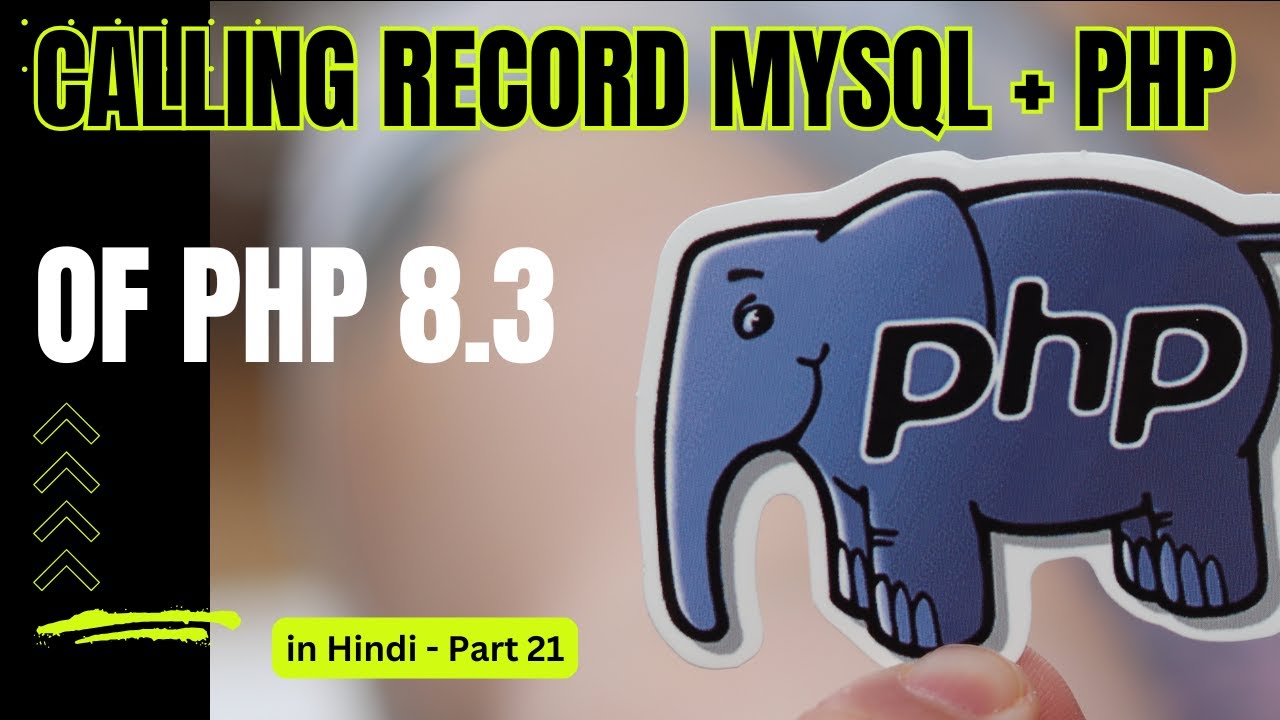
PHP & MySQLi for Web Development - Insert & Calling Record PHP + Mysql - Part 21

Navrae: Kriteria vir getalle
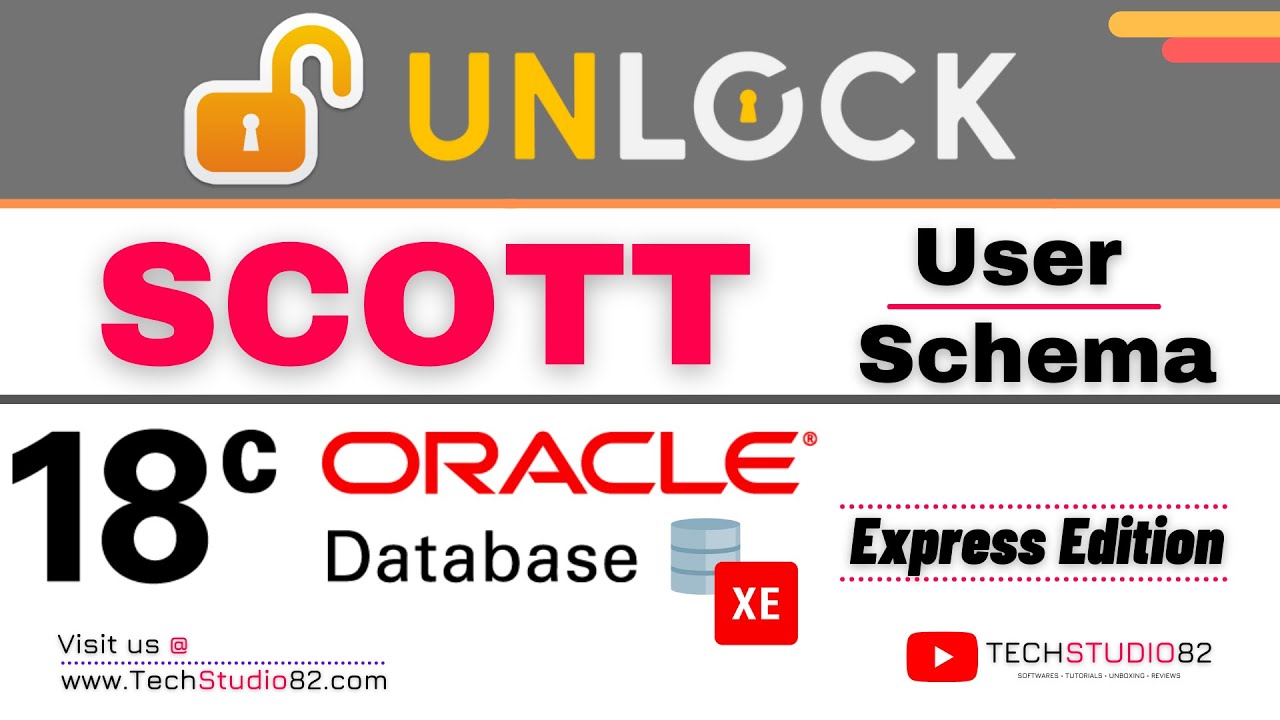
How to Unlock SCOTT User in Oracle Database 18c Express Edition | Configure using SQL Developer
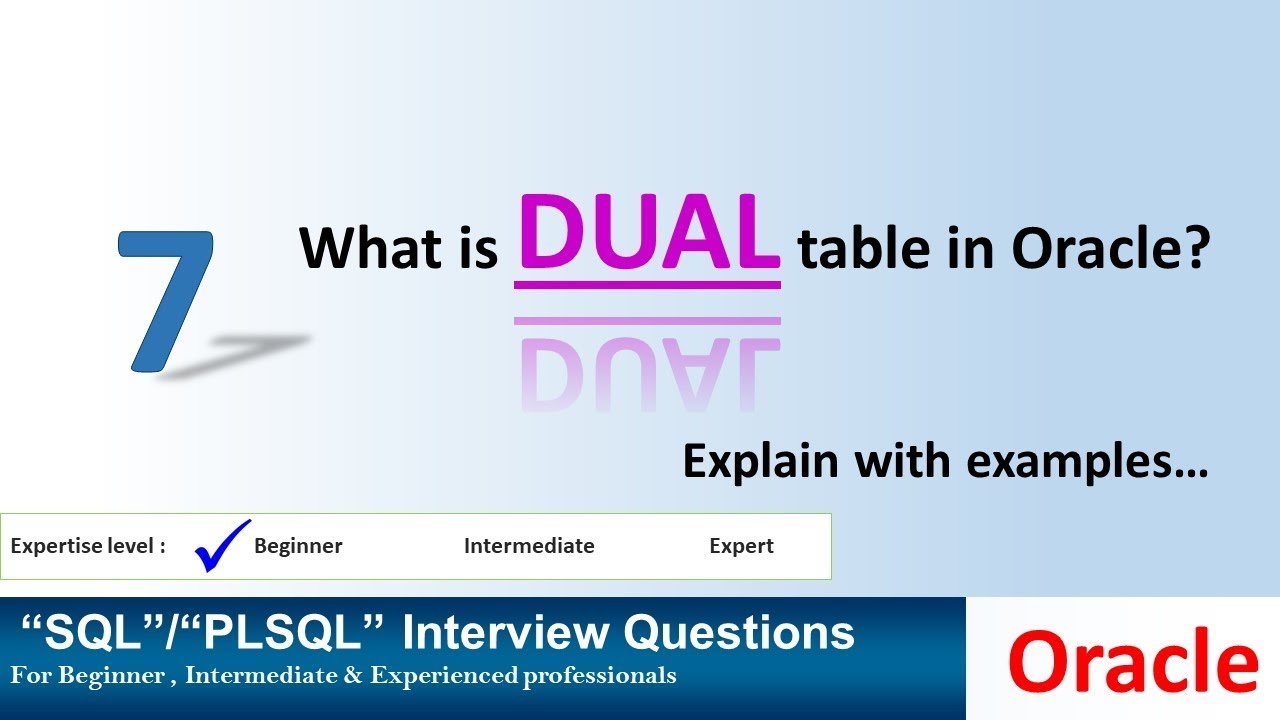
Oracle Interview question : what is dual table in oracle
5.0 / 5 (0 votes)
