Bí Quyết Tối Ưu Website Chuyên Nghiệp - Load Web với tốc độ tên lửa!
Summary
TLDRThis video explores optimizing website performance, focusing on strategies like prefetching, caching, and using tools like PageSpeed Insights to assess site speed. The presenter compares client-side rendering (CSR) and server-side rendering (SSR), highlighting trade-offs between speed and feature richness. Emphasizing the importance of testing under real-world conditions, the speaker discusses how network throttling and JavaScript execution time affect load times. The video concludes with a mention of AI’s role in web development, encouraging developers to use AI for automation and efficiency in their projects.
Takeaways
- 😀 Prefetching data improves website performance by reducing latency, but it can increase bandwidth usage, especially on heavier pages.
- 😀 Using prefetching based on user actions (e.g., hover) instead of viewport can improve accuracy and minimize unnecessary prefetching.
- 😀 Avoid prefetching on mobile devices or networks with limited data (e.g., 3G) to prevent excessive bandwidth usage.
- 😀 Testing web performance is crucial, and tools like PageSpeed Insights can provide valuable feedback for optimization.
- 😀 PageSpeed Insights evaluates both mobile and desktop performance, offering insights into areas like JavaScript and CSS optimization.
- 😀 Real-world testing, such as throttling network speeds (e.g., simulating 4G), helps evaluate how the site performs under different conditions.
- 😀 Server-Side Rendering (SSR) can improve perceived performance, as the initial page content loads faster compared to client-side rendered (CSR) sites.
- 😀 Despite optimizations, complex sites (e.g., with animations or media) may always be slower than simpler ones, requiring a balance between features and speed.
- 😀 Optimizing JavaScript and CSS is key for reducing loading times. Techniques like moving CSS to the head and removing unused code can improve performance.
- 😀 Prefetching should be used strategically to avoid overloading the server or misleading site statistics (e.g., view count discrepancies).
- 😀 Incorporating AI into workflows can greatly enhance productivity. The speaker highlights using AI for generating content, diagrams, and automating tasks, including in AI-related courses.
Q & A
What is prefetching, and how does it affect website performance?
-Prefetching is a technique where resources such as images or JavaScript files are loaded ahead of time to speed up website performance. By preloading resources that are likely to be needed soon, the browser can display the content more quickly when the user navigates to a page. However, excessive prefetching can increase bandwidth usage, especially for large resources, and may put a strain on server resources.
What are the advantages and disadvantages of using prefetching?
-The primary advantage of prefetching is that it reduces perceived load time by preloading resources, making the website feel faster. However, it can also have disadvantages, such as increased bandwidth consumption, especially for mobile users on slow connections like 3G. Additionally, prefetching could lead to inaccurate metrics (e.g., page views), as preloaded content may not reflect actual user interactions.
What is the recommended method for prefetching to avoid overloading the server?
-Instead of prefetching resources based on the viewport (what is visible on screen), it is better to prefetch resources when the user hovers over a link or element. This ensures that resources are only loaded when the user is likely to need them, thus minimizing unnecessary server load and bandwidth consumption.
How can prefetching impact a website's performance on mobile networks?
-On mobile networks, especially slower ones like 3G, prefetching can lead to increased data usage and slower loading times, as resources are loaded before they are actually needed. This can be particularly problematic for users with limited data plans or slow connection speeds, so prefetching should be used cautiously, or avoided entirely, for mobile users.
How can I test if prefetching or other optimizations have improved my website's performance?
-You can use tools like **PageSpeed Insights** to test your website's performance. By analyzing your site’s URL, PageSpeed Insights provides a detailed report that highlights areas for improvement (e.g., reducing JavaScript load time, optimizing images, etc.) and shows how well the site performs on both desktop and mobile devices.
What does **PageSpeed Insights** provide in its performance report?
-PageSpeed Insights evaluates both mobile and desktop versions of your site and provides a score based on the speed and performance of the page. It offers recommendations such as reducing JavaScript execution time, optimizing CSS, compressing images, and other best practices for improving page load speed.
How can I simulate real-world internet speeds to test website performance?
-To simulate real-world internet speeds, you can use the **network throttling** feature in browser developer tools (e.g., Chrome DevTools). This allows you to simulate slower network conditions like 3G or 4G, helping you assess how your website performs under different conditions. It’s crucial to test performance across varying speeds to ensure an optimal user experience in all scenarios.
What is the main difference between Client-Side Rendering (CSR) and Server-Side Rendering (SSR) in terms of performance?
-In CSR, JavaScript is executed on the client side to render the content, which can lead to slower page loads, especially on slower networks or devices. SSR, on the other hand, generates the HTML on the server and sends it to the browser, resulting in faster initial page loads because the browser receives a fully rendered page without needing to execute JavaScript for the main content.
Why is it important to balance speed and functionality when optimizing a website?
-Balancing speed and functionality is essential because a website that loads quickly but lacks features may not provide a satisfactory user experience. Conversely, a site with many features but slow load times may frustrate users. The goal is to find a balance where the website performs well (loads quickly) while offering the necessary features and functionality for a positive user experience.
How can AI tools be utilized to improve web development productivity?
-AI tools can assist developers by automating repetitive tasks, generating code, creating diagrams, or even drafting content. For example, AI can help generate slide decks, write code snippets, or visualize data. By using AI, developers can save time on menial tasks and focus on more complex and creative aspects of their work.
Outlines

Dieser Bereich ist nur für Premium-Benutzer verfügbar. Bitte führen Sie ein Upgrade durch, um auf diesen Abschnitt zuzugreifen.
Upgrade durchführenMindmap

Dieser Bereich ist nur für Premium-Benutzer verfügbar. Bitte führen Sie ein Upgrade durch, um auf diesen Abschnitt zuzugreifen.
Upgrade durchführenKeywords

Dieser Bereich ist nur für Premium-Benutzer verfügbar. Bitte führen Sie ein Upgrade durch, um auf diesen Abschnitt zuzugreifen.
Upgrade durchführenHighlights

Dieser Bereich ist nur für Premium-Benutzer verfügbar. Bitte führen Sie ein Upgrade durch, um auf diesen Abschnitt zuzugreifen.
Upgrade durchführenTranscripts

Dieser Bereich ist nur für Premium-Benutzer verfügbar. Bitte führen Sie ein Upgrade durch, um auf diesen Abschnitt zuzugreifen.
Upgrade durchführenWeitere ähnliche Videos ansehen

My Favorite Open-Source Next.js Project for 2024

19# Всё о кешированиии в битриксе | Видеокурс: Создание сайта на 1С Битрикс

Sylius and web performance - Olivier Allain & Hélèna Gravelier

How is this Website so fast!?
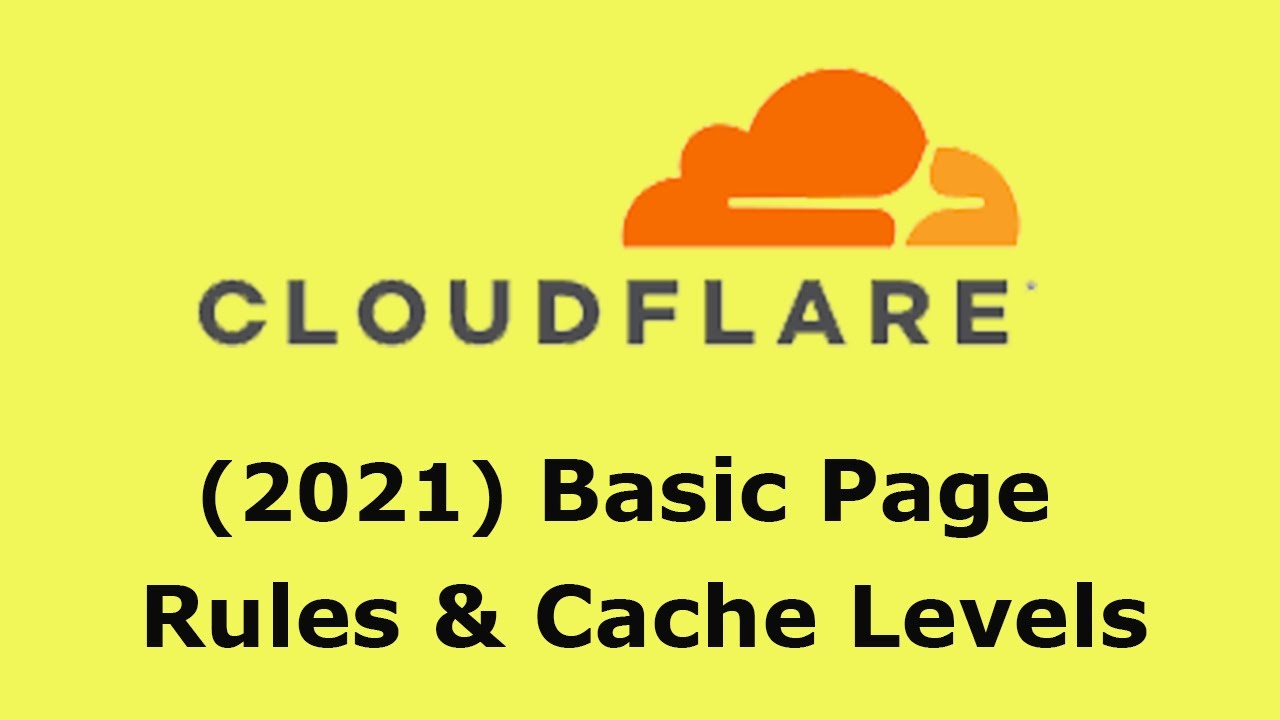
2021 Cloudflare: Basic Pages Rules and Cache Levels, Standard and "Cache Everything"

How does Caching on the Backend work? (System Design Fundamentals)
5.0 / 5 (0 votes)
