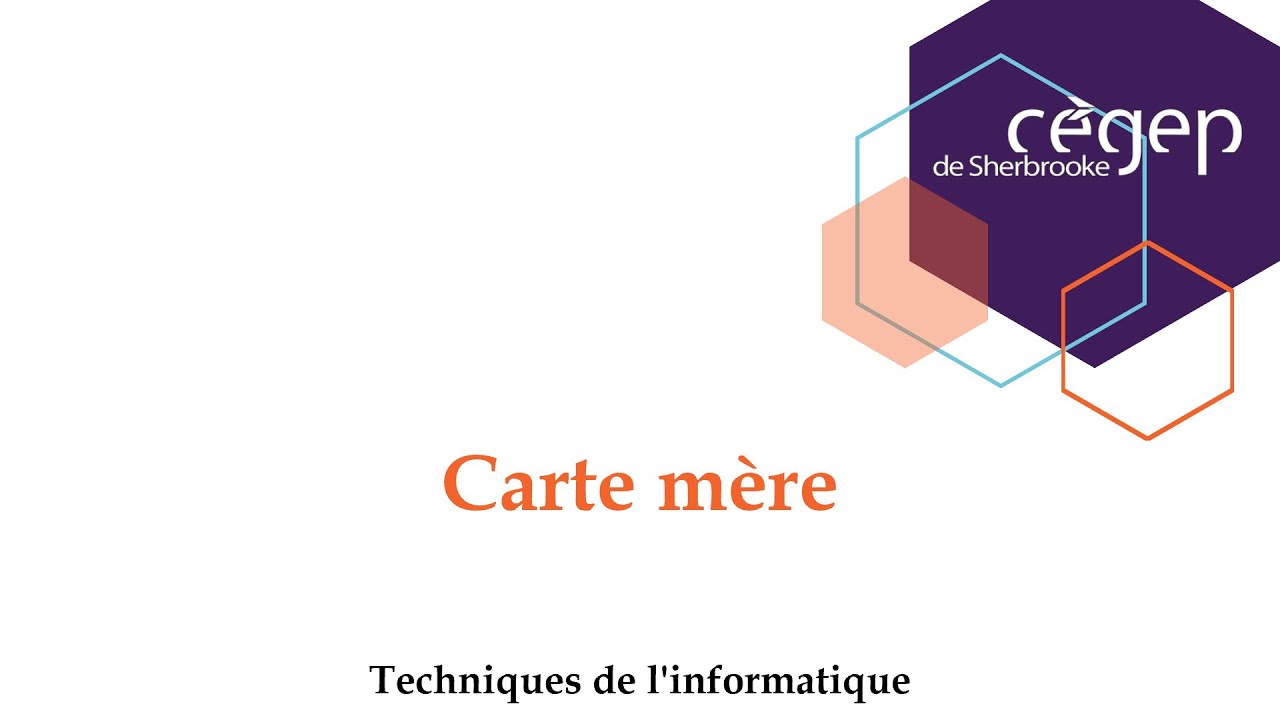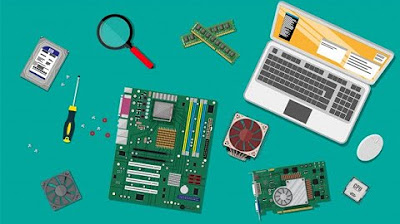Motherboard Form Factors - CompTIA A+ 220-1001 - 3.5
Summary
TLDRThis video delves into the essential characteristics of motherboard form factors, crucial for computer assembly and the CompTIA A+ Exam. It outlines three primary types: ATX, microATX, and Mini-ITX, highlighting their sizes, configurations, and suitability for various computing needs. The ATX offers extensive expansion capabilities ideal for powerful systems, while the microATX provides a balance of size and functionality for standard desktops. The Mini-ITX is designed for compact applications, such as media centers, maximizing space efficiency. Understanding these options helps users select the best motherboard for their specific requirements.
Takeaways
- 😀 The motherboard serves as the foundation for many computing devices and determines compatibility with other components.
- 😀 Different motherboard form factors include ATX, microATX, and Mini-ITX, each varying in size and features.
- 😀 Choosing a motherboard affects the layout and number of expansion slots, memory slots, and connectors available.
- 😀 The ATX motherboard, standardized by Intel in 1995, supports more components and has a 24-pin power connector.
- 😀 MicroATX motherboards are smaller and share power supply connectors with ATX motherboards, fitting into the same cases.
- 😀 Mini-ITX motherboards are the smallest, designed for specific uses like media streaming, with limited expansion options.
- 😀 Understanding motherboard specifications is crucial for selecting the right motherboard for specific computing needs.
- 😀 CompTIA A+ Exam candidates should focus on the three motherboard types specified in the exam objectives.
- 😀 It's essential to consider how the motherboard size impacts airflow and cooling solutions in a computer case.
- 😀 Knowing the best applications for each motherboard type can help in scenarios like media centers or desktop systems.
Q & A
What is the primary focus of the video?
-The video focuses on different motherboard form factors, their characteristics, and how they impact computer system configurations.
What are the three main motherboard types discussed?
-The three main types discussed are ATX, microATX, and Mini-ITX motherboards.
What is the largest motherboard form factor mentioned?
-The largest motherboard form factor mentioned is the ATX (Advanced Technology Extended).
What year was the ATX motherboard standardized?
-The ATX motherboard was standardized by Intel in 1995.
How many expansion slots does a standard ATX motherboard typically have?
-A standard ATX motherboard typically has six expansion slots.
What advantages does a microATX motherboard offer compared to an ATX?
-A microATX motherboard offers a smaller size, requiring less space while still providing sufficient expansion slots for many applications.
What is a significant feature of Mini-ITX motherboards?
-Mini-ITX motherboards are designed for compact systems and usually have only one expansion slot, making them suitable for single-purpose computing devices.
What is the power connector difference between older and newer ATX motherboards?
-Older ATX motherboards supported a 20-pin power interface, while newer ones typically use a 24-pin connector plus an additional four- or eight-pin connector for CPU power.
How does the compatibility of microATX motherboards with ATX cases benefit users?
-MicroATX motherboards are compatible with ATX cases due to identical mounting points and power connectors, allowing users flexibility in case selection.
What specific scenarios should guide the choice of motherboard form factor?
-The choice of motherboard form factor should be guided by the specific needs of the system, such as whether it will be used for media centers, video editing, or desktop applications.
Outlines

Dieser Bereich ist nur für Premium-Benutzer verfügbar. Bitte führen Sie ein Upgrade durch, um auf diesen Abschnitt zuzugreifen.
Upgrade durchführenMindmap

Dieser Bereich ist nur für Premium-Benutzer verfügbar. Bitte führen Sie ein Upgrade durch, um auf diesen Abschnitt zuzugreifen.
Upgrade durchführenKeywords

Dieser Bereich ist nur für Premium-Benutzer verfügbar. Bitte führen Sie ein Upgrade durch, um auf diesen Abschnitt zuzugreifen.
Upgrade durchführenHighlights

Dieser Bereich ist nur für Premium-Benutzer verfügbar. Bitte führen Sie ein Upgrade durch, um auf diesen Abschnitt zuzugreifen.
Upgrade durchführenTranscripts

Dieser Bereich ist nur für Premium-Benutzer verfügbar. Bitte führen Sie ein Upgrade durch, um auf diesen Abschnitt zuzugreifen.
Upgrade durchführen5.0 / 5 (0 votes)