Buat dispenser handsanitizer otomatis tanpa arduino
Summary
TLDRThis tutorial showcases the step-by-step process of assembling a DIY sensor pump using a variety of materials like a bottle, tubing, transistors, and batteries. The video highlights how to carefully assemble the pump system, ensuring no air leaks, and demonstrating how to create the necessary holes and connections for efficient operation. The presenter explains the need for precision when connecting components like the sensor and battery to ensure functionality. Viewers are also encouraged to engage with the process by following along with the steps to create their own sensor-powered device.
Takeaways
- 😀 A plastic bottle is used as the main container for this DIY project.
- 😀 A pump is added to the bottle to make the dispensing process more precise.
- 😀 The process involves creating holes in the bottle and sealing them to avoid leaks.
- 😀 Ensure that the glue used for sealing is dry and not leaking before moving on.
- 😀 A pipe or hose is used to guide the liquid from the bottle to the dispensing area.
- 😀 The DIY device includes a transistor (TIP41C) to control the dispensing mechanism.
- 😀 Proper wiring is essential, with clear connections to the battery and components.
- 😀 The system operates on a 3.7V battery, which powers the pump and sensor.
- 😀 Attention to detail is important when sealing and ensuring no air enters the system.
- 😀 The final setup includes a sensor that detects hand proximity and activates the pump automatically.
- 😀 The device is tested to ensure it dispenses liquid when hands are near the sensor, using a small amount of alcohol or hand sanitizer.
Q & A
What is the first step in the process described in the script?
-The first step involves preparing a bottle, specifically one of the brand 'Oke', and ensuring it is ready for modification.
Why is the pump mentioned in the script, and what is its purpose?
-The pump is prepared to allow for more precise operation in the setup, which will be used for controlling fluid flow or spraying in the final device.
How does the author ensure there are no leaks in the assembly process?
-The author uses glue to seal the connections and ensures the assembled parts are properly secured to prevent leaks before allowing the glue to dry.
What material is used to create the tube for the fluid system?
-The script mentions using a pipe or flexible tubing (referred to as a 'selang') to direct fluid flow in the system.
What is the role of the transistor TIP41C in the setup?
-The TIP41C transistor is used in the circuit to help control the electrical flow, likely acting as a switch or amplifier in the device's operation.
What type of battery is used in this project?
-The project uses a 3.75V battery, specifically from a power bank, to power the system.
How does the sensor function in the described project?
-The sensor is used to detect when to trigger the fluid flow, automatically dispensing liquid (such as hand sanitizer) without requiring physical contact.
Why is there a focus on making sure the sensor is sealed and properly connected?
-It is important to ensure that the sensor is properly sealed to prevent air from entering the system and to guarantee that the fluid dispensing mechanism works as intended.
What happens after the assembly is completed, according to the script?
-Once the assembly is complete, the system is tested by filling it with hand sanitizer. The sensor allows the sanitizer to be dispensed automatically, and the device is checked for proper function.
What kind of material is used to fill the device, and why is it significant?
-The device is filled with a low-alcohol hand sanitizer. This is significant because it shows the system's intended use, likely as an automatic hand sanitizer dispenser.
Outlines

Dieser Bereich ist nur für Premium-Benutzer verfügbar. Bitte führen Sie ein Upgrade durch, um auf diesen Abschnitt zuzugreifen.
Upgrade durchführenMindmap

Dieser Bereich ist nur für Premium-Benutzer verfügbar. Bitte führen Sie ein Upgrade durch, um auf diesen Abschnitt zuzugreifen.
Upgrade durchführenKeywords

Dieser Bereich ist nur für Premium-Benutzer verfügbar. Bitte führen Sie ein Upgrade durch, um auf diesen Abschnitt zuzugreifen.
Upgrade durchführenHighlights

Dieser Bereich ist nur für Premium-Benutzer verfügbar. Bitte führen Sie ein Upgrade durch, um auf diesen Abschnitt zuzugreifen.
Upgrade durchführenTranscripts

Dieser Bereich ist nur für Premium-Benutzer verfügbar. Bitte führen Sie ein Upgrade durch, um auf diesen Abschnitt zuzugreifen.
Upgrade durchführenWeitere ähnliche Videos ansehen

Mudah Membuat Hand Sanitizer Otomatis Tanpa Arduino dan Tanpa Servo

TERNYATA HANYA BEGINI !! Cara membuat power bank super awet

Membuat Pompa Air Mini Dari Dinamo 12volt Bertenaga !!
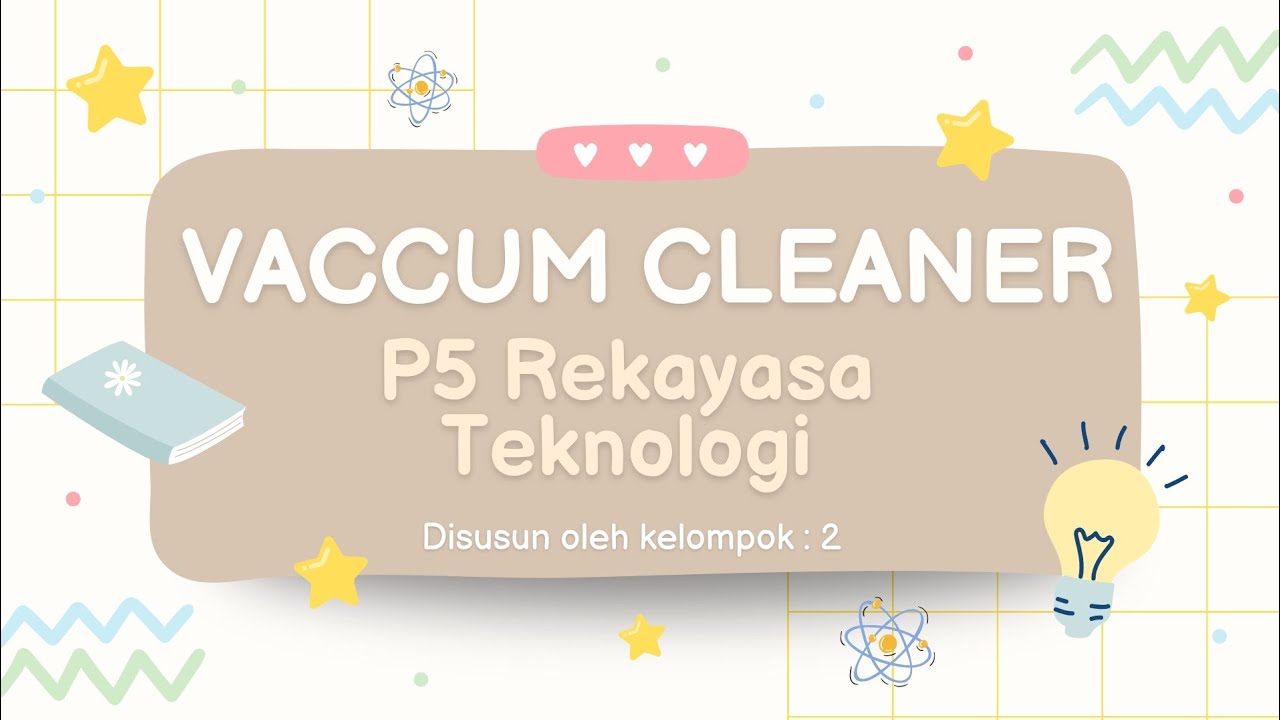
VACUM CLEANER | PROJEK P5 REKAYASA TEKNOLOGI | KELOMPOK 2 XI-B

DIY 40000 volt Van Der Graaff (battery powered)

Cara Membuat Mainan Dari Botol Bekas !! Ide Kreatif, Bottle Craft
5.0 / 5 (0 votes)
