Godot 4 Final Fantasy 6 Data in LiteDB
Summary
TLDREl script proporciona una guía detallada sobre cómo utilizar la base de datos NoSQL LightDB para almacenar datos de Final Fantasy VI. Se discuten métodos para instalar LightDB y Newtonsoft.Json a través del Package Manager GUI o manualmente. Se destaca la importancia de definir clases C# que representen los campos en las colecciones de la base de datos, como habilidades, armas, armaduras y personajes, y cómo se utilizan para organizar y acceder a los datos. Además, se cubren técnicas para actualizar la base de datos y manejar colecciones, incluyendo la adición de personajes y habilidades, y se sugieren mejoras para la integridad de los datos y la eficiencia en la manipulación de la base de datos. El objetivo es crear una base sólida para el desarrollo de menús de batalla y la interfaz de usuario en futuras tutoriales.
Takeaways
- 📚 Utilizaremos Light DB para almacenar datos de Final Fantasy VI de manera más sencilla que en tutoriales anteriores.
- 📦 Necesitaremos instalar Light DB y Newtonsoft.Json, que son paquetes necesarios para la gestión de la base de datos y el manejo de JSON.
- 🗂 Crearemos variables para almacenar la base de datos y las colecciones, que son objetos para los cuales queremos mantener datos.
- 📝 Inicializaremos la base de datos y las colecciones con una ruta de archivo específica y una cadena de conexión segura.
- 🏢 Las clases C# definirán los campos en las colecciones de la base de datos, como ID, nombre y otros atributos específicos de Final Fantasy.
- 🔍 El uso de ID es crucial para la actualización de la base de datos, y se debe incluir en las clases para permitir consultas.
- 🔢 Utilizaremos enumeraciones (enums) para representar estados o características específicas, lo que mejora la integridad de los datos.
- 🛡️ Las armas y armaduras tendrán atributos específicos, como posibilidades de activación de habilidades o reducción de daño.
- 🧙 Los personajes tendrán una lista de habilidades y magias nativas, que se almacenarán en diccionarios para su fácil recuperación.
- 🎮 La gestión de la base de datos incluirá métodos para obtener y actualizar objetos, como personajes y habilidades, en la colección.
- 📈 Los métodos de manejo de la base de datos también se utilizarán para construir menús de batalla y UI en futuras tutoriales.
Q & A
¿Qué base de datos se utilizará para almacenar los datos de Final Fantasy VI?
-Se utilizará Light DB para almacenar los datos de Final Fantasy VI.
¿Qué paquete adicional se necesita además de Light DB?
-Además de Light DB, se necesita Newtonsoft.Json.
¿Cómo se instala un paquete en el proyecto?
-Se puede instalar un paquete utilizando la GUI del administrador de paquetes o agregando las referencias del paquete manualmente en el archivo del proyecto.
¿Qué es importante tener en cuenta al crear clases C# para la base de datos?
-Es importante incluir un campo de ID para Light DB, ya que se utiliza para consultar y actualizar la base de datos.
¿Cómo se definen las colecciones en la base de datos?
-Las colecciones se definen como cualquier tipo de objeto para el que se desee realizar un seguimiento de datos, y se inicializan creando una instancia de la base de datos y obteniendo la ruta de conexión.
¿Qué es una forma de representar las fortalezas y debilidades de los elementos en una clase?
-Se puede utilizar una enumeración (enum) para representar las fortalezas y debilidades de los elementos, lo que permite obtener el porcentaje de reducción o absorción de daño.
¿Cómo se obtiene un objeto de personaje de la base de datos?
-Se utiliza el método 'get character object', que toma el nombre del personaje, lo convierte en JSON, y luego lo deserializa en un objeto C# utilizando la biblioteca Newtonsoft.Json.
¿Cómo se actualiza un personaje en la base de datos?
-Se utiliza el método 'update character', que busca el personaje por su ID, y luego utiliza ese ID para actualizar los valores nuevos que se han pasado.
¿Cómo se obtiene el líder del grupo en la base de datos?
-Se utiliza una consulta que busca una propiedad donde 'is party leader' es verdadero, lo que debería devolver solo un resultado dado que solo hay un líder.
¿Cómo se obtiene la lista de habilidades mágicas de un personaje?
-Se utiliza el método 'get character magic', que toma el nombre del personaje y devuelve una lista de habilidades mágicas asociadas a ese personaje.
¿Cómo se agregan habilidades por defecto a la base de datos?
-Se utiliza un script que agrega objetos a la base de datos, asegurándose de que no existan registros duplicados y utilizando índices para garantizar la unicidad de los nombres de personajes.
Outlines

Dieser Bereich ist nur für Premium-Benutzer verfügbar. Bitte führen Sie ein Upgrade durch, um auf diesen Abschnitt zuzugreifen.
Upgrade durchführenMindmap

Dieser Bereich ist nur für Premium-Benutzer verfügbar. Bitte führen Sie ein Upgrade durch, um auf diesen Abschnitt zuzugreifen.
Upgrade durchführenKeywords

Dieser Bereich ist nur für Premium-Benutzer verfügbar. Bitte führen Sie ein Upgrade durch, um auf diesen Abschnitt zuzugreifen.
Upgrade durchführenHighlights

Dieser Bereich ist nur für Premium-Benutzer verfügbar. Bitte führen Sie ein Upgrade durch, um auf diesen Abschnitt zuzugreifen.
Upgrade durchführenTranscripts

Dieser Bereich ist nur für Premium-Benutzer verfügbar. Bitte führen Sie ein Upgrade durch, um auf diesen Abschnitt zuzugreifen.
Upgrade durchführenWeitere ähnliche Videos ansehen
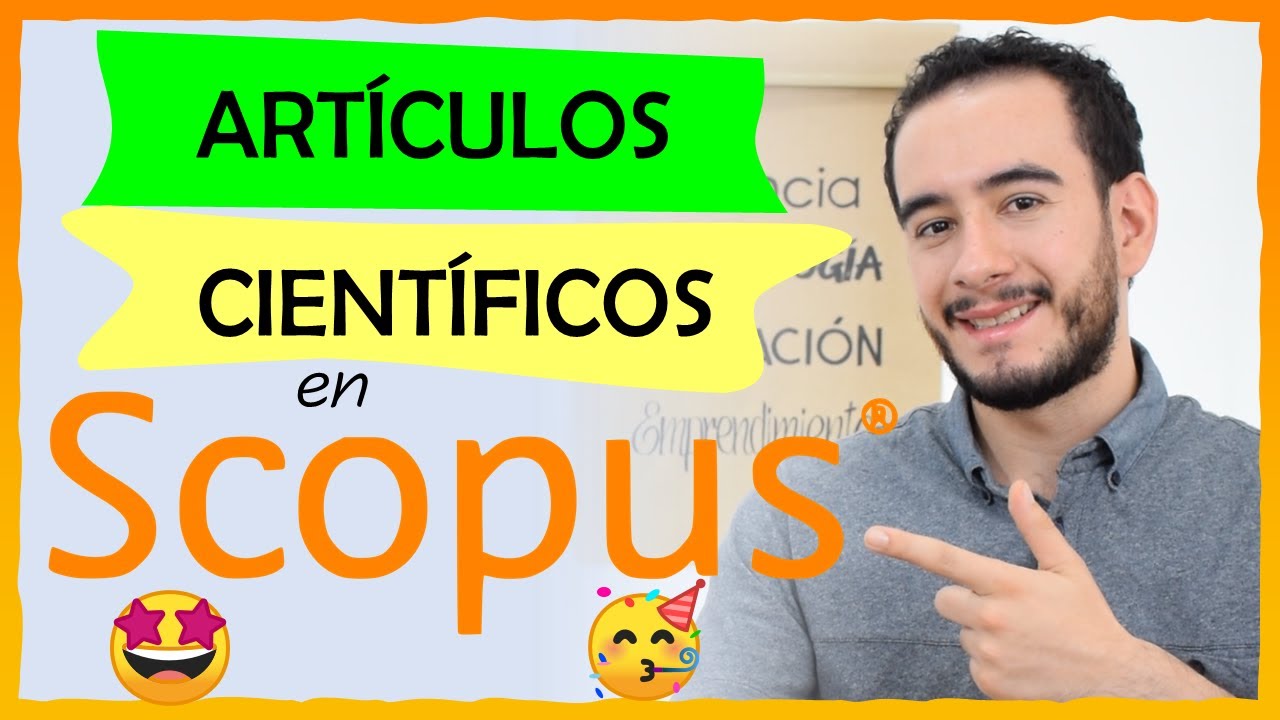
😎👩🏼💻 Base de datos SCOPUS - Buscadores académicos confiables - Cómo buscar ARTÍCULOS CIENTÍFICOS

8. COMO HACER un REGISTRO de USUARIOS en PHP y MySQL 💻[DESARROLLO WEB DESDE CERO (Parte 8/12)]
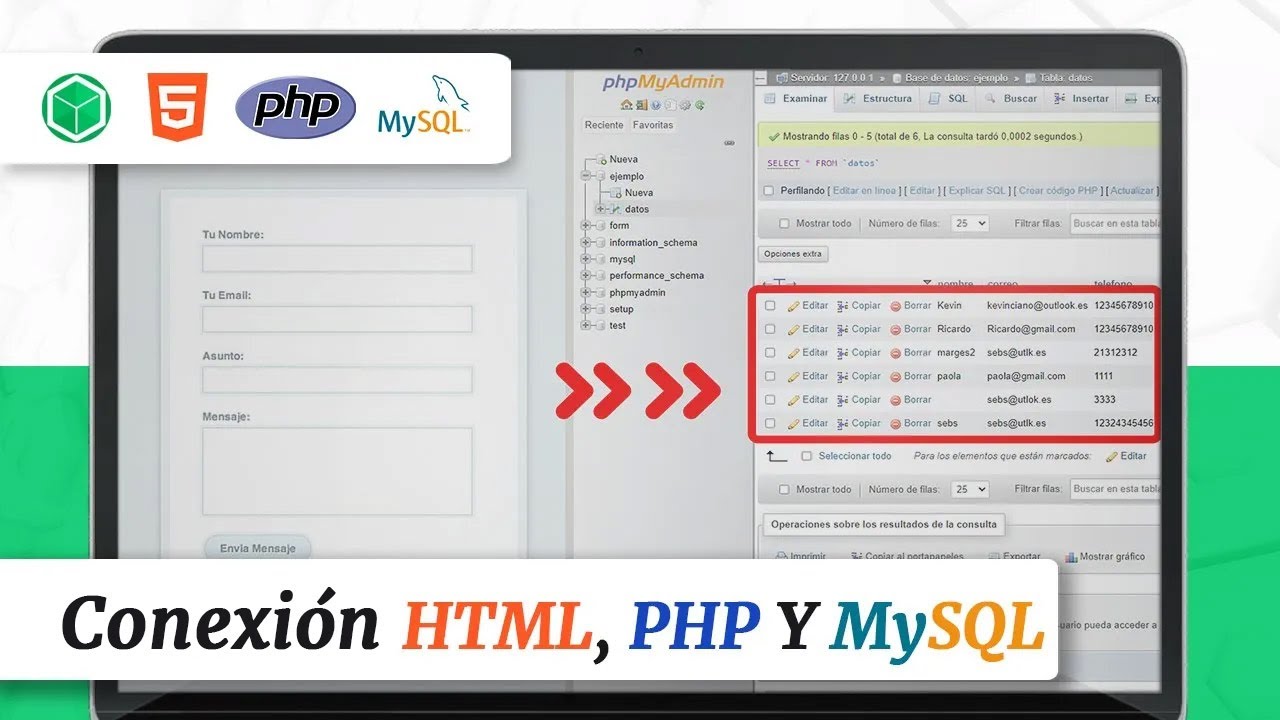
Conecta un Formulario HTML con PHP a una base de datos MYSQL 🥇

NoSQL desde cero: Aprende MongoDB en 10 minutos (FÁCIL y RÁPIDO)

DESCARGA DE INFORMACIÓN HIDROGRÁFICA SIATL INEGI
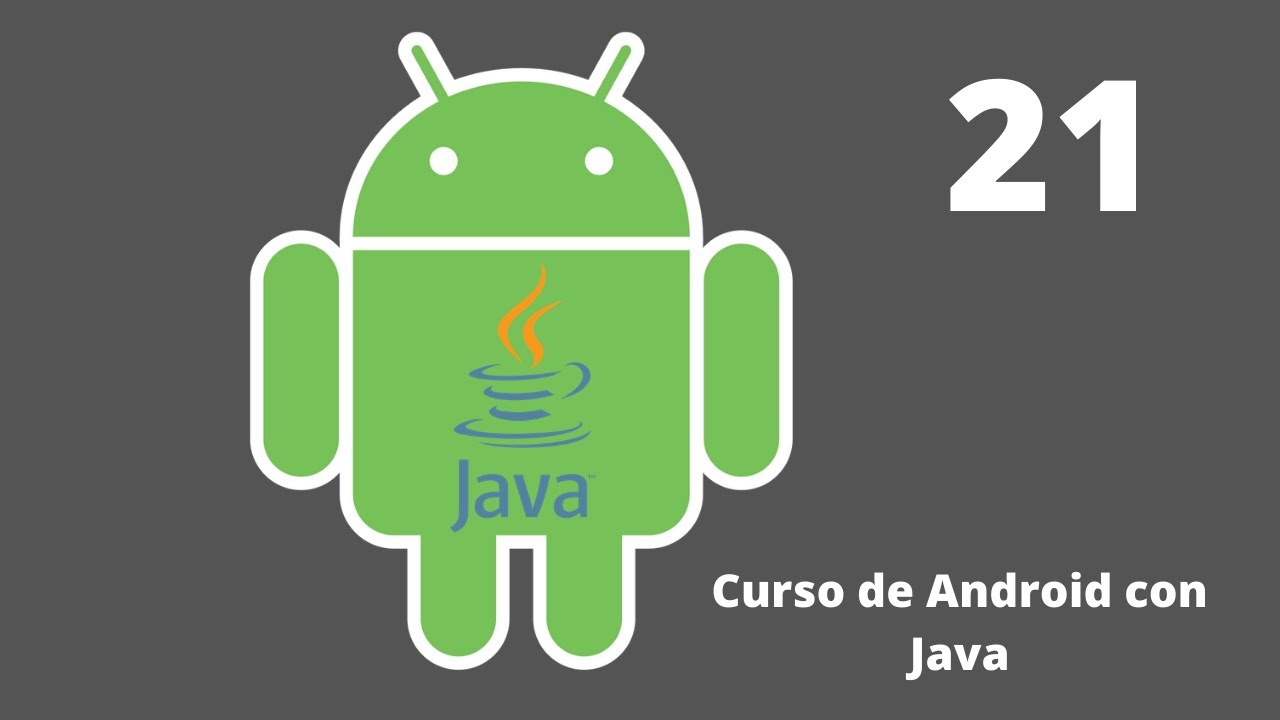
Curso de Android con Java: Almacenamiento mediante la base de datos SQLite
5.0 / 5 (0 votes)
