3 Rules for Better Typography
Summary
TLDRIn this insightful video on typography, Rory emphasizes key techniques for enhancing design quality, applicable across various projects. He outlines three essential rules: utilize visual hierarchy to guide audience navigation, limit the use of typefaces to foster consistency, and prioritize legibility and readability to ensure effective communication. By breaking down text into clearly defined categories and applying appropriate styling, designers can create more engaging and accessible designs. Viewers are encouraged to explore additional resources for mastering typography and graphic design.
Takeaways
- 😀 Use visual hierarchy to organize your design elements by their importance, making navigation easier for your audience.
- 📚 Break your content into categories like headings, subheadings, body copy, and captions to enhance clarity.
- 🎨 Create contrast between text categories using font weight, style, size, color, alignment, and positioning.
- ✂️ Limit yourself to no more than two typefaces in a project for a consistent and simplified design.
- 🔍 Stick to a core set of typefaces to build brand familiarity and reflect your business identity.
- 🚫 Avoid using too many typefaces, as this can lead to confusing and erratic designs.
- 📖 Prioritize legibility and readability over style in your text designs to keep your audience engaged.
- 🔤 Legibility refers to how easily characters can be identified, while readability is about the ease of reading the text.
- 📝 Choose appropriate fonts for different text roles, using eye-catching styles for headings and simplified ones for body text.
- 🌬️ Ensure proper spacing around your text to improve readability and give your design elements enough breathing room.
Q & A
What is the primary focus of the video?
-The video focuses on key techniques for improving typography in design work, applicable to various types of projects.
What is visual hierarchy in typography?
-Visual hierarchy refers to the order of importance assigned to elements within a design, helping the audience navigate the content effectively.
Why is it important to categorize text in a design?
-Categorizing text into headings, subheadings, and body copy helps organize and format the content, making the design more uniform and easier to understand.
How can contrast be created between different text categories?
-Contrast can be achieved through various formatting parameters such as font weight, style, size, color, alignment, and positioning.
What is the recommended limit for the number of typefaces in a project?
-The video recommends limiting the project to no more than two typefaces to maintain a consistent and simplified look.
What are the risks of using too many typefaces?
-Using too many typefaces can lead to confusing and erratic designs, diminishing the overall quality and coherence of the work.
What is the difference between legibility and readability?
-Legibility refers to how easily the characters of the text can be identified, while readability pertains to how easily the text can be read as a whole.
How should the size and style of text be determined?
-Text size and style should be appropriate to its purpose; for example, larger headings can be more eye-catching, while body copy should be simplified and easy to read.
Why is spacing important in typography?
-Proper spacing around text helps improve readability and ensures that elements are not crammed together, allowing the design to breathe.
Where can viewers find more resources on graphic design?
-Viewers can access additional training and resources on graphic design by visiting the link provided in the video description or by going to graphicdesignerpro.com.
Outlines

Dieser Bereich ist nur für Premium-Benutzer verfügbar. Bitte führen Sie ein Upgrade durch, um auf diesen Abschnitt zuzugreifen.
Upgrade durchführenMindmap

Dieser Bereich ist nur für Premium-Benutzer verfügbar. Bitte führen Sie ein Upgrade durch, um auf diesen Abschnitt zuzugreifen.
Upgrade durchführenKeywords

Dieser Bereich ist nur für Premium-Benutzer verfügbar. Bitte führen Sie ein Upgrade durch, um auf diesen Abschnitt zuzugreifen.
Upgrade durchführenHighlights

Dieser Bereich ist nur für Premium-Benutzer verfügbar. Bitte führen Sie ein Upgrade durch, um auf diesen Abschnitt zuzugreifen.
Upgrade durchführenTranscripts

Dieser Bereich ist nur für Premium-Benutzer verfügbar. Bitte führen Sie ein Upgrade durch, um auf diesen Abschnitt zuzugreifen.
Upgrade durchführenWeitere ähnliche Videos ansehen

DKV - Sejarah Tipografi: Zuefa Choirunnisa, S.Sn., M.Sn (Komunikita Eps. 42)

Beginning Graphic Design: Images

MENGERTI DESAIN DALAM 18 MENIT SAJA!

🎱 Jak projektować geometryczny logotyp | bezpłatne wideo-lekcje typografii | creativetypography.pl
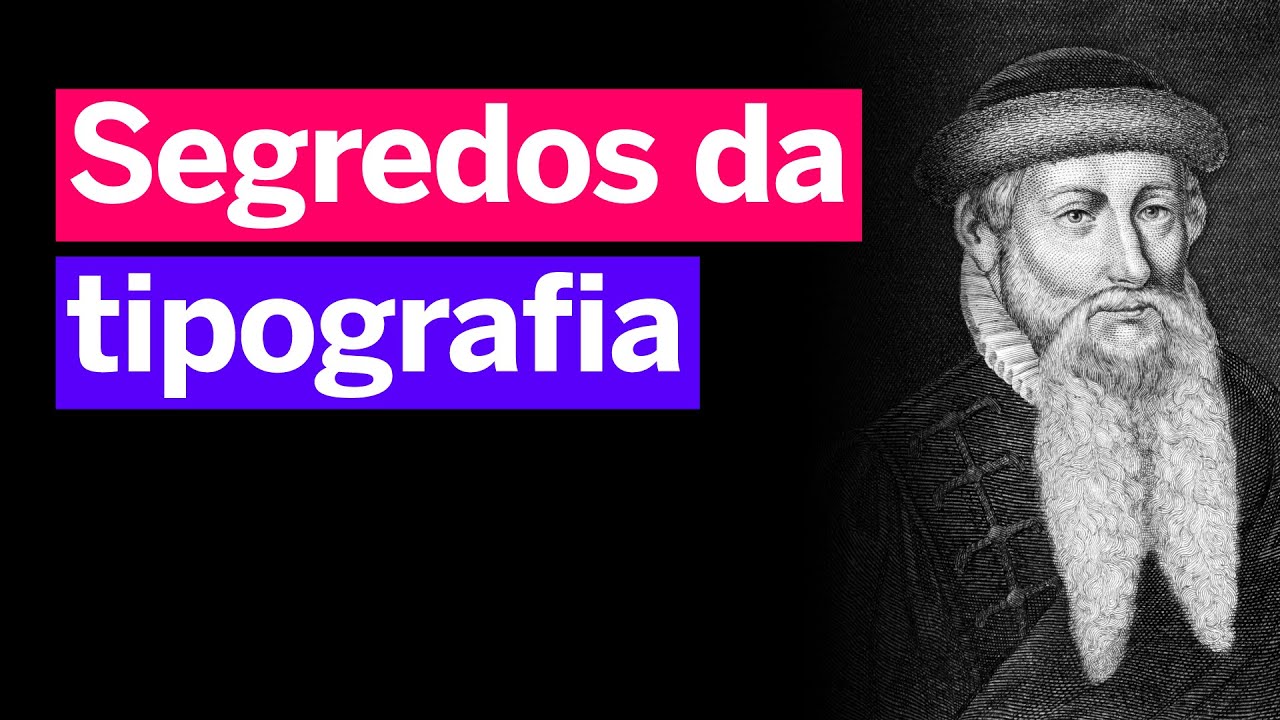
ESCOLHA A TIPOGRAFIA PERFEITA PARA OS SEUS PROJETOS.

LESS Than 10% Of Designers Know This! ((Satori Graphics Design Principles))
5.0 / 5 (0 votes)
