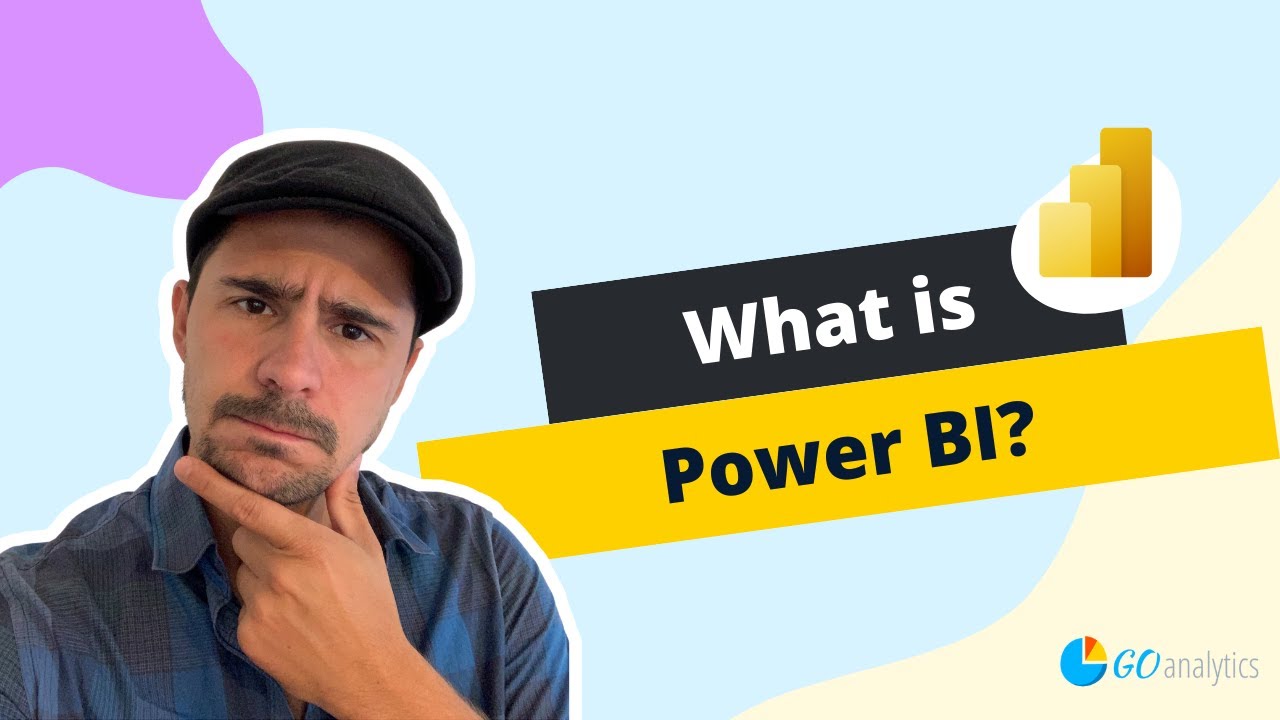ZENTRA Cloud by METER - Your research data — amplified: near real-time data, anytime, anywhere
Summary
TLDRZENTRA Cloud simplifies data visualization, requiring just one step to access your data anywhere. Integrated with the ZL6 data logger, it automates data management, displaying logger locations on a map with GPS. Users can view automatically graphed data, check current readings, and analyze details over various timescales. Tooltips offer deeper insights into parameters, while METER multiparameter sensors enable multiple measurements per logger. ZENTRA Cloud allows for quick trend analysis, system integrity checks, and site evaluations from anywhere, positioning it as the ultimate research partner.
Takeaways
- 😀 ZENTRA Cloud simplifies data visualization by reducing the steps needed to access data to just one.
- 📍 The platform utilizes GPS to display the locations of data loggers on an interactive map.
- 📊 Users can instantly view automatically graphed data by clicking on any data logger.
- 🔍 The list view allows users to compare current data with expected values easily.
- 📅 The details tab offers multiple timescales and sensor resolutions for data analysis.
- 💡 Tooltips provide immediate access to parameter values for detailed data inspection.
- 📈 Users can zoom in for a daily view or out for an annual overview of data trends.
- 🌐 ZENTRA Cloud enables access to data from anywhere, facilitating remote research management.
- 🛠️ With METER multiparameter sensors, users can monitor multiple measurements from each data logger.
- 🚀 ZENTRA Cloud is positioned as a revolutionary tool for researchers, enhancing data management efficiency.
Q & A
What is the primary advantage of using ZENTRA Cloud for data visualization?
-The primary advantage is that it allows users to see their data in just one step, making the data visualization process significantly faster and more efficient.
How does ZENTRA Cloud automate the data management process?
-ZENTRA Cloud works in conjunction with the ZL6 data logger to automate almost everything involved in the data management process, streamlining how data is accessed and visualized.
What does the map feature in ZENTRA Cloud display?
-The map feature displays the locations of data loggers, which are generated using onboard GPS technology.
What happens when you click on a data logger in ZENTRA Cloud?
-Clicking on a data logger instantly displays automatically graphed data, allowing users to view their data quickly.
What options are available in the list view of ZENTRA Cloud?
-In the list view, users can look at current data and compare them with expected values.
What features are available in the details tab of ZENTRA Cloud?
-The details tab allows users to view their data across different timescales and sensor resolutions.
How can users gain deeper insights into their data using ZENTRA Cloud?
-Users can utilize tooltips to see the value of specific parameters whenever they want to take a closer look at their data.
What is the benefit of the magnified view feature in ZENTRA Cloud?
-The magnified view allows users to see a detailed view of one day’s data or zoom out for a comprehensive overview of a year's worth of data.
What types of measurements can be accessed through METER multiparameter sensors in ZENTRA Cloud?
-METER multiparameter sensors enable users to access dozens of measurements per data logger.
How does ZENTRA Cloud support research and data evaluation?
-ZENTRA Cloud allows users to quickly assess data trends, check system integrity, and evaluate site conditions from their office or anywhere in the world, enhancing their research capabilities.
Outlines

Dieser Bereich ist nur für Premium-Benutzer verfügbar. Bitte führen Sie ein Upgrade durch, um auf diesen Abschnitt zuzugreifen.
Upgrade durchführenMindmap

Dieser Bereich ist nur für Premium-Benutzer verfügbar. Bitte führen Sie ein Upgrade durch, um auf diesen Abschnitt zuzugreifen.
Upgrade durchführenKeywords

Dieser Bereich ist nur für Premium-Benutzer verfügbar. Bitte führen Sie ein Upgrade durch, um auf diesen Abschnitt zuzugreifen.
Upgrade durchführenHighlights

Dieser Bereich ist nur für Premium-Benutzer verfügbar. Bitte führen Sie ein Upgrade durch, um auf diesen Abschnitt zuzugreifen.
Upgrade durchführenTranscripts

Dieser Bereich ist nur für Premium-Benutzer verfügbar. Bitte führen Sie ein Upgrade durch, um auf diesen Abschnitt zuzugreifen.
Upgrade durchführenWeitere ähnliche Videos ansehen
5.0 / 5 (0 votes)