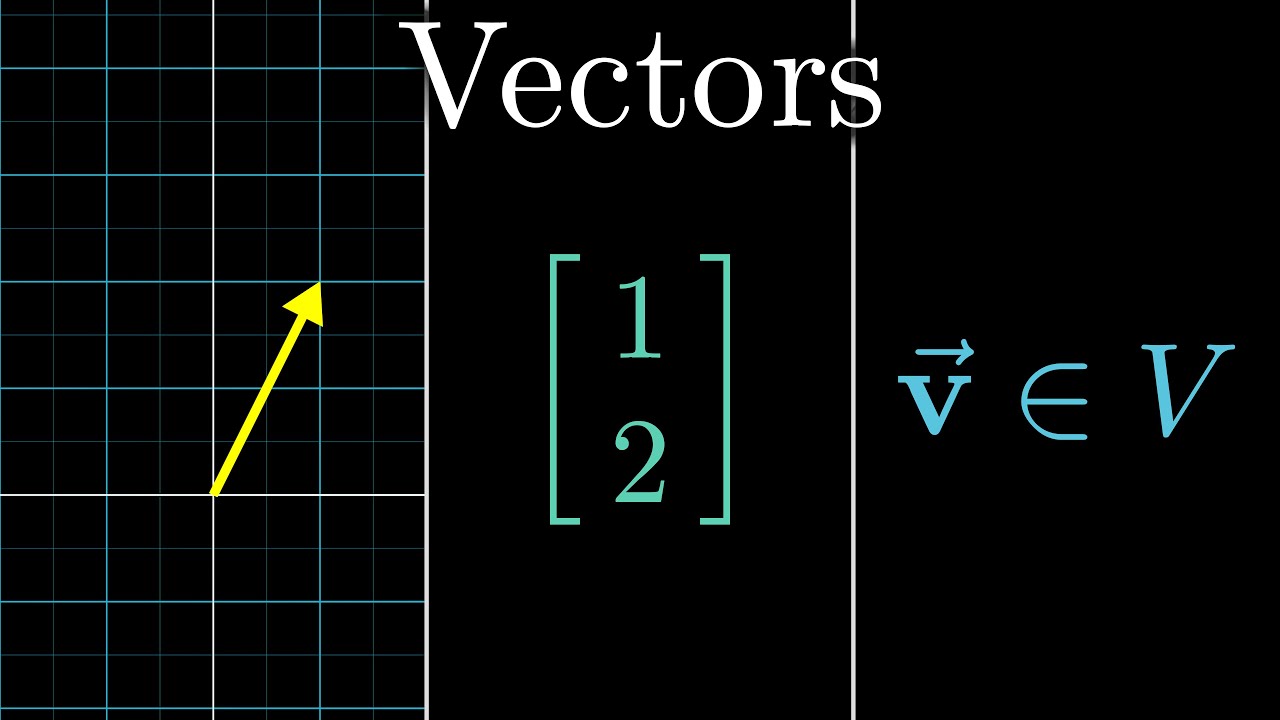AQA A’Level Vectors - Part 1, Overview & representation
Summary
TLDRThis video introduces vectors, a fundamental data structure in computer science, essential for representing spatial information and movement numerically. It explains vectors as series of numbers that can denote position, velocity, acceleration, and force. The video outlines various notations to represent vectors, including lists, dictionaries with key-value pairs, one-dimensional arrays, and functions mapping domains to real numbers.
Takeaways
- 💻 Vectors are important data structures in computer science, used to represent spatial information and movement.
- 📊 Vectors and matrices can store numerical data like position, velocity, acceleration, and force.
- 🚀 These concepts help represent information in programs through numbers, making calculations manageable.
- 🔢 A vector is essentially a series of numbers representing information like position and velocity.
- 📝 A simple way to represent a vector is as a list of numbers, known as a four-vector over R.
- 🔑 Vectors can also be stored as dictionaries using key-value pairs, with each key representing a number in the vector.
- 📋 Another way to store a vector is as a one-dimensional array, where each array element holds sequential numbers from the vector.
- 📐 Vectors can be represented as functions, with domain and codomain mapping numbers to values.
- 🛠 Several notations exist to represent vectors, and each serves a different purpose in computation.
- 📚 This video is the first of five and aims to introduce the basic concepts and notation of vectors in computer science.
Q & A
What is a vector in computer science?
-A vector in computer science is used to represent spatial information and movement in a numerical way, which can include data like position, velocity, acceleration, and force.
Why are vectors important in computer science?
-Vectors are important because many tasks or programs need to represent spatial information numerically, which is essential for calculations related to position, velocity, and force.
How can a vector be stored in a computer program?
-A vector can be stored in various ways, such as a list of numbers, a dictionary with key-value pairs, a one-dimensional array, or even as a function mapping a domain to values.
What kind of information can be represented using vectors?
-Vectors can represent spatial information such as position, velocity, acceleration, and force in a numerical format.
What does a four-vector over R represent?
-A four-vector over R is a series of four real numbers used to represent information like position, velocity, and force in a vector form.
How can a vector be represented using a dictionary?
-A vector can be represented as a dictionary by using key-value pairs, where each key corresponds to a position in the vector, and each value corresponds to the data at that position.
What is an example of storing a vector as a one-dimensional array?
-An example would be an array where each element holds a sequential number of the vector, such as [42, 110, 23, 56] for a four-dimensional vector.
How can a vector be stored as a function?
-A vector can be stored as a function where each input (from the domain) maps to a specific value (in the codomain). For example, 0 maps to 42, 1 maps to 110, and so on.
What is the simplest way to represent a vector?
-The simplest way to represent a vector is as a list of numbers, where each number corresponds to a component of the vector.
Why is it important to understand different notations for representing vectors?
-Understanding different notations allows for flexibility in how vectors are stored and manipulated in computer programs, making it easier to handle various tasks that involve spatial and numerical data.
Outlines

Dieser Bereich ist nur für Premium-Benutzer verfügbar. Bitte führen Sie ein Upgrade durch, um auf diesen Abschnitt zuzugreifen.
Upgrade durchführenMindmap

Dieser Bereich ist nur für Premium-Benutzer verfügbar. Bitte führen Sie ein Upgrade durch, um auf diesen Abschnitt zuzugreifen.
Upgrade durchführenKeywords

Dieser Bereich ist nur für Premium-Benutzer verfügbar. Bitte führen Sie ein Upgrade durch, um auf diesen Abschnitt zuzugreifen.
Upgrade durchführenHighlights

Dieser Bereich ist nur für Premium-Benutzer verfügbar. Bitte führen Sie ein Upgrade durch, um auf diesen Abschnitt zuzugreifen.
Upgrade durchführenTranscripts

Dieser Bereich ist nur für Premium-Benutzer verfügbar. Bitte führen Sie ein Upgrade durch, um auf diesen Abschnitt zuzugreifen.
Upgrade durchführen5.0 / 5 (0 votes)