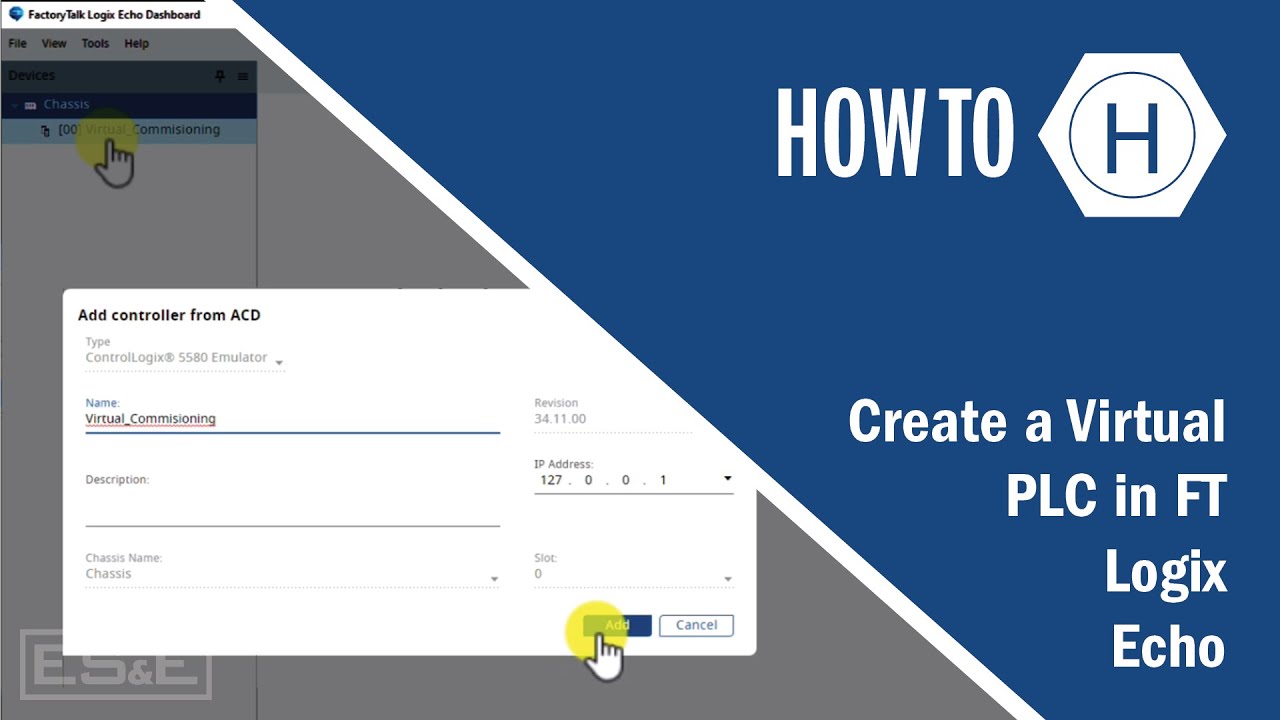PLC Programming Tutorial for Beginners_ Part 1
Summary
TLDRIn this lesson, the video covers how to write a PLC program using an S7-300 PLC and STEP 7 software. It details the process of automating a system with two pumps, two liquid level switches, a mixer, and a discharge valve, explaining how each component interacts. The program ensures the pumps fill the tank until it reaches a high level, then triggers the mixer for seven seconds before opening the discharge valve to empty the tank. The video also walks through setting up a project in SIMATIC Manager, configuring hardware, and preparing to write the control program.
Takeaways
- 🛠️ The video demonstrates how to write a PLC program using 'S7 300' PLC and 'STEP 7' software.
- 💧 The machine has two pumps transferring two different liquids into a tank with two level switches (lower and upper).
- 🔄 The level switches are digital and can be either 'true' or 'false,' indicating the liquid levels in the tank.
- 🔧 When the liquid reaches the lower level, the pumps start filling the tank, and when it reaches the upper level, they stop.
- ⚙️ The mixer inside the tank operates for seven seconds once the tank is full, mixing the liquids together.
- 🚪 After mixing, the discharge valve opens to drain the liquid, which is sent to another part of the factory.
- 📂 To start programming, a new project is created in 'SIMATIC Manager,' and modules like power supply, CPU, and input/output are configured.
- 🖥️ The digital input and output modules are inserted into the PLC rack with defined addresses for each input and output.
- 💾 The configuration is saved, compiled, and downloaded to the PLC using a simulator for testing.
- 📑 The 'OB 1' block is used for writing the control program, and future lessons will cover practical instruction programming.
Q & A
What is the purpose of the two pumps in the system?
-The two pumps are used to transfer two separate liquids into the tank.
What role do the level switches play in the system?
-The two level switches, installed at the lower and upper parts of the tank, monitor the liquid levels. When the liquid reaches the lower switch, the pumps are activated to fill the tank. When the liquid reaches the upper switch, the pumps stop, and the mixer starts.
What happens after the tank reaches the maximum liquid level?
-When the tank reaches the maximum liquid level, the pumps are shut down, and the mixer is activated for seven seconds to mix the liquids.
How is the mixer controlled in the system?
-The mixer is controlled by the PLC to operate for a predefined time of seven seconds once the tank is filled to its maximum level.
What occurs after the mixer has finished operating?
-Once the mixer has finished operating for seven seconds, the discharge valve at the bottom of the tank opens, allowing the liquid to drain from the tank.
How does the cycle restart after the liquid is discharged?
-After the liquid is discharged and the tank level reaches the minimum again, the lower level switch closes, sending a signal to the PLC to restart the cycle by activating the pumps.
What is the function of the 'SIMATIC Manager' software?
-The 'SIMATIC Manager' software is used to create and manage projects for the PLC programming, such as setting up the control system and configuring hardware.
What modules are inserted into the PLC rack during the setup?
-In the PLC rack, a power supply module is inserted into the first slot, a CPU module into the second slot, and digital input and output modules into the fourth and fifth slots respectively.
What is the purpose of the 'OB 1' block in the PLC program?
-The 'OB 1' block is the main block where the user writes the PLC program to control the operation of the machine, such as activating pumps, mixers, and valves based on input signals.
How is the configuration downloaded to the PLC?
-The configuration is downloaded to the PLC by saving and compiling the project, selecting the appropriate CPU, and using the 'download' option in the 'SIMATIC Manager.'
Outlines

Dieser Bereich ist nur für Premium-Benutzer verfügbar. Bitte führen Sie ein Upgrade durch, um auf diesen Abschnitt zuzugreifen.
Upgrade durchführenMindmap

Dieser Bereich ist nur für Premium-Benutzer verfügbar. Bitte führen Sie ein Upgrade durch, um auf diesen Abschnitt zuzugreifen.
Upgrade durchführenKeywords

Dieser Bereich ist nur für Premium-Benutzer verfügbar. Bitte führen Sie ein Upgrade durch, um auf diesen Abschnitt zuzugreifen.
Upgrade durchführenHighlights

Dieser Bereich ist nur für Premium-Benutzer verfügbar. Bitte führen Sie ein Upgrade durch, um auf diesen Abschnitt zuzugreifen.
Upgrade durchführenTranscripts

Dieser Bereich ist nur für Premium-Benutzer verfügbar. Bitte führen Sie ein Upgrade durch, um auf diesen Abschnitt zuzugreifen.
Upgrade durchführenWeitere ähnliche Videos ansehen
5.0 / 5 (0 votes)