Webアプリを3分で生成する神AIツール登場!?話題の「create.xyz」を世界一やさしく解説!
Summary
TLDRThis video introduces 'Create,' an AI tool that enables anyone to build websites and apps without coding knowledge. By inputting text prompts, users can generate real-time mockups through natural language processing. The tool offers an intuitive interface for easy drag-and-drop editing and can even recreate designs from screenshots. While not a complete solution for complex functionalities, 'Create' is a valuable tool for quickly conceptualizing ideas, sharing with teams, and communicating with clients, making it a convenient asset for the early stages of web development.
Takeaways
- 😀 The video introduces 'Create', an AI tool designed for anyone to easily make websites or apps without programming knowledge.
- 🔍 'Create' uses natural language processing to generate mock-ups of websites or apps in real-time based on text prompts from users.
- 💻 Users can create and edit their projects intuitively with drag-and-drop features and by attaching screenshots of desired designs.
- 📝 Even without programming skills, users can chat with the AI to build a site, which is one of the key features of 'Create'.
- 🌐 To get started with 'Create', one needs to visit the official website, create an account, and begin the site generation process.
- 📥 The tool allows for inputting prompts and generating site designs, with the option to switch between build and demo modes for functionality demonstration.
- 🖼️ Users can replicate designs by attaching screenshots of desired websites, and 'Create' will generate a similar design based on the image.
- 🤖 For more specialized and advanced features, the script recommends using a specialized GPT (Generative Pre-trained Transformer) model to provide detailed prompts.
- 📈 'Create' is not a one-stop solution for building fully functional websites; it is better suited for mock-up creation and idea sharing.
- 🛠️ The tool is excellent for quickly turning ideas into mock-ups for presentations, team sharing, and client communication.
- 🌟 The video concludes by emphasizing that while 'Create' is a groundbreaking tool for mock-up creation, it has limitations and should be used appropriately.
Q & A
What is the theme of the video script?
-The theme of the video script is introducing an AI tool called 'Create' that allows anyone to easily make websites or apps without programming knowledge.
What is the main feature of the 'Create' tool mentioned in the script?
-The main feature of the 'Create' tool is that it uses natural language processing technology to generate real-time mockups of websites or apps based on text prompts from the user.
How does the 'Create' tool utilize user input to generate designs?
-The 'Create' tool uses simple text prompts from the user to generate designs. It also allows for intuitive interface operations such as dragging and dropping text or attaching screenshots of desired designs.
What is the
-null
Outlines

Dieser Bereich ist nur für Premium-Benutzer verfügbar. Bitte führen Sie ein Upgrade durch, um auf diesen Abschnitt zuzugreifen.
Upgrade durchführenMindmap

Dieser Bereich ist nur für Premium-Benutzer verfügbar. Bitte führen Sie ein Upgrade durch, um auf diesen Abschnitt zuzugreifen.
Upgrade durchführenKeywords

Dieser Bereich ist nur für Premium-Benutzer verfügbar. Bitte führen Sie ein Upgrade durch, um auf diesen Abschnitt zuzugreifen.
Upgrade durchführenHighlights

Dieser Bereich ist nur für Premium-Benutzer verfügbar. Bitte führen Sie ein Upgrade durch, um auf diesen Abschnitt zuzugreifen.
Upgrade durchführenTranscripts

Dieser Bereich ist nur für Premium-Benutzer verfügbar. Bitte führen Sie ein Upgrade durch, um auf diesen Abschnitt zuzugreifen.
Upgrade durchführenWeitere ähnliche Videos ansehen
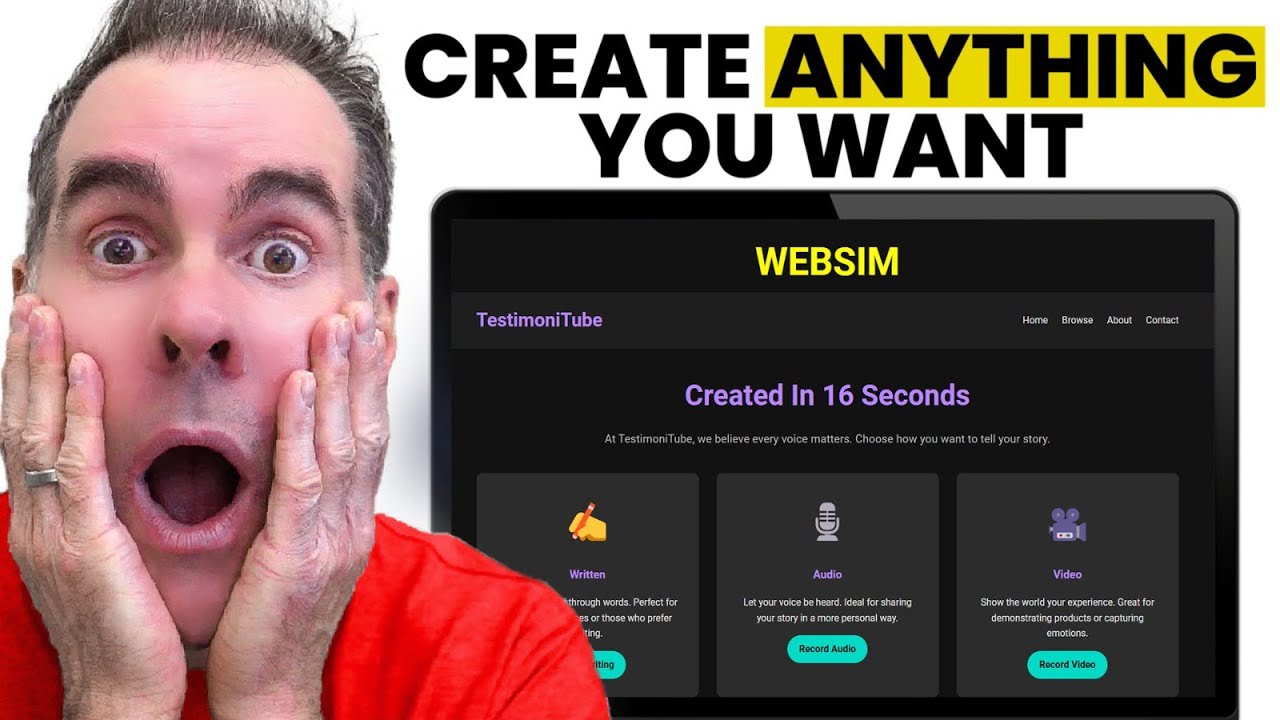
This AI Tool Is the Biggest Thing Since ChatGPT
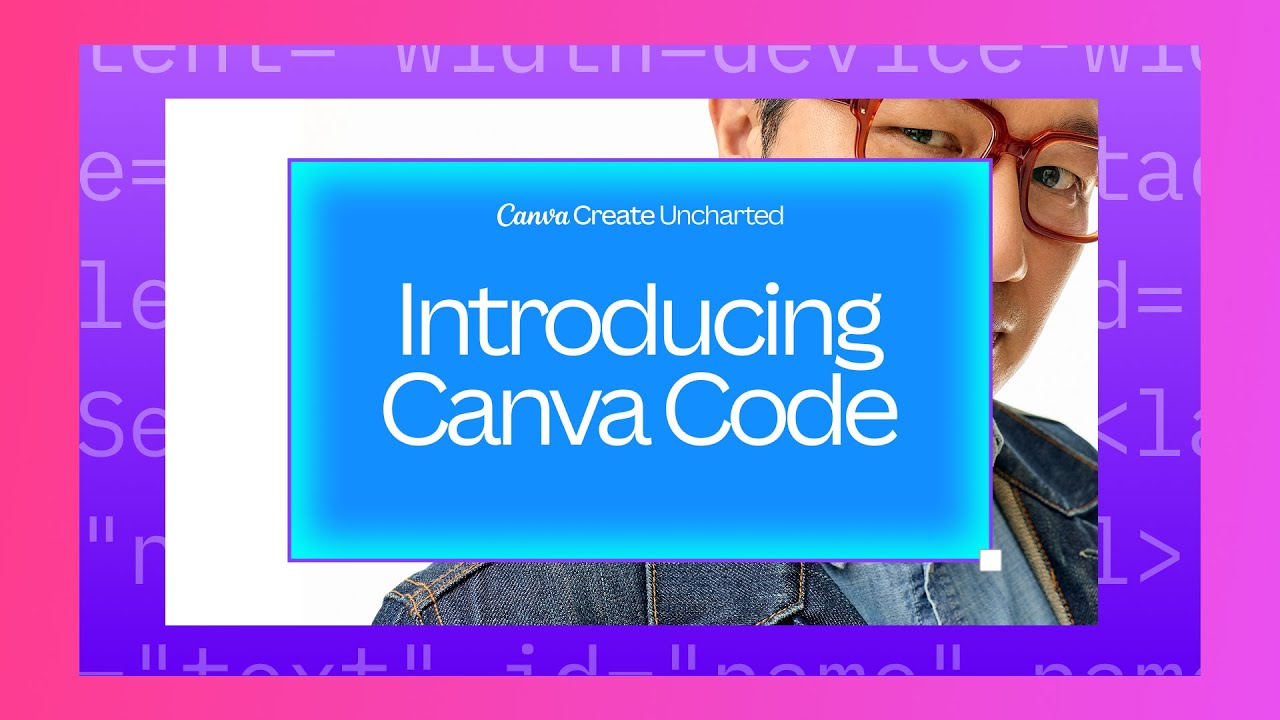
Canva Create 2025: Introducing Canva Code

Coding Is OVER!🤯 Replit AI Agent Builds Apps In Minutes! Vibe Coding Explained

Readdy AI - Advanced Features Review (2025) How I Used AI to Launch My Freelance Biz
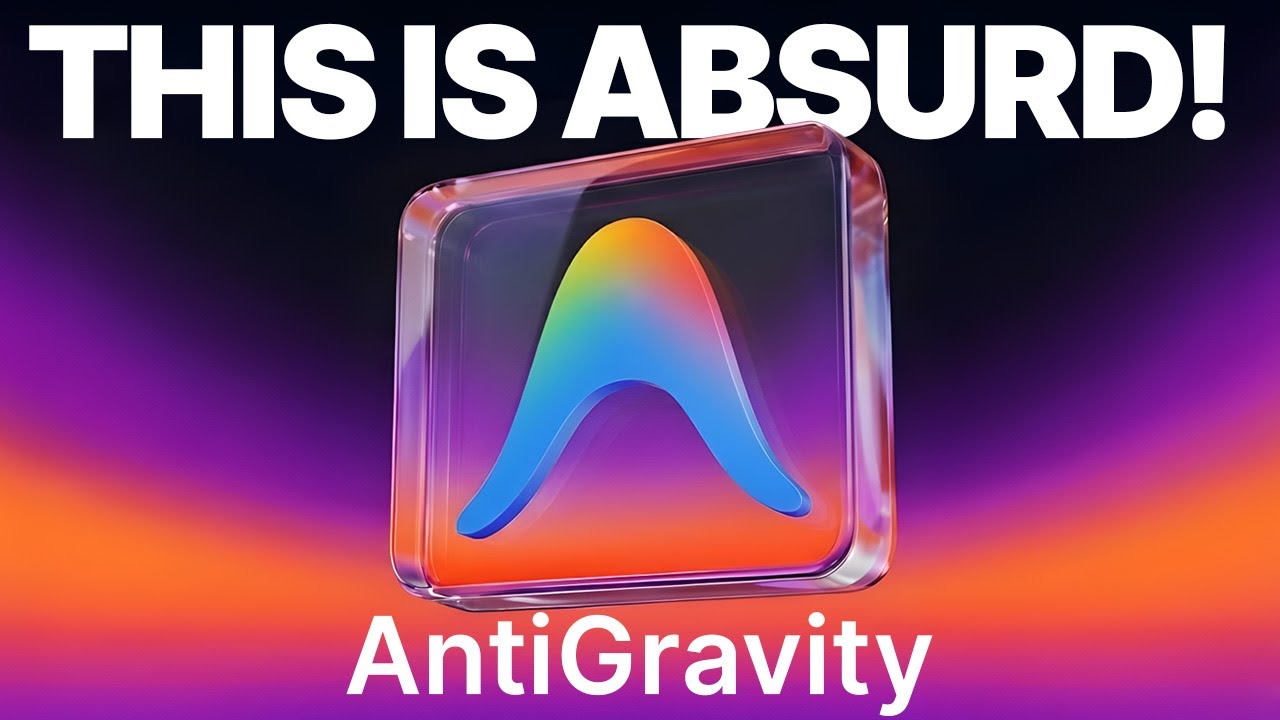
Google Antigravity: From Beginner to Expert in 16 Minutes!

Famous AI : Best No Code Platform to Create an App in Minutes
5.0 / 5 (0 votes)
