Cómo Enlazar Archivos Locales en Notion | Link4Local
Summary
TLDRIn this video, the presenter discusses a collaboration with Héctor, introducing his YouTube channel and a detailed tutorial. The tutorial explains various aspects, providing valuable insights into the topic at hand. The presenter emphasizes the importance of checking out the tutorial for a more comprehensive understanding. The video concludes with a warm thank you to Héctor for his contribution, alongside a motivational message promoting productivity. The engaging content is designed to inspire viewers while guiding them towards useful resources for further learning.
Takeaways
- 😀 Héctor's application solves the issue of linking local files in Notion, which doesn't support direct file linking.
- 😀 The tool generates a local file URL, which can be used in Notion and other platforms without uploading files to the cloud.
- 😀 Users can link large files (e.g., videos, documents) without worrying about storage limitations in Notion.
- 😀 The app works on both Windows and Mac operating systems.
- 😀 The app integrates seamlessly with the operating system, allowing users to generate links through a right-click menu.
- 😀 After installing the app, users can easily create local file URLs with a simple interface.
- 😀 The generated URLs work for both individual files and entire folders.
- 😀 The tool is free to use, making it accessible to anyone who needs it.
- 😀 The app uses minimal system resources and works in the background without disrupting other tasks.
- 😀 Héctor encourages viewers to visit his YouTube channel for more detailed tutorials and updates on productivity tools.
- 😀 The solution is ideal for professionals like video editors or anyone working with large files that need to reference them in Notion or other platforms.
Q & A
What is the main purpose of the video script?
-The video script is focused on offering tips for increasing productivity, featuring a tutorial by Hector that provides a more detailed explanation on the topic.
Who is Hector, and what role does he play in the video?
-Hector is the person behind the YouTube channel being referenced in the script. He shares a more detailed tutorial about productivity, which is recommended for viewers to check out.
What specific content can viewers expect from Hector's YouTube channel?
-Viewers can expect a more extensive tutorial from Hector, where he explains productivity tips and strategies in further detail.
Where can viewers find the link to Hector's YouTube channel?
-The link to Hector's YouTube channel is provided in the first comment of the video.
What is emphasized as an important aspect of the video?
-The video emphasizes the importance of productivity and how viewers can benefit from the resources provided, including Hector's YouTube tutorial.
What is the tone of the script, and how does the speaker engage with the audience?
-The tone of the script is conversational and friendly, with the speaker encouraging the audience to engage with the content and thanking Hector for his contributions.
How does the speaker express gratitude towards Hector?
-The speaker thanks Hector multiple times throughout the video, expressing appreciation for his effort and for providing valuable productivity tips.
What type of music is mentioned in the video script?
-The script includes a mention of background music playing during the conclusion of the video, though no specific type of music is detailed.
What is the final message conveyed in the video?
-The final message is a well-wish for the audience, with the speaker saying, 'may productivity accompany you,' which ties into the video's theme of improving productivity.
What role does the comment section play in the video?
-The comment section is used to provide the link to Hector's YouTube channel, where viewers can find more detailed tutorials on productivity.
Outlines

Dieser Bereich ist nur für Premium-Benutzer verfügbar. Bitte führen Sie ein Upgrade durch, um auf diesen Abschnitt zuzugreifen.
Upgrade durchführenMindmap

Dieser Bereich ist nur für Premium-Benutzer verfügbar. Bitte führen Sie ein Upgrade durch, um auf diesen Abschnitt zuzugreifen.
Upgrade durchführenKeywords

Dieser Bereich ist nur für Premium-Benutzer verfügbar. Bitte führen Sie ein Upgrade durch, um auf diesen Abschnitt zuzugreifen.
Upgrade durchführenHighlights

Dieser Bereich ist nur für Premium-Benutzer verfügbar. Bitte führen Sie ein Upgrade durch, um auf diesen Abschnitt zuzugreifen.
Upgrade durchführenTranscripts

Dieser Bereich ist nur für Premium-Benutzer verfügbar. Bitte führen Sie ein Upgrade durch, um auf diesen Abschnitt zuzugreifen.
Upgrade durchführenWeitere ähnliche Videos ansehen

TERBARU ✅ CARA DAFTAR MONETISASI channel YOUTUBE [2024]

New Method To Earn $1000/Day Using AI | Make Money Online

I asked MatPat how to grow on YouTube (40M+ Subscribers)

Analytical Exposition | Conversation and listening Task
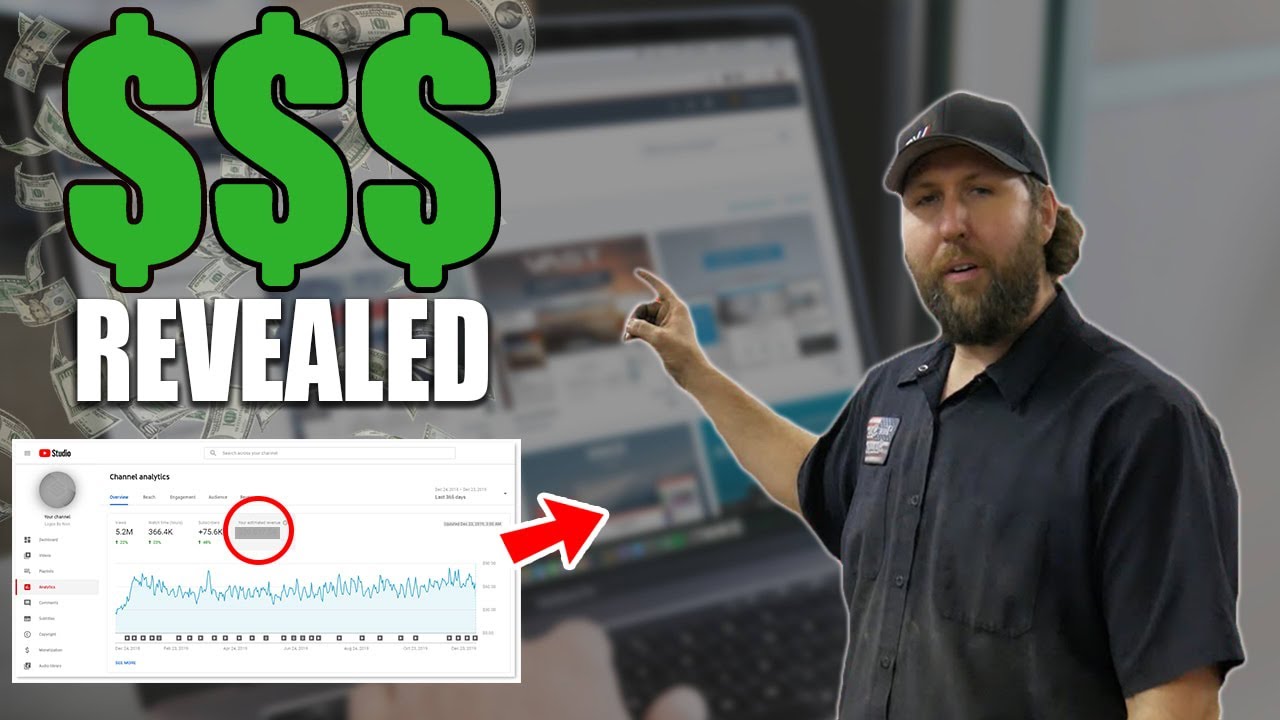
Discovering Vice Grip Garage's YouTube Earnings (Get the scoop!)

Business Success: How The Sales Coaching Revolution Will Start in 2024. Get Ready TODAY
5.0 / 5 (0 votes)
