Dataframes Part 02 - 03/03
Summary
TLDRThis script discusses advanced techniques in pandas, focusing on the group by operation and its extension with custom functions. It explains how to apply functions like calculating the length or mean of grouped data. The tutorial also covers concatenating data frames, either by stacking or placing them side by side, and the importance of column alignment. Additionally, it delves into data frame filtering using masks and conditions, illustrating how to create sub-data frames based on specific criteria. The script concludes with a mention of an upcoming practical case study involving data exploration with pandas.
Takeaways
- 😀 The script discusses an extension of the 'group by' function in pandas, which allows for the application of custom functions.
- 🔑 It introduces the use of lambda functions to apply calculations like length or mean to grouped data.
- 📚 An example is given where 'group by' is used on a DataFrame, and then a lambda function is applied to calculate the average of a column.
- 🔄 The script covers concatenating DataFrames, either by stacking them on top of each other or placing them side by side.
- 🧩 When concatenating, it's important to ensure that the DataFrames have compatible structures, especially regarding column names.
- 🔍 The concept of filtering DataFrames using boolean masks is explained, which is similar to the 'WHERE' clause in SQL.
- 📊 Filtering can be done on multiple conditions, combining them with logical operators like 'and' or 'or'.
- 🔑 The script explains how to invert a mask using the波浪符号(~), which selects the opposite of the mask's condition.
- 📈 It demonstrates the power of DataFrames in allowing the selection of rows based on conditions without specifying columns.
- 🏙️ An example is provided where filtering is used to select restaurants in specific cities, similar to using 'WHERE IN' in SQL.
Q & A
What is the extension of group by discussed in the script?
-The extension of group by discussed is the ability to apply custom functions, such as calculating the average or length of data within groups.
How does one define a custom function in the context of group by?
-A custom function can be defined using a lambda function, which is applied to the grouped data to perform specific operations like calculating the mean or length.
What is the purpose of using 'lambda x' in the script?
-In the script, 'lambda x' is used to define an anonymous function that can be applied to each group in a group by operation to perform calculations such as the mean or length of the group.
What does the script mean by 'X refers to the whole mini data frame'?
-The script is indicating that within the lambda function, 'X' represents the entire subset of the data frame that has been grouped by the specified criteria.
How can you concatenate data frames in pandas as discussed in the script?
-You can concatenate data frames in pandas using the 'concat' function, specifying the data frames as a list and setting the 'axis' parameter to either 0 (stack vertically) or 1 (stack horizontally).
Why is it necessary to rename columns before concatenating data frames?
-Renaming columns before concatenating is necessary to ensure that the data frames have matching column names if you want to stack them on top of each other. Mismatched column names can cause the data frames to be concatenated side by side instead.
What is meant by 'filtering on a data frame' in the context of the script?
-Filtering on a data frame refers to the process of selecting rows based on certain conditions, such as values being greater than a specified number, using boolean indexing.
How is the filtering process in pandas similar to the WHERE condition in SQL?
-The filtering process in pandas is similar to the WHERE condition in SQL in that it allows for the selection of rows based on specific conditions, using boolean masks to filter the data frame.
What is a mask in the context of data frame operations?
-A mask in the context of data frame operations is a boolean array that is used to filter the data frame, selecting rows where the mask evaluates to True.
How can you invert a boolean mask in pandas?
-You can invert a boolean mask in pandas by using the '~' operator, which flips True values to False and vice versa, effectively selecting the opposite condition.
What is the practical case with pandas mentioned at the end of the script?
-The practical case with pandas mentioned is an exploration of a data frame, which likely involves applying the concepts discussed, such as group by with custom functions, concatenation, and filtering, to analyze and manipulate real-world data.
Outlines

Dieser Bereich ist nur für Premium-Benutzer verfügbar. Bitte führen Sie ein Upgrade durch, um auf diesen Abschnitt zuzugreifen.
Upgrade durchführenMindmap

Dieser Bereich ist nur für Premium-Benutzer verfügbar. Bitte führen Sie ein Upgrade durch, um auf diesen Abschnitt zuzugreifen.
Upgrade durchführenKeywords

Dieser Bereich ist nur für Premium-Benutzer verfügbar. Bitte führen Sie ein Upgrade durch, um auf diesen Abschnitt zuzugreifen.
Upgrade durchführenHighlights

Dieser Bereich ist nur für Premium-Benutzer verfügbar. Bitte führen Sie ein Upgrade durch, um auf diesen Abschnitt zuzugreifen.
Upgrade durchführenTranscripts

Dieser Bereich ist nur für Premium-Benutzer verfügbar. Bitte führen Sie ein Upgrade durch, um auf diesen Abschnitt zuzugreifen.
Upgrade durchführenWeitere ähnliche Videos ansehen

AGRICULTURAL EXTENSION
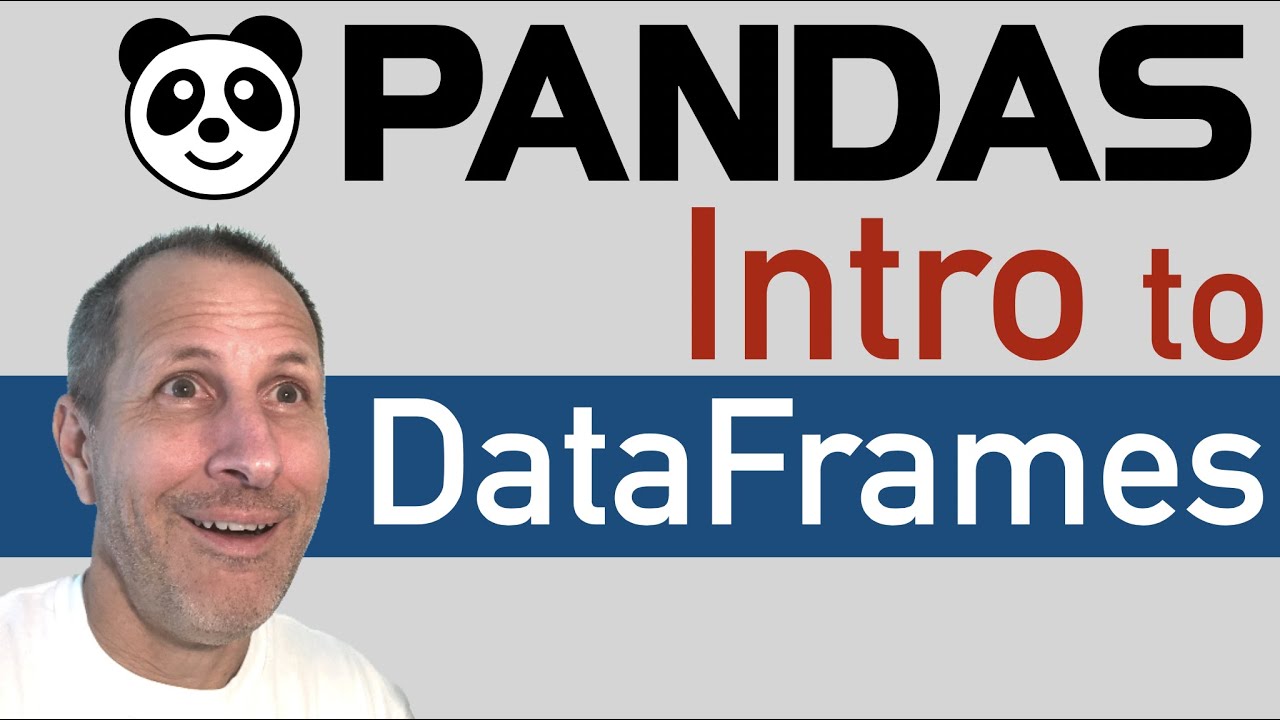
Python: Pandas Tutorial | Intro to DataFrames

1- Lets Learn About Langchain-What We Will Learn And Demo Projects
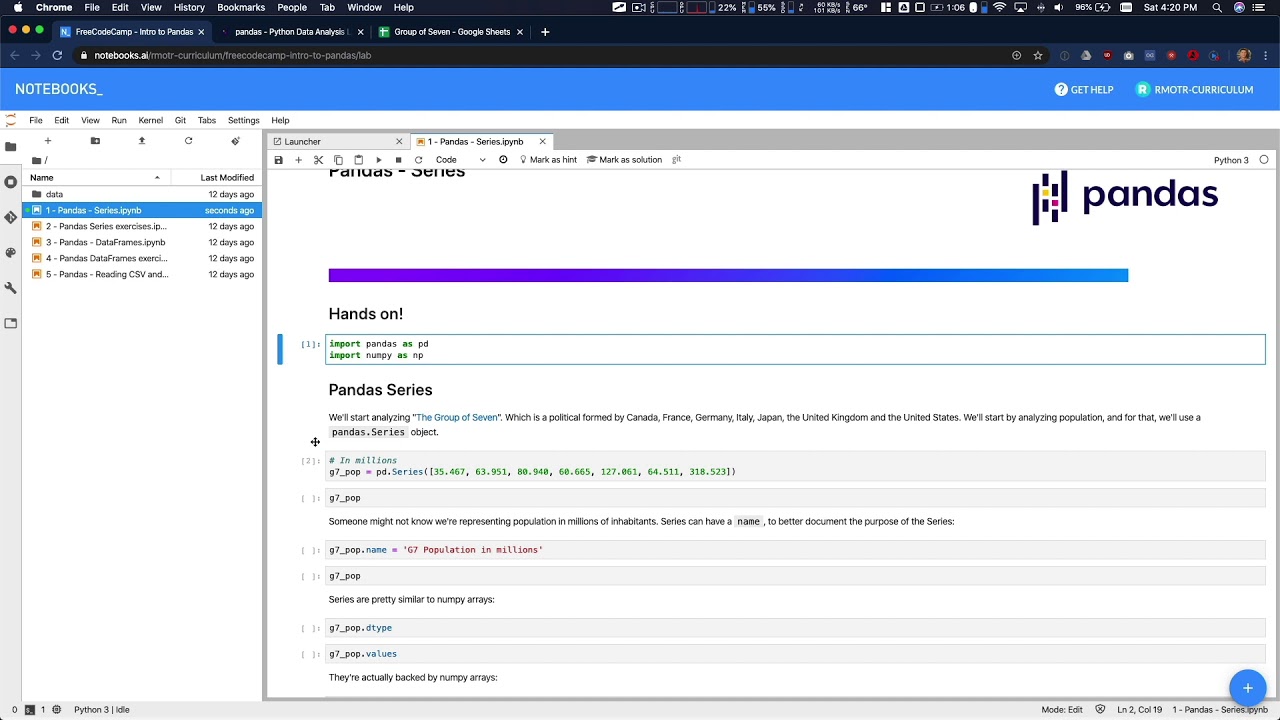
Pandas Introduction - Data Analysis with Python Course

How To Get An Edge In Forex Using Statistical Thinking - Trade Like A Forex Titan Part 1

Core Learning Algorithms A - TensorFlow 2.0 Course
5.0 / 5 (0 votes)
