OpenDevin Tutorial (Open-Source Devin) - Build Entire Apps From a Single Prompt
Summary
TLDRThe video introduces Open Devon, an open-source version of the innovative coding assistant Devon. Viewers are guided through its impressive interface, which integrates a terminal, browser, code editor, and agent dialogue. The tutorial demonstrates building a simple Python calculator app and an HTML interface, emphasizing Open Devon's ease of use and rapid development capabilities. Despite being in its early stages with some bugs, the project's active GitHub community and quick feature additions make it a promising tool for developers. The video also covers installation steps, including setting up Python environments, Docker, and API keys, and hints at the potential for using local open-source models.
Takeaways
- 🌟 The video introduces 'Open Devon', an open-source version of the impressive 'Devon' demo, which allows users to build entire code bases through prompts.
- 🖥️ Open Devon features an integrated interface with a terminal, browser, code editor, and agent dialogue, similar to the original Devon but without the closed-source limitations.
- 🔧 The presenter demonstrates how to install and use Open Devon, including setting up a Python environment and Docker, which simplifies the installation process.
- 🔑 The video guides viewers on how to export an OpenAI API key for use with Open Devon, highlighting the need for a developer account and the creation of a new secret key.
- 💻 The installation process involves potential issues with Python package management and environment setup, which the presenter addresses with solutions.
- 📝 Open Devon supports multiple AI models and allows the integration of open-source local models, providing flexibility in choosing the AI backend.
- 🛠️ The video shows the creation of a simple calculator app using Open Devon, illustrating the tool's capability to generate and test code automatically.
- 🔄 Despite being a new project with some bugs and incomplete features, Open Devon is rapidly evolving with an impressive rate of development and community engagement.
- 🌐 Open Devon has gained significant popularity, with over 8,500 stars on GitHub and ranking as the top trending repository, indicating its potential impact.
- 🔄 The presenter mentions another open-source project called 'DEA', which they have not been able to get working, suggesting that Open Devon is a more accessible alternative.
- 🔗 The video concludes with instructions on how to use different models with Open Devon, including setting up a local model and using various embedding models for a completely local setup.
Q & A
What is Open Devon and how does it relate to Devon?
-Open Devon is an open-source version of Devon, a tool that was showcased in a demo for building entire code bases with a given prompt. It includes features like a terminal, browser, code editor, and agent dialogue, all in an impressive interface.
What are the main components of the Open Devon interface?
-The Open Devon interface includes a terminal, a planner, a code editor for viewing and editing code, a browser for selecting different models to run, and options to choose between Lang chains agent and Code Act agent.
How does Open Devon support different AI models?
-Open Devon currently supports Open AI and Cloud models, but it also allows users to easily plug in an open-source local model by setting the appropriate environment variables.
What is the significance of the Open Devon project being open source?
-Being open source means that the project's code is freely available for anyone to inspect, modify, and distribute. This encourages community contributions, improvements, and transparency, which can lead to rapid development and innovation.
How can one install and set up Open Devon on their local machine?
-To install Open Devon, one needs to clone the repository from GitHub, set up a conda environment for Python, install Docker, export the Open AI API key, set the workspace directory, and install the requirements using pip. The process also involves running Docker and setting up both backend and frontend servers.
What issues did the presenter encounter during the installation of Open Devon?
-The presenter faced issues related to Python package management and environment management, including the need to install Rust for a dependency, dealing with the ojson package, and running into problems starting the server with uicorn.
How does Open Devon handle the creation of a simple calculator app?
-Open Devon creates a simple calculator app by starting a new task, writing the code in the code editor, and testing it through the terminal. It also allows for further iteration, such as creating an HTML interface for the calculator.
What is the current status of the DEA project mentioned in the script?
-The DEA project is another open-source version of Devon, but the presenter has not been able to get it working despite daily attempts. The presenter plans to create a tutorial video for DEA once it is successfully operational.
How can users contribute to the Open Devon project?
-Users can contribute to the Open Devon project by creating issues on their GitHub repository when they encounter bugs, suggesting new features, or even contributing code if they are open to it.
What is the current popularity of the Open Devon project on GitHub?
-Open Devon has gained significant popularity, with over 8.5 thousand stars and being listed as the number one trending app on GitHub at the time of the script.
How does Open Devon compare to the original Devon in terms of user interface and functionality?
-Open Devon aims to mimic the polished user interface and functionality of the original Devon, offering a comprehensive environment for coding assistance, despite being in its early stages and having some bugs.
Outlines

Dieser Bereich ist nur für Premium-Benutzer verfügbar. Bitte führen Sie ein Upgrade durch, um auf diesen Abschnitt zuzugreifen.
Upgrade durchführenMindmap

Dieser Bereich ist nur für Premium-Benutzer verfügbar. Bitte führen Sie ein Upgrade durch, um auf diesen Abschnitt zuzugreifen.
Upgrade durchführenKeywords

Dieser Bereich ist nur für Premium-Benutzer verfügbar. Bitte führen Sie ein Upgrade durch, um auf diesen Abschnitt zuzugreifen.
Upgrade durchführenHighlights

Dieser Bereich ist nur für Premium-Benutzer verfügbar. Bitte führen Sie ein Upgrade durch, um auf diesen Abschnitt zuzugreifen.
Upgrade durchführenTranscripts

Dieser Bereich ist nur für Premium-Benutzer verfügbar. Bitte führen Sie ein Upgrade durch, um auf diesen Abschnitt zuzugreifen.
Upgrade durchführenWeitere ähnliche Videos ansehen

World's First AGI Agent SHOCKS the Entire Industry! (FULLY Autonomous AI Software Engineer Devin)

SHOCKING New AI Models! | All new GPT-4, Gemini, Imagen 2, Mistral and Command R+

OpenThinker (Fully Tested): This NEW REASONING MODEL is QUITE CRAZY!

GitHub's Devin Competitor, Sam Altman Talks GPT-5 and AGI, Amazon Q, Rabbit R1 Hacked (AI News)
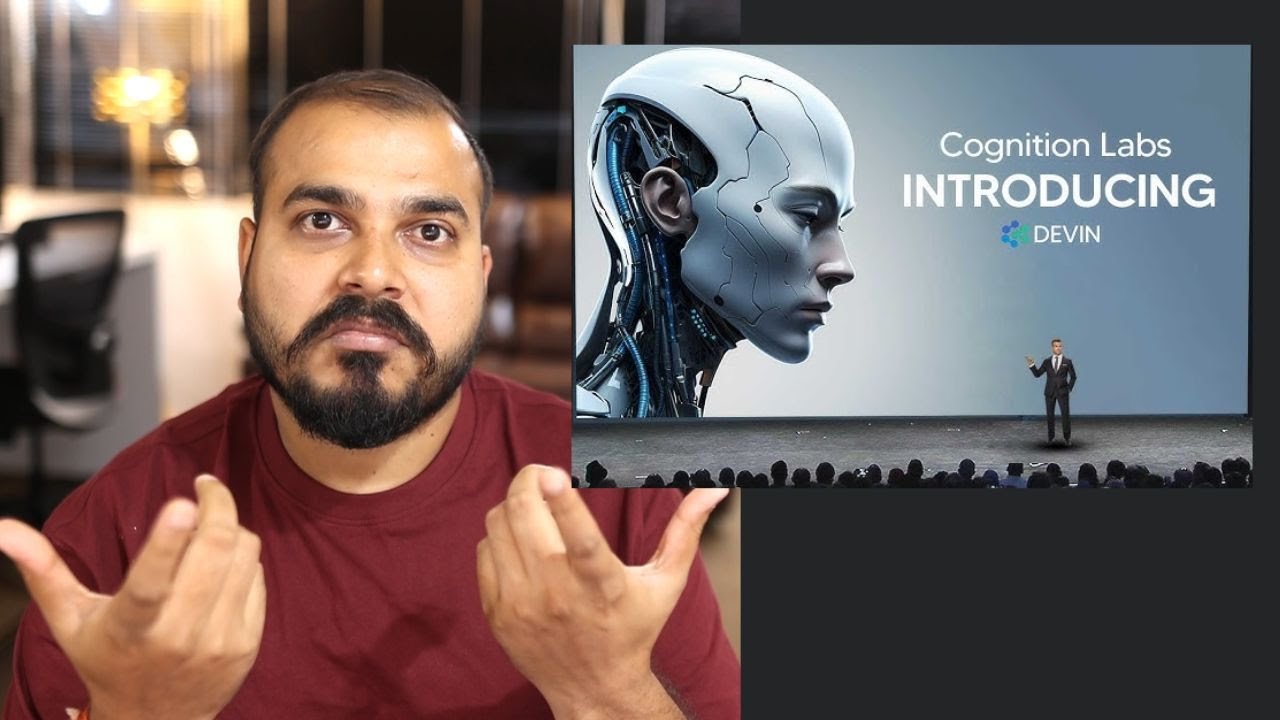
First AI Software Engineer Devin By Cognition AI :(- Lag Gaye Bhai

The $2 Billion AI Startup That Could Replace Coders
5.0 / 5 (0 votes)
