21 Youtube Settings That F*ck Small Channels
Summary
TLDRThis video script offers 20 essential YouTube settings to optimize channel performance. It advises on publishing preferences, content designation for kids, automatic chapters, and featured places. It also covers licensing, channel customization, and leveraging YouTube's scheduling tools for better viewer engagement. The script emphasizes the importance of custom thumbnails, country settings, and utilizing subscriber prompts to increase channel growth. Additionally, it suggests strategies for managing comments, utilizing end screens, and connecting YouTube shorts to full videos for maximizing views and channel success.
Takeaways
- 📝 Always check the 'publish to subscriptions feed and notify subscribers' setting when uploading new videos to avoid promoting irrelevant content to your subscribers.
- 👶 Accurately designate if your video is made for kids (under 13 years old) to avoid penalties and to ensure the right settings regarding monetization and interactivity.
- 🔒 Turn off 'allow automatic chapters and key moments' to prevent YouTube's AI from potentially spoiling your video content with poorly placed chapters.
- 🛑 Disable 'featured places' to prevent YouTube from disclosing your exact filming locations to viewers.
- 🚫 Turn off 'auto concepts' as it is an experimental feature that may not accurately represent your video content.
- 📜 Consider using a 'Creative Commons attribution' license to allow others to reuse your content, which can serve as free marketing.
- 🌐 Customize your channel homepage using 'featured sections' to make it vibrant and increase the chances of viewers watching more of your content.
- 🔄 Adjust the visibility of your channel homepage to prioritize long-form videos over YouTube shorts, unless your channel is dedicated to shorts.
- 🔄 Complete verification steps in 'feature eligibility' to unlock longer video lengths and custom thumbnails.
- 📍 Ensure your 'country of residence' is set correctly to avoid tax and monetization issues.
- 🔗 Use a subscription prompt link (with '?suborconfirmation=1') to encourage subscription on your channel from various platforms.
- 🏷️ Add a watermark to your videos to promote subscriptions, especially useful in full-screen mode.
- 🔍 Include relevant keywords in your channel settings to potentially improve discoverability.
- 📝 Utilize the first line of your video description to entice viewers, as it may be visible on your channel homepage.
- 🔒 Set newly uploaded videos to 'unlisted' by default to prevent accidental public posting.
- 🚫 Block spam and scam comments by adding 'blocked words' and enabling the 'dodgy links' checkbox.
- 🎥 Allow 'shorts remixing' to encourage user-generated content that can drive traffic to your videos.
- 📅 Schedule video uploads based on your audience's peak activity times to maximize views.
- 🔗 Use 'end screens' to promote other videos or playlists to increase session time and viewer engagement.
- 🔗 Connect YouTube shorts to full-length videos to drive traffic and increase view counts.
Q & A
What is the first setting mentioned in the script for optimizing YouTube video visibility?
-The first setting is 'publish to subscriptions feed and notify subscribers', which should be toggled on or off based on the relevance of the new video to the existing subscribers' interests.
Why should YouTubers be cautious about the 'publish to subscriptions feed' setting when they have diverse content?
-If a YouTuber has diverse content and leaves this setting checked, their new video may be promoted to subscribers who are not interested in the content, leading to negative signals for the algorithm and potentially harming the video's performance.
What is the importance of accurately designating whether a video is made for kids on YouTube?
-Accurate designation is important because it affects the video's features, such as comments and monetization. Mislabeling could also lead to legal issues and limit the video's options and audience.
Why is it recommended to manually create chapters for a YouTube video rather than relying on YouTube's automatic chapters?
-YouTube's automatic chapters may add confusing or spoiler-filled segments that do not accurately represent the video's content, which can negatively impact the viewer experience.
What is the purpose of the 'allow automatic chapters and key moments' setting on YouTube videos?
-This setting allows YouTube to create chapters and key moments for the video, which can help viewers navigate the content. However, due to potential inaccuracies, it's often recommended to create chapters manually.
What should a YouTuber do if they want to prevent YouTube from suggesting their videos to viewers who may not be interested?
-They should turn off the 'allow featured places' setting to prevent YouTube from suggesting their videos based on viewer location data.
Why is it beneficial for a YouTuber to use the 'Creative Commons attribution' license for their videos?
-Using the 'Creative Commons attribution' license allows other creators to reuse the content, which can serve as free marketing and provide opportunities for learning from successful reuses.
How can a YouTuber improve the appearance of their channel homepage and increase the chances of getting more views?
-By adding featured sections through customization options in YouTube Studio, they can showcase multiple types of content, making the homepage look vibrant and full of videos.
What is the recommended approach for a YouTuber when they are unsure if their existing subscribers will be interested in a new video?
-They should uncheck the 'publish to subscriptions feed and notify subscribers' setting to avoid promoting the video to an uninterested audience and negatively affecting the video's performance.
Why is it crucial for YouTubers to complete the verification steps in the 'feature eligibility' section of YouTube Studio?
-Completing these steps allows for the creation of longer videos and the use of custom thumbnails, which are important features for growing a channel and attracting viewers.
What is the significance of setting the correct country of residence in YouTube channel settings?
-The correct country of residence is important for monetization purposes, as it affects tax implications and can prevent issues with earnings and promotional targeting.
How can a YouTuber use a special link to potentially increase their subscriber count?
-By appending '?sub_confirmation=1' to their channel link, they can create a link that prompts desktop viewers to subscribe when clicked, which can be strategically placed in video descriptions or social media.
What is the purpose of uploading a video watermark on YouTube, and how can it benefit a channel?
-A video watermark, which often includes a subscribe call to action, is displayed throughout the video. It helps in promoting the channel and encourages viewers watching in full-screen mode to subscribe.
Why should keywords be added to a YouTube channel, and how might it impact discoverability?
-Keywords make it easier for users to find the channel when actively searching for related content, potentially increasing the channel's visibility and attracting a targeted audience.
What is the recommended approach for writing the first line of a YouTube video description, and why is it important?
-The first line should be used wisely to promote a sub_confirmation link, reassure viewers, or highlight the content's value, as it appears on the channel homepage and can influence viewer engagement.
Why is it advised to set the default video upload visibility to 'unlisted' instead of 'public'?
-Setting the default to 'unlisted' prevents accidental public uploads, providing a safety net for creators who might otherwise publish a video meant for a later date or private sharing.
What is the purpose of the 'blocked words' feature in YouTube's community settings, and how can it protect a channel?
-The 'blocked words' feature helps in filtering out spam and offensive comments, maintaining a positive viewer experience and preventing potential negative impacts on the channel's reputation and algorithmic performance.
Why should the 'shorts remixing' setting be allowed on a YouTube video, and what are its potential benefits?
-Allowing shorts remixing provides free marketing by enabling other creators to use the video's content for their shorts, potentially leading to increased visibility and viewership.
How can selecting an accurate category for a YouTube video help in improving its discoverability and performance?
-Choosing the right category helps the algorithm understand the video's content better, allowing it to be promoted to the appropriate audiences and increasing the chances of attracting interested viewers.
What is the significance of scheduling YouTube videos at the right time, and how can creators determine the best time to post?
-Scheduling videos when the majority of the audience is online, as indicated by YouTube analytics, can maximize views and engagement. The best time is when there is a high concentration of viewer activity.
Why is adding an end screen to a YouTube video important, and how can it benefit the channel?
-An end screen with clickable links to other videos or playlists encourages viewers to continue watching, increasing session time, which the algorithm favors, thus potentially boosting the video's reach and performance.
What is the function of the 'related video' setting in YouTube shorts, and how can it connect shorts to full-length videos?
-The 'related video' setting in shorts allows creators to link to a specific full-length video, enabling viewers to transition from the short to the longer content, thus consolidating views and engagement.
Outlines

Dieser Bereich ist nur für Premium-Benutzer verfügbar. Bitte führen Sie ein Upgrade durch, um auf diesen Abschnitt zuzugreifen.
Upgrade durchführenMindmap

Dieser Bereich ist nur für Premium-Benutzer verfügbar. Bitte führen Sie ein Upgrade durch, um auf diesen Abschnitt zuzugreifen.
Upgrade durchführenKeywords

Dieser Bereich ist nur für Premium-Benutzer verfügbar. Bitte führen Sie ein Upgrade durch, um auf diesen Abschnitt zuzugreifen.
Upgrade durchführenHighlights

Dieser Bereich ist nur für Premium-Benutzer verfügbar. Bitte führen Sie ein Upgrade durch, um auf diesen Abschnitt zuzugreifen.
Upgrade durchführenTranscripts

Dieser Bereich ist nur für Premium-Benutzer verfügbar. Bitte führen Sie ein Upgrade durch, um auf diesen Abschnitt zuzugreifen.
Upgrade durchführenWeitere ähnliche Videos ansehen

11 YouTube Settings Small Channels Must Turn ON

YouTube not RECOMMENDING your Videos? TURN THIS ON NOW

16 YouTube Settings EVERYONE Should CHANGE NOW
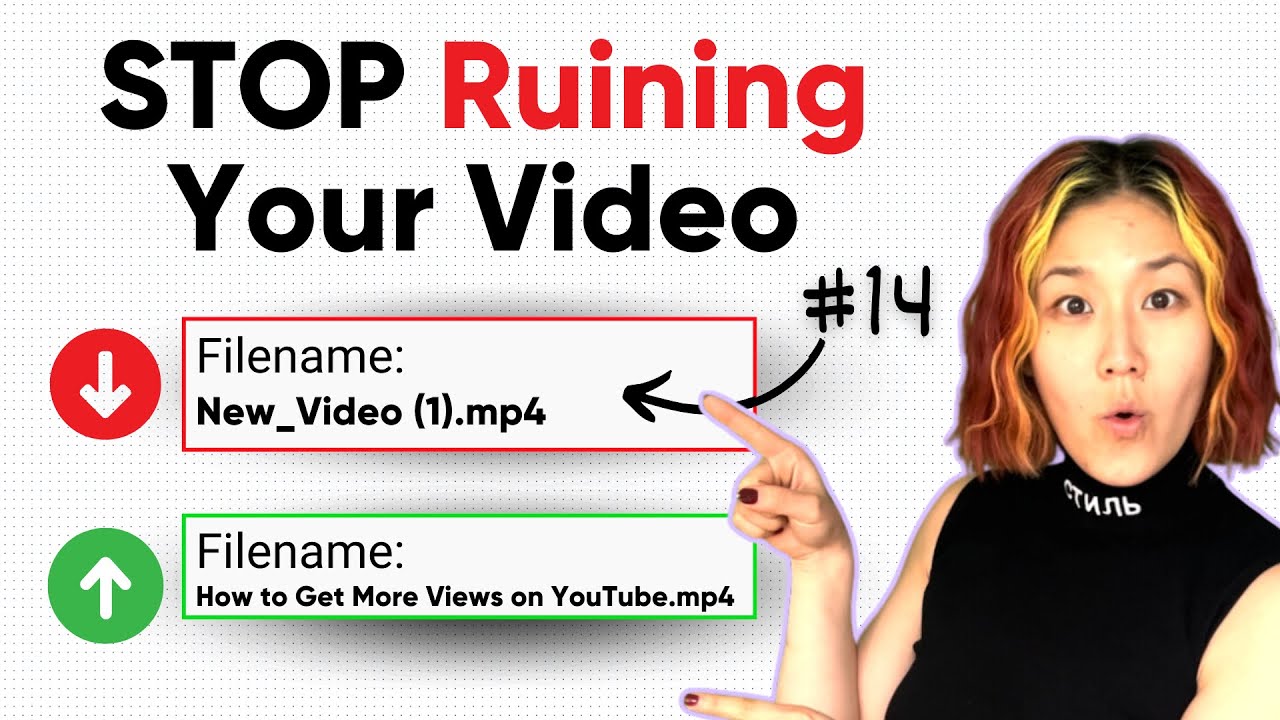
16 Upload Mistakes That RUIN YouTube Videos

Don't Skip These Steps BEFORE Uploading on YouTube | Ep. 38

BEST EXPORTING SETTINGS FOR YOUTUBE IN DAVINCI RESOLVE 19
5.0 / 5 (0 votes)
