Microsoft Endpoint Manager - Android Enterprise Shared device mode
Summary
TLDREric, an operations manager at Alpine Ski House, streamlines the setup of Android devices for resort sales staff using Endpoint Manager. This tool configures devices for Intune and Azure Active Directory's Shared Device Mode, offering a seamless single sign-on experience and enforcing compliance policies for security. Android Zero Touch and Samsung's Knox Mobile Enrollment automate the process, ensuring devices are ready for use post-enrollment with Microsoft's managed home screen.
Takeaways
- 📊 Eric is an operations manager at Alpine Ski House, overseeing the setup of Android devices for sales staff.
- 🛠️ He uses Endpoint Manager to configure devices for enrollment in Intune and Azure Active Directories, enabling a shared device mode.
- 🔒 Shared device mode provides single sign-on and sign-out across applications, enhancing user experience.
- 👮♂️ Eric enforces compliance policies and conditional access rules, ensuring the security of Alpine Ski House's data.
- 📱 Android Zero Touch and Samsung's Knox Mobile Enrollment are utilized for automatic device enrollment upon Wi-Fi connection.
- 🌐 Post-enrollment, policies are applied swiftly, usually within minutes, making devices ready for user sign-in.
- 🏢 Alpine Ski House benefits from streamlined device management and enhanced data security through these configurations.
- 🔄 The process facilitates a seamless transition between salespersons using the devices without compromising security.
- 👤 Each salesperson can sign in with Microsoft's Managed Home Screen, customizing their experience while maintaining security.
- 🔄 Automatic enrollment ensures that new devices can be quickly integrated into the system without manual setup.
- 🛡️ Compliance and access rules give Eric confidence in the protection of sensitive business information.
Q & A
What is Eric's role at Alpine Ski House?
-Eric is the operations manager at Alpine Ski House, responsible for setting up a fleet of Android devices for the sales team working in the resort shops.
What tool does Eric use to configure the Android devices?
-Eric uses Endpoint Manager to configure the devices to enroll to Intune and Azure Active Directories in shared device mode.
What benefits does shared device mode provide for Alpine Ski House?
-Shared device mode provides a single sign-on and sign-out experience across all participating applications and allows Eric to enforce compliance policies and conditional access rules for each salesperson.
How does Eric ensure the security of Alpine Ski House's data?
-Eric enforces compliance policies and conditional access rules for each salesperson, which gives him confidence that the company's data is secured.
What enrollment methods does Eric use for the Android devices?
-Eric uses Android Zero Touch enrollment and Samsung's Knox Mobile Enrollment to automatically begin the enrollment process once the devices are connected to Wi-Fi.
What happens after the devices are enrolled in the system?
-After enrolling, the policies apply within minutes, and the device is ready for the first user to sign in with Microsoft's managed home screen.
What is the purpose of using Endpoint Manager for device configuration?
-Endpoint Manager is used to streamline the configuration process, ensuring that all devices are set up correctly and securely for the sales team to use.
What is the significance of single sign-on in the context of the script?
-Single sign-on simplifies the user experience by allowing salespeople to access multiple applications with one set of credentials, enhancing efficiency and security.
How does Eric's use of compliance policies contribute to the security of Alpine Ski House?
-Compliance policies ensure that all devices meet the company's security standards, reducing the risk of data breaches and unauthorized access.
What is the advantage of using Android Zero Touch and Samsung Knox Mobile Enrollment?
-These enrollment methods simplify the setup process by allowing devices to automatically enroll when connected to Wi-Fi, reducing the manual effort required by IT staff.
How quickly are the devices ready for use after enrollment?
-The devices are ready for use almost immediately after enrollment, as the policies apply within minutes of the enrollment process.
Outlines

Dieser Bereich ist nur für Premium-Benutzer verfügbar. Bitte führen Sie ein Upgrade durch, um auf diesen Abschnitt zuzugreifen.
Upgrade durchführenMindmap

Dieser Bereich ist nur für Premium-Benutzer verfügbar. Bitte führen Sie ein Upgrade durch, um auf diesen Abschnitt zuzugreifen.
Upgrade durchführenKeywords

Dieser Bereich ist nur für Premium-Benutzer verfügbar. Bitte führen Sie ein Upgrade durch, um auf diesen Abschnitt zuzugreifen.
Upgrade durchführenHighlights

Dieser Bereich ist nur für Premium-Benutzer verfügbar. Bitte führen Sie ein Upgrade durch, um auf diesen Abschnitt zuzugreifen.
Upgrade durchführenTranscripts

Dieser Bereich ist nur für Premium-Benutzer verfügbar. Bitte führen Sie ein Upgrade durch, um auf diesen Abschnitt zuzugreifen.
Upgrade durchführenWeitere ähnliche Videos ansehen

Mikhmon vs Userman bedanya apa? enak mana?

Creating WOW Moments at the Ritz-Carlton: The job of Guest Services
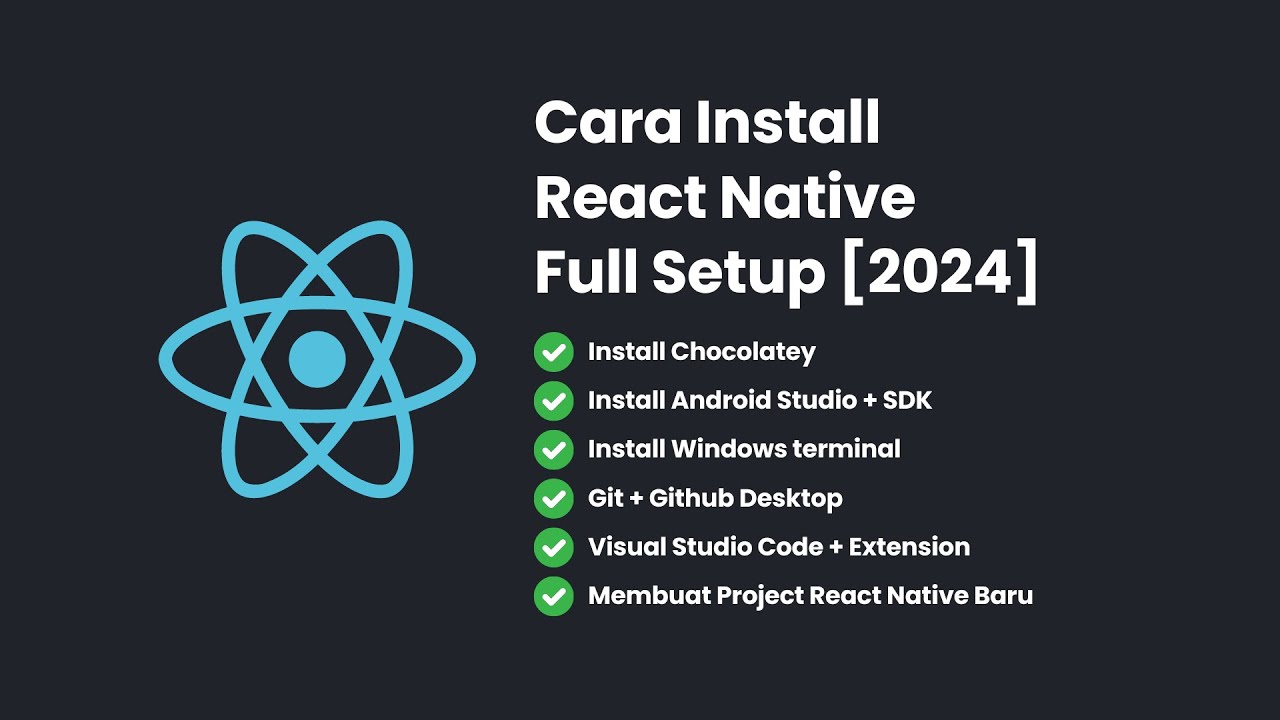
Cara Install React Native + Full Setup [2024]

James Stellwagen

Demystifying Business Operations: Your Ultimate Guide to Efficiency and Success! 🌐💼

MDE Tutorial -13 - Endpoint Detection and Response (EDR) in Microsoft Defender for Endpoints
5.0 / 5 (0 votes)
