New ChatGPT Workflow That Will Save You Hours Each Week
Summary
TLDRThe video introduces a workflow for quickly creating marketing content by utilizing AI tools. It starts by using a Chrome extension called Harpa AI to get an initial summary of a web page. That summary is then brought into ChatGPT, where the user employs customized AI assistants to easily generate a newsletter section, YouTube video ideas and titles, thumbnails, and descriptions. By chaining together these AI tools, the process saves several hours a week while still allowing for refinement and customization. The video promises to link to a course teaching how to create your own tailored ChatGPT assistants to maximize this streamlined workflow.
Takeaways
- 😀 Harpa AI is a free Chrome extension that allows you to use AI tools on web pages
- 📝 It has a 'Long Summary' feature that summarizes web pages into an intro paragraph and bullet points
- 🤖 You can connect Harpa AI to your ChatGPT account to continue working with the summarized content
- ✏️ Create custom GPTs in ChatGPT to automate different tasks like newsletter writing and video ideas
- 🎥 The 'YouTube Title Spark' GPT generates catchy titles for potential YouTube videos
- 👁 'Create YouTube Thumbnail' uses DALL-E to create thumbnail backgrounds without text
- 🎨 You can further refine the GPTs over time to improve the quality and consistency of output
- ⚙️ Harpa AI + Custom GPTs create an efficient workflow for content creation and remixing
- 📹 The workflow goes from web page → Harpa AI summary → ChatGPT custom GPTs
- 🔗 There is a course on Skill Leap AI to learn more about creating custom GPT automations
Q & A
What is the name of the Chrome extension mentioned that helps summarize web pages?
-The Chrome extension mentioned is called Harpa AI.
What AI model does the person in the video prefer to use with the Harpa extension?
-The person in the video prefers to use the GPT-4 model with the Harpa extension.
How does the video creator use ChatGPT after summarizing a web page?
-After summarizing a web page, the video creator uses custom AI tools they built in ChatGPT to help automatically create content like newsletter sections and YouTube video ideas.
What is one example of a custom ChatGPT tool the person made?
-One custom ChatGPT tool the person made is called AI Newsletter. By typing @AI Newsletter, it will automatically generate a newsletter section using the content summarized from the web page.
How does the video creator generate YouTube video titles?
-To generate YouTube video titles, the video creator uses a custom ChatGPT tool they call "Video Spark" which is trained to suggest catchy and compelling video title ideas.
What does the video creator use to help make YouTube thumbnails?
-The video creator uses a tool called DALL-E inside ChatGPT to automatically generate background images that can be used to make YouTube thumbnails.
Why doesn't the video creator use the text that DALL-E generates for thumbnails?
-The video creator doesn't use the text DALL-E generates because currently it doesn't handle text very well. Instead they add text manually later in Canva or Photoshop.
What other custom tools does the video creator have for making thumbnails?
-The video creator has another custom ChatGPT tool called "Thumbnail Wizard" which is trained on their specific color palettes and style preferences for making better thumbnails.
How could these tools save time each week?
-By using tools like Harpa and the custom ChatGPT assistants, the video creator estimates saving 4-5 hours per week automatically creating content like newsletters and YouTube videos.
Where can you learn more about building custom ChatGPT tools?
-The video creator has an online course that teaches how to build custom ChatGPT tools for automation, available on their e-learning platform Skill Leap AI.
Outlines

هذا القسم متوفر فقط للمشتركين. يرجى الترقية للوصول إلى هذه الميزة.
قم بالترقية الآنMindmap

هذا القسم متوفر فقط للمشتركين. يرجى الترقية للوصول إلى هذه الميزة.
قم بالترقية الآنKeywords

هذا القسم متوفر فقط للمشتركين. يرجى الترقية للوصول إلى هذه الميزة.
قم بالترقية الآنHighlights

هذا القسم متوفر فقط للمشتركين. يرجى الترقية للوصول إلى هذه الميزة.
قم بالترقية الآنTranscripts

هذا القسم متوفر فقط للمشتركين. يرجى الترقية للوصول إلى هذه الميزة.
قم بالترقية الآنتصفح المزيد من مقاطع الفيديو ذات الصلة

5 Explosive Digital Marketing Strategies For 2025
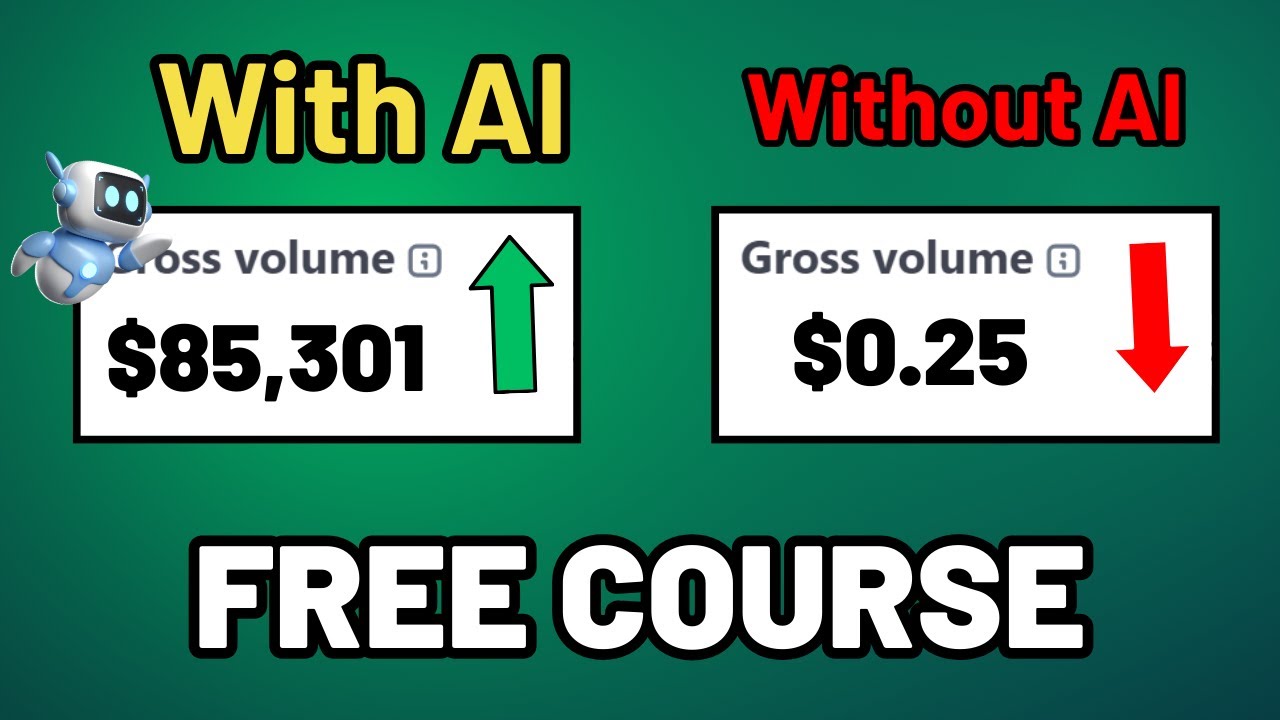
Digital Marketing with AI Free Course (20+ Practical Examples)

Whisk AI + Grok AI = 1000 Shorts (One-Click AI Automation)

7 Best AI Digital Marketing Tools for Boost Your Business - 2024 | 100% FREE AI Marketing Tools

How I Make 10x ROI AI Image Facebook Ads (Open AI Ad Guide 2025)

Video Minggu 11
5.0 / 5 (0 votes)
