Lecture 5 Program structure, syntax and program to print single character in assembly language urdu
Summary
TLDRThe video script is a detailed lecture on assembly language programming, focusing on the structure of a program and the syntax for printing a single character on the screen. It discusses the importance of understanding program structure, segments like data and code, and the use of directives such as 'dot model', 'dot stack', and 'dot data'. The lecture also covers the process of defining space in RAM, managing stack memory, and writing executable instructions using registers like the accumulator for output operations. The goal is to provide clarity on how to write, structure, and execute assembly language programs efficiently.
Takeaways
- 📝 The lecture covers the basics of program structure, syntax, and the process of printing a single character on the screen using assembly language.
- 🔍 The importance of understanding the structure and instructions of a program before writing it in the DOS Box is emphasized for ease of programming.
- 💾 The concept of 'Dot Model' is introduced, explaining how to define the space required for assembly code within the RAM, including data and code segments.
- 🔢 The script discusses different memory models like 'Tiny', 'Small', 'Medium', 'Compact', and 'Large', and their specific uses in reserving memory space.
- 📐 The 'Stack' segment is explained, detailing how to define its size within the RAM for managing temporary data storage.
- 🔄 The process of defining and using variables within the 'Data' segment and writing executable instructions in the 'Code' segment is covered.
- 👨🏫 The script serves as an educational guide for beginners, simplifying complex concepts of assembly language programming.
- 🔠 The use of specific registers for input and output operations, such as printing a character, is explained, highlighting the role of the 'A' register.
- 👷♂️ The script provides a step-by-step guide on writing a program to print a character on the screen, including the use of service routines and interrupts.
- 🔚 The necessity of proper exit and return procedures after executing a task within a program is discussed, using 'RET' and 'INT 21h' instructions.
- 📋 The importance of syntax rules in programming, such as starting comments with a semicolon and the arrangement of segments like 'DOSSEG', 'MODEL SMALL', 'STACK 100h', 'DATA', and 'CODE'.
Q & A
What is the main topic of the lecture?
-The main topic of the lecture is the structure of a program, specifically how to write a program to print a single character on the screen.
Why is it important to understand the structure of a program before writing it?
-Understanding the structure of a program before writing it is important because it helps in organizing the instructions and segments of the program, making it easier to write and debug the code.
What is the purpose of the 'dot model' directive in assembly language programming?
-The 'dot model' directive is used to define the amount of memory space required for the assembly code, specifying the size of the code and data segments.
What does the 'dot stack' directive represent in the context of the lecture?
-The 'dot stack' directive represents the stack segment of the program, defining the size of the stack memory used for temporary storage during program execution.
How is the 'dot data' directive used in the script?
-The 'dot data' directive is used to define the data segment of the program, where variables are declared and initialized.
What is the role of the 'dot code' directive in the program structure?
-The 'dot code' directive is used to define the code segment of the program, where the actual instructions or executable code is written.
Why is the 'dot model small' directive used in the lecture?
-The 'dot model small' directive is used to specify that the program is small in size, with limited code and data segments, which helps in managing the memory allocation efficiently.
What is the significance of the 'end' directive in the program?
-The 'end' directive signifies the termination of the program, marking the end of the code segment and indicating that there is no more executable code.
How does the script discuss the use of comments in programming?
-The script explains that comments in programming start with a semicolon and are used to explain or annotate the code, without affecting the program's execution.
What is the purpose of the 'mov' instruction in the context of printing a character?
-The 'mov' instruction is used to move the character to be printed into a register, from where it can be passed to the appropriate service routine for output.
How does the script explain the use of the 'int 21h' service routine for printing a character?
-The script explains that 'int 21h' is a software interrupt used for various input and output functions in DOS, and when the character to be printed is passed to it with the appropriate function number, it handles the printing to the screen.
Outlines

هذا القسم متوفر فقط للمشتركين. يرجى الترقية للوصول إلى هذه الميزة.
قم بالترقية الآنMindmap

هذا القسم متوفر فقط للمشتركين. يرجى الترقية للوصول إلى هذه الميزة.
قم بالترقية الآنKeywords

هذا القسم متوفر فقط للمشتركين. يرجى الترقية للوصول إلى هذه الميزة.
قم بالترقية الآنHighlights

هذا القسم متوفر فقط للمشتركين. يرجى الترقية للوصول إلى هذه الميزة.
قم بالترقية الآنTranscripts

هذا القسم متوفر فقط للمشتركين. يرجى الترقية للوصول إلى هذه الميزة.
قم بالترقية الآنتصفح المزيد من مقاطع الفيديو ذات الصلة

Assembler Directives/Pseudo Codes in 8086 Microprocessor | 8086 Programming
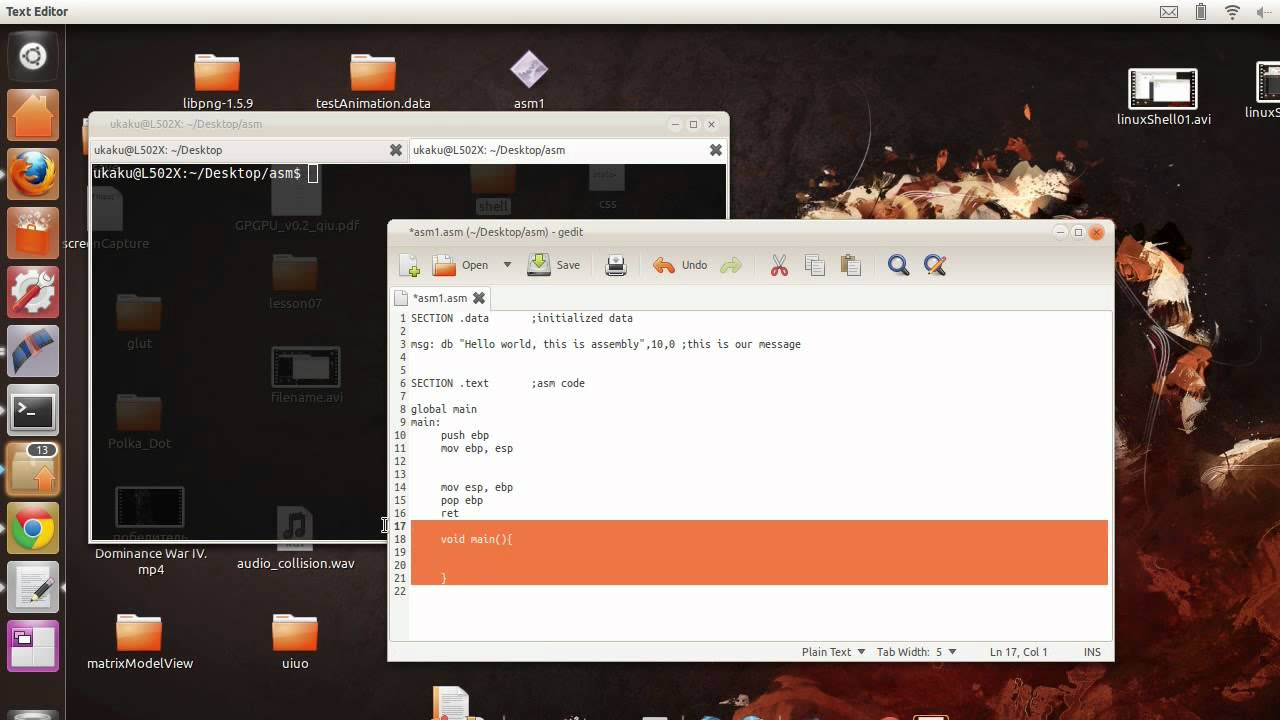
NASM Assembly programming Tutorial 01
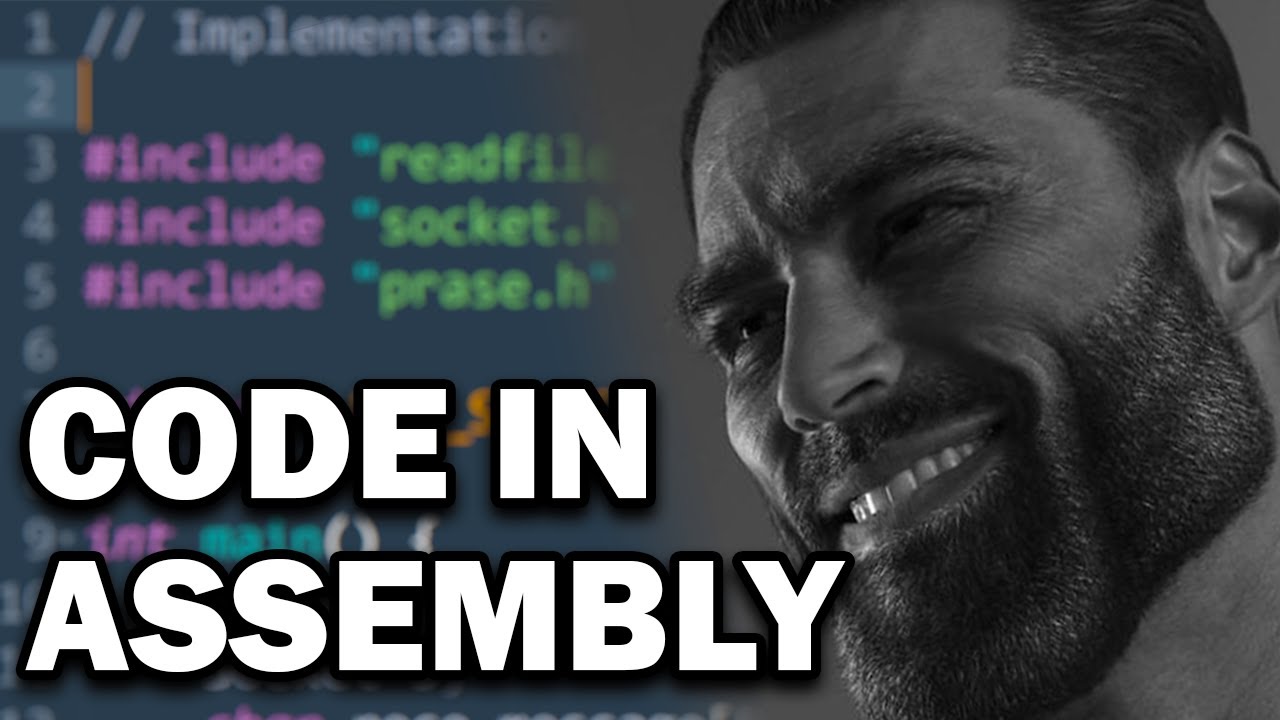
you can become a GIGACHAD assembly programmer in 10 minutes (try it RIGHT NOW)

Introduction to programming and programming languages: C Programming Tutorial 01

C Programming Tutorial 9 - C Basics Part 1 - Variables, Expressions, Statements

Arch1001 05 LocalVariables 01 SingleLocalVariable 01
5.0 / 5 (0 votes)
