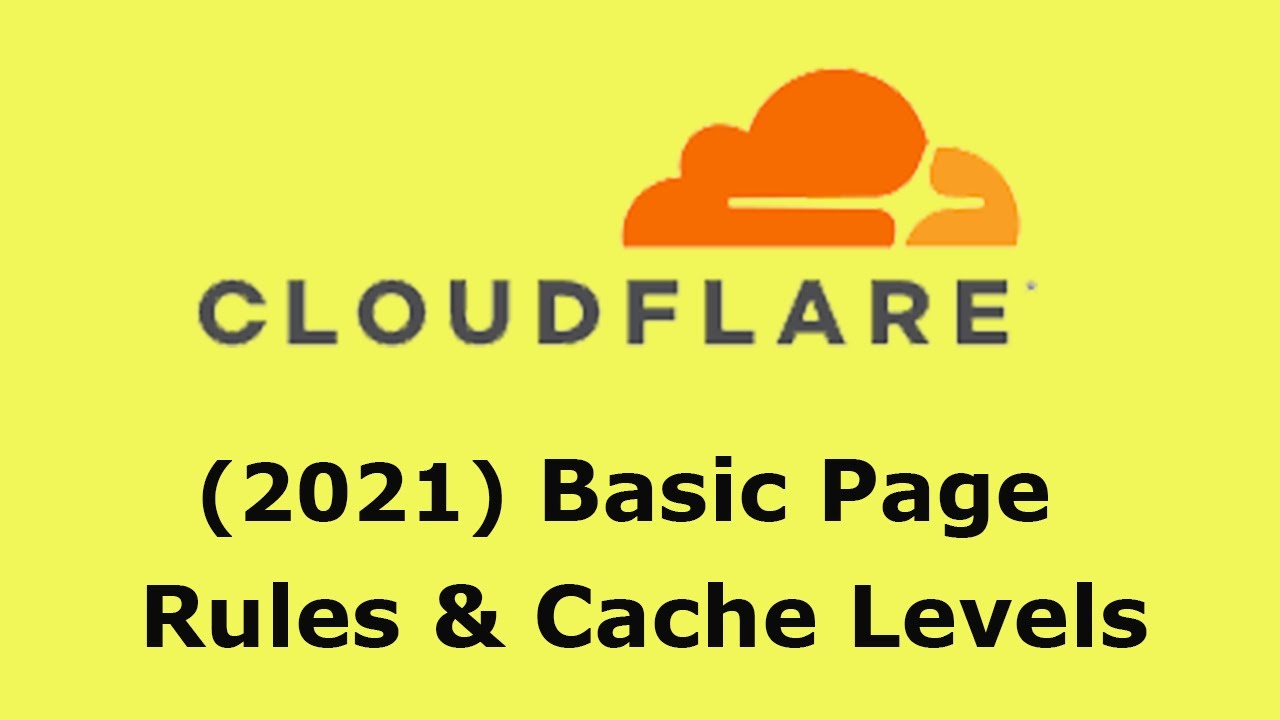Cloudflare Cache Reserve Walkthrough and Demo
Summary
TLDRIn this video, Humir Ahmed introduces Cloudflare's CDN and Cache Reserve, explaining how to easily onboard onto Cloudflare and set up caching for optimal website performance. He covers the basics of how Cloudflare caches content, including tiered caching with Smart Tiered Cache topology. Humir also discusses Cache Reserve, which acts as an ultimate upper tier to improve cache hit ratios, reduce origin requests, and save bandwidth costs. Through a live demo, he demonstrates how Cache Reserve boosts performance and shows how to set caching rules and log data for better visibility into cache usage.
Takeaways
- 😀 Cloudflare CDN allows easy onboarding by importing DNS records and provides flexibility in DNS setup, including partial CNAME setup.
- 😀 Cloudflare uses multiple data centers to serve content closer to the user, enhancing speed and reliability in delivering cached content.
- 😀 Caching is done based on HTTP response headers, with Cloudflare's cache logic deciding which content is cachable and which is not.
- 😀 Smart tiered cache topology in Cloudflare divides its global data centers into upper and lower tiers, optimizing bandwidth and load on the origin server.
- 😀 Cache hits and misses depend on the availability of content in the cache, and Cloudflare attempts to revalidate expired or evicted content before serving it.
- 😀 Cache Reserve minimizes cache misses by automatically storing all cachable files in Cloudflare's persistent object storage, acting as an ultimate upper tier.
- 😀 Cache Reserve reduces egress fees and improves cache hit ratios by checking persistent object storage before going back to the origin server.
- 😀 In a traffic flow with Cache Reserve, Cloudflare first checks the upper tier and, if not found, checks Cache Reserve for content before going to the origin.
- 😀 Enabling Cache Reserve improves the cache hit ratio over time, as shown in the demo where the cache hit ratio improved from 80% to 92.96%.
- 😀 Cache Reserve helps reduce unnecessary origin requests and optimizes overall performance by decreasing latency and saving bandwidth.
- 😀 The Cloudflare dashboard allows for easy management of Cache Reserve settings, including cache rules, TTL settings, and log data, providing deep insights into caching behavior.
Q & A
What is the main focus of the video?
-The video focuses on explaining Cloudflare's Cache Reserve feature and its role in improving content delivery by acting as an ultimate upper tier for caching, reducing the need to pull content from the origin.
How does Cloudflare's CDN work at a basic level?
-When a user makes an HTTP request, Cloudflare checks if the requested content is cached. If the content is not cached, Cloudflare fetches it from the origin and stores it in cache for future requests, thus reducing latency and load on the server.
What is tiered caching in Cloudflare's CDN?
-Tiered caching divides Cloudflare’s global data centers into upper and lower tiers. The upper tiers handle requests from the origin and distribute content to the lower tiers, optimizing bandwidth and reducing load on the origin.
What are the benefits of using Cloudflare's smart tiered cache topology?
-Smart tiered cache topology helps in improving bandwidth efficiency, reducing origin load, and making websites more cost-effective by caching content closer to the end-user and minimizing direct origin requests.
What scenarios lead to a cache miss in Cloudflare's CDN?
-A cache miss can occur due to intentional cache expiration or manual content purge, or unintentional purges caused by the Least Recently Used (LRU) algorithm, which removes less frequently accessed content to optimize storage.
What is the role of Cloudflare's Cache Reserve?
-Cache Reserve acts as an ultimate upper tier, storing all cachable files in Cloudflare's persistent object storage buckets. When there's a cache miss, Cloudflare first checks Cache Reserve before requesting content from the origin, reducing origin load and unnecessary egress fees.
How does Cache Reserve impact traffic flow?
-When a content request is made, Cloudflare checks Cache Reserve if the content isn't available in the upper or lower tier data centers. If found, Cache Reserve returns the cached content, improving performance and reducing the need to fetch content from the origin.
How does Cache Reserve help with cache hit ratio?
-By storing content in persistent storage, Cache Reserve increases the cache hit ratio, which means Cloudflare serves cached content more often rather than retrieving it from the origin, improving site performance and reducing egress costs.
Can Cache Reserve be paused or disabled?
-Yes, Cache Reserve can be paused at any time, which means Cloudflare's network will no longer use Cache Reserve to serve content, though the caching and delivery process will still proceed through other tiers.
How can users manage their cache settings on Cloudflare?
-Users can configure cache settings through the Cloudflare dashboard by creating page rules and cache rules, adjusting TTLs (Time to Live), and selecting specific cache levels, including bypassing the cache if desired.
Outlines

هذا القسم متوفر فقط للمشتركين. يرجى الترقية للوصول إلى هذه الميزة.
قم بالترقية الآنMindmap

هذا القسم متوفر فقط للمشتركين. يرجى الترقية للوصول إلى هذه الميزة.
قم بالترقية الآنKeywords

هذا القسم متوفر فقط للمشتركين. يرجى الترقية للوصول إلى هذه الميزة.
قم بالترقية الآنHighlights

هذا القسم متوفر فقط للمشتركين. يرجى الترقية للوصول إلى هذه الميزة.
قم بالترقية الآنTranscripts

هذا القسم متوفر فقط للمشتركين. يرجى الترقية للوصول إلى هذه الميزة.
قم بالترقية الآنتصفح المزيد من مقاطع الفيديو ذات الصلة
5.0 / 5 (0 votes)