21 Powerful Use Cases for Claude 3.5 Sonnet (FREE)
Summary
TLDRThe video explores the capabilities of CLA 3.5 Sonet, a powerful AI tool that excels in code generation and interactive application development. It demonstrates how Sonet can transform prompts into functional projects like data visualization dashboards, narrative-driven websites, and even simple games, all within its artifact feature. The host shares practical use cases, iterates on prompts for improved results, and guides viewers on hosting their creations online, showcasing Sonet's potential to empower non-technical users to build and visualize complex ideas with ease.
Takeaways
- 🚀 Sonet 3.5 is a powerful AI model that excels in code generation and has capabilities that surpass GPT-4 in various categories.
- 🎯 Its standout feature is the ability to generate code and provide an interactive preview of the code in action, which is a significant advancement in AI technology.
- 🛠️ Practical applications of Sonet 3.5 include creating websites, games, and data visualizations, offering a wide range of use cases for users to explore.
- 💡 The model is available for use today, and unlike some AI announcements, it's not just a promise of future capabilities—it's a current reality.
- 🔍 The speaker has researched and compiled various use cases for Sonet 3.5, demonstrating its versatility and potential through examples and custom prompts.
- 📊 Sonet 3.5 is adept at creating dashboards for data visualization, with the ability to enhance these dashboards through iterative prompts for improvement.
- 💻 Users do not need to be technical experts to utilize Sonet 3.5, as it can generate code and provide guidance for non-technical individuals to follow or recreate.
- 🔗 There are limitations to the model, such as the inability to execute certain packages within the artifacts feature, but it still provides valuable previews and guidance.
- 🎮 Sonet 3.5 can be used to create simple games, offering a starting point for game development that can be expanded upon with further coding knowledge.
- 🔗 The script includes a variety of prompts and examples that viewers can use as a starting point for their own projects with Sonet 3.5.
- 🌐 The potential for Sonet 3.5 extends beyond the examples given, as it can be used to transform various types of content, like PDFs, into interactive websites or visualizations.
Q & A
What is the main topic of the video script?
-The main topic of the video script is the introduction and demonstration of the capabilities of a new AI tool, Sonet 3.5, which is highlighted for its code generation and artifact feature that allows users to see code in action as it generates.
How does Sonet 3.5 differ from previous AI models like GPT-40 in terms of code generation?
-SoNet 3.5 is said to be superior in code generation and not just in generating code, but also in its artifact feature that allows users to visualize the code as it is being created, which is considered an unprecedented development in the AI space.
What practical applications are mentioned for Sonet 3.5's capabilities?
-The practical applications mentioned include creating websites, games, and visualizations, with a variety of use cases demonstrated in the video.
What is the significance of the 'artifact feature' in Sonet 3.5?
-The artifact feature in Sonet 3.5 allows users to see the code as it is being generated, providing an interactive preview of the code in action, which aids in understanding and refining the output.
How does the video script suggest improving the dashboard created by Sonet 3.5?
-The script suggests using a simple follow-up prompt like 'make it better' to guide Sonet 3.5 in interpreting what improvements could be made based on the context of the conversation and the previously generated code.
What is the role of the community in enhancing the use cases of Sonet 3.5 as mentioned in the script?
-The community is involved in a weekly challenge where members use a provided prompt to flesh out their own use cases, sharing their experiences and learning from each other to improve their prompt engineering skills.
What limitations are there when using Sonet 3.5's artifact feature?
-The limitations include the potential for generated code to include packages that are not executable within the artifact feature itself, requiring users to adapt the code for external environments like Visual Studio Code.
How can users who are not technically inclined benefit from the video and Sonet 3.5's capabilities?
-Non-technical users can benefit from the video by understanding how to use Sonet 3.5 to create various applications without needing to know how to code, following the provided prompts and examples to generate their desired outcomes.
What is the process for users to get started with Sonet 3.5 after watching the video?
-Users can start by trying out the use cases demonstrated in the video, using the provided prompts, and experimenting with Sonet 3.5's capabilities to create their own projects, with the option to join the community for further guidance and support.
What additional resources are suggested in the script for those interested in more advanced use cases or game creation with Sonet 3.5?
-The script suggests looking at tutorials by Chris from All About AI on YouTube for more advanced game creation, and joining the Advantage Community for support and shared learning experiences.
Outlines

هذا القسم متوفر فقط للمشتركين. يرجى الترقية للوصول إلى هذه الميزة.
قم بالترقية الآنMindmap

هذا القسم متوفر فقط للمشتركين. يرجى الترقية للوصول إلى هذه الميزة.
قم بالترقية الآنKeywords

هذا القسم متوفر فقط للمشتركين. يرجى الترقية للوصول إلى هذه الميزة.
قم بالترقية الآنHighlights

هذا القسم متوفر فقط للمشتركين. يرجى الترقية للوصول إلى هذه الميزة.
قم بالترقية الآنTranscripts

هذا القسم متوفر فقط للمشتركين. يرجى الترقية للوصول إلى هذه الميزة.
قم بالترقية الآنتصفح المزيد من مقاطع الفيديو ذات الصلة

Claude-ception: Teaching Claude3 to prompt engineer itself
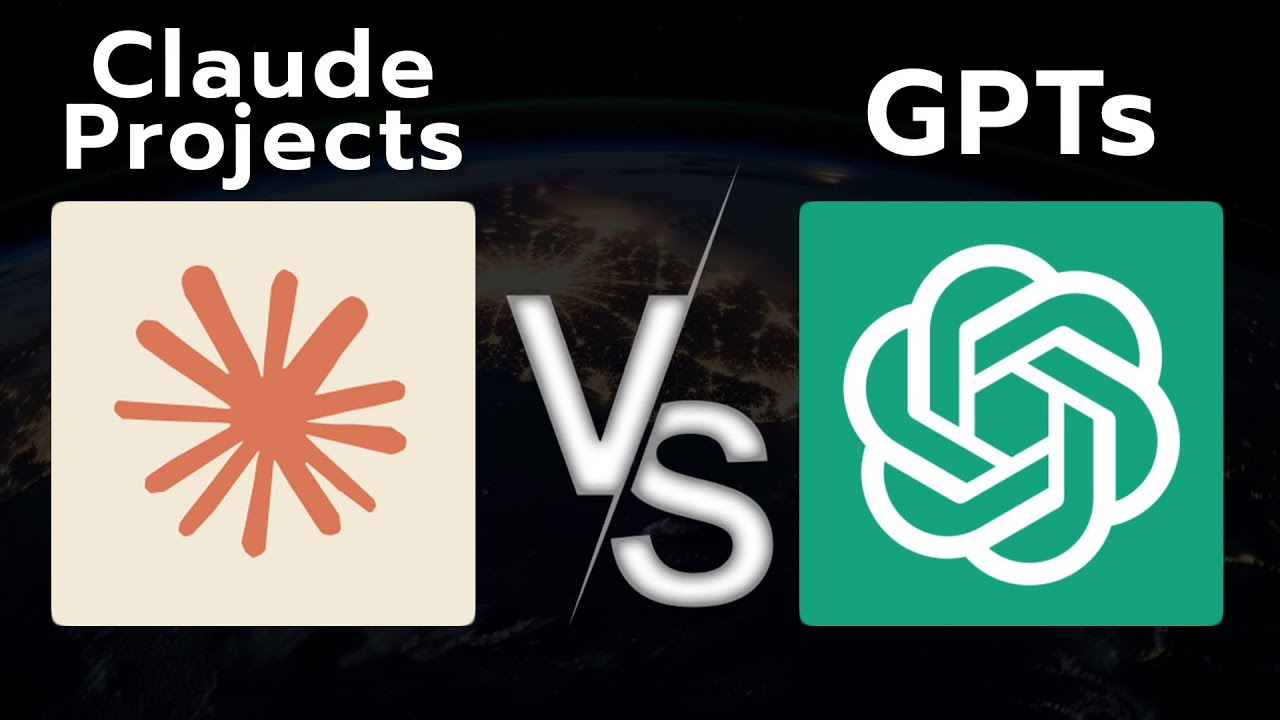
Why & When You Should be Using Claude over ChatGPT

Health Benefits of Ghee - Dr. Berg

[1hr Talk] Intro to Large Language Models

Is This the End of RAG? Anthropic's NEW Prompt Caching

OpenAI o1 + Sonnet 3.5 + Omni Engineer: Generate FULL-STACK Apps With No-Code!
5.0 / 5 (0 votes)
