Range Breakout EA mql5 Programming | Part 1/4
Summary
TLDRIn this video, Toby walks you through the process of coding a Time Range Breakout Expert Advisor (EA) for MetaTrader 5. He explains how to define a time range, track the highest and lowest prices within that range, and set buy/sell triggers based on price breakouts. The video covers creating input variables for time, trade size, and magic numbers, and includes tips for input validation. Toby also demonstrates how to structure the EA with essential global variables and the use of structures. This tutorial is perfect for those looking to create a more advanced automated trading system on MT5.
Takeaways
- 😀 The video covers how to create a Time Range Breakout Expert Advisor (EA) for MetaTrader 5 (MT5).
- 😀 The strategy behind the EA is simple: Buy when price breaks above the highest point of the range, and Sell when it breaks below the lowest point.
- 😀 The EA will also close trades at a predefined 'close time' to lock in profits.
- 😀 The tutorial is designed for users who have some experience with MetaTrader 5, and beginners can check Toby's previous videos for simpler examples.
- 😀 Input parameters include start time, range duration, close time, lot size, and a unique magic number for the EA.
- 😀 The start and end times for the range are entered in minutes after midnight, using a single integer input for simplicity.
- 😀 The video explains how to validate inputs to avoid errors like negative values for lot sizes or magic numbers.
- 😀 A `rangeStructure` is used to store key data for the EA, including start time, end time, close time, and flags for breakout conditions.
- 😀 The tutorial includes a segment on testing the EA on MetaTrader 5 to ensure inputs are correctly validated, with error messages for invalid inputs.
- 😀 The actual breakout logic and trade execution will be implemented in the next video, as this video focuses on setting up the EA framework and input validation.
Q & A
What is the main purpose of the Expert Advisor (EA) discussed in the video?
-The main purpose of the EA is to automate trading based on a simple time range breakout strategy. The EA identifies the highest and lowest prices within a specified time range and places trades accordingly—buying when the price breaks above the high and selling when it breaks below the low.
What is the significance of the time range in the EA's logic?
-The time range defines the window during which the EA evaluates market price levels. The highest and lowest prices within this range are crucial for triggering buy and sell trades. This strategy aims to capitalize on price breakouts that occur after the range has been established.
Why is the EA designed to check for incorrect user inputs?
-The EA includes input validation to prevent users from entering incorrect values that could cause the EA to malfunction or generate errors. For example, the EA checks for invalid lot sizes, magic numbers, and time range inputs, ensuring that all parameters are valid before running the strategy.
How does the EA handle incorrect user inputs?
-If the EA detects incorrect inputs, such as negative lot sizes or invalid magic numbers, it alerts the user with a message and prevents the EA from starting. This ensures that no trades are initiated with invalid settings.
What are the key input variables for the EA?
-The key input variables include: range start time (in minutes after midnight), range duration (in minutes), range close time (when to close the trade), lot size (for trade volume), and magic number (to uniquely identify trades by this EA). These inputs allow users to customize the EA's behavior.
What role does the 'magic number' play in the EA?
-The magic number is used to uniquely identify trades made by the EA. This prevents conflicts with other EAs or manually opened trades, allowing the EA to track and manage its own trades effectively.
What is the structure defined in the EA's code, and why is it useful?
-The structure 'rangeStructure' is defined to organize and store the relevant data for the time range—such as start time, end time, close time, and price levels (high and low). It also includes flags for breakout conditions. Using a structure helps to keep the code clean and makes it easier to access and modify the data related to the range.
How does the EA calculate the range end time?
-The EA calculates the range end time by adding the range duration (in minutes) to the start time. For example, if the start time is set to 1200 (12:00 PM), and the duration is 300 minutes (5 hours), the end time will be 1700 (5:00 PM).
Why does the EA use integer types for time-related inputs instead of strings?
-The EA uses integer types for time-related inputs to simplify the user interface and reduce the number of variables. This approach allows the user to enter the start time and duration as minutes after midnight, making it more efficient and easier to handle, especially for optimization purposes.
What happens after the EA successfully passes input validation?
-After input validation passes, the EA proceeds to run on the MetaTrader 5 platform, where it can be attached to a chart. Once running, the EA will monitor the price movements within the specified time range and execute trades based on breakout conditions.
Outlines

هذا القسم متوفر فقط للمشتركين. يرجى الترقية للوصول إلى هذه الميزة.
قم بالترقية الآنMindmap

هذا القسم متوفر فقط للمشتركين. يرجى الترقية للوصول إلى هذه الميزة.
قم بالترقية الآنKeywords

هذا القسم متوفر فقط للمشتركين. يرجى الترقية للوصول إلى هذه الميزة.
قم بالترقية الآنHighlights

هذا القسم متوفر فقط للمشتركين. يرجى الترقية للوصول إلى هذه الميزة.
قم بالترقية الآنTranscripts

هذا القسم متوفر فقط للمشتركين. يرجى الترقية للوصول إلى هذه الميزة.
قم بالترقية الآنتصفح المزيد من مقاطع الفيديو ذات الصلة
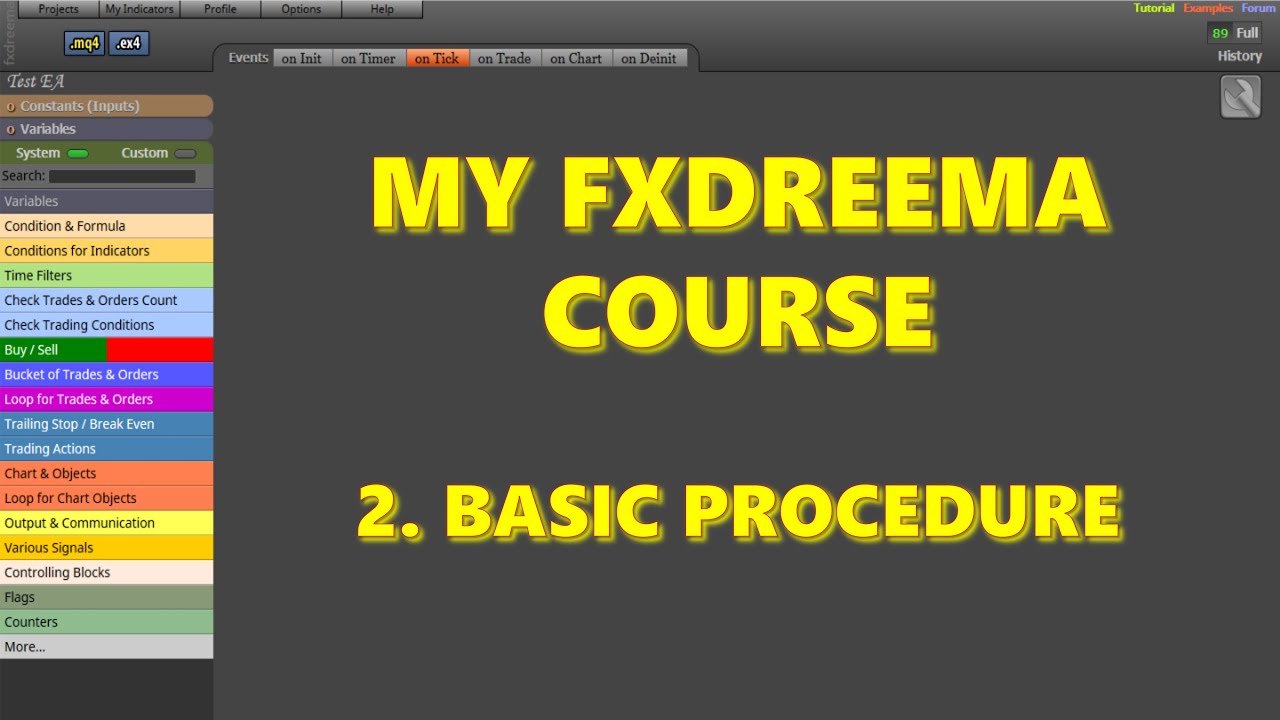
Introductory fxDreema course. Video 2. Basic procedure.

How to Backtest Metatrader 5 (MT5) - The Ultimate Guide for 2024

Build a Trading Bot Fast & Easy - RSI and Volumes

FULL Code || Forex Trading Robot || 90% WIN (backtest) || Tight StopLoss || (Part 1)

The Opening Range Breakout EA VERSION 3 For Metatrader 4&5. Trade the Stock Market Open With Ease

My Range Breakout EA Passed Another FTMO Challenge
5.0 / 5 (0 votes)
