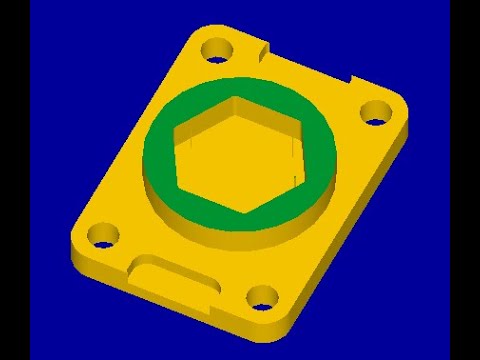How I render ☁ sketch to render process in Procreate
Summary
TLDRIn this tutorial, Mimi, a Japanese digital artist, walks viewers through her detailed sketch-to-render process in Procreate. She breaks the process down into five key steps: sketching, applying base colors, adding lighting, refining with additional colors, and final detailing. Mimi shares insights into her layer structure, preferred brushes, and techniques for enhancing the lighting and depth in her artwork. Emphasizing simplicity and efficiency, she demonstrates how to work with a limited number of layers and blending modes to achieve dynamic and polished results.
Takeaways
- 😀 Mimi breaks down her rendering process into five steps: sketch, base color, lighting, adding colors, and refining/rendering details.
- 🎨 Mimi uses three main brushes in Procreate: script medium brush for sketching, medium brush for smudging, and medium hard brush for coloring and rendering.
- 🖌 Mimi uses around 20 layers, categorized into background, character, and adjustments, to organize her work efficiently.
- 🔲 For base colors, Mimi uses midtone colors that are not too dark or bright, ensuring they’re suitable for later lighting adjustments.
- 💡 Lighting is added by first picking a light source direction and applying lighter colors where the light hits, ensuring a clean and clear result.
- 🌈 Mimi adds ambient and reflected light with different colors, focusing on dimension and cleaning up lines to improve visual clarity.
- 🖼 Layers for different elements (e.g., hair, skin, accessories) are kept separate, with blending modes like multiply and screen used for lighting enhancements.
- ✏ Mimi refines her sketches throughout the process by continuously cleaning up lines and adjusting shapes for better clarity and precision.
- 🎨 Mimi prefers to keep layers simple, merging them after completing a section to reduce clutter, maintaining efficiency while rendering.
- 🌟 Lighting is key in Mimi's process—she pays attention to three light sources: primary light, ambient light, and reflected light, adjusting their intensity throughout the process.
- 🌸 Mimi enhances the final artwork with details like flower petals and accessories, further refining the character and scene to add depth and interest.
Q & A
What are the five steps in the rendering process described in the video?
-The five steps in the rendering process are: sketching, base coloring, lighting, adding colors, and refining and rendering details.
Why does Mimi use a midtone color for the base color?
-Mimi uses a midtone color for the base color because it is not too bright or dark, allowing for easy addition of lighting later without overwhelming the artwork.
How does Mimi handle different layers in her artwork?
-Mimi typically uses around 20 layers, divided into three categories: background, character, and adjustments. She uses specific layers for each element like hair, skin, eyes, shirt, etc., and adds blending modes on top to enhance the lighting.
Which brushes does Mimi use in Procreate, and for what purposes?
-Mimi uses three brushes: the script brush for sketching and rendering, the medium brush for smudging lines, and the medium hard brush for coloring and rendering with crisp lines.
How does Mimi approach the sketching process?
-Mimi starts with a rough sketch using a medium hard brush, focusing on the basic shape without worrying too much about detail. She later refines the sketch and adjusts the pose using the warp tool.
What is the purpose of using 'alpha lock' in Procreate?
-Alpha lock is used to prevent painting outside the base colors. This allows Mimi to add lighting and other details without affecting the already colored areas.
How does Mimi add and adjust lighting in her artwork?
-Mimi adds lighting by picking lighter colors and placing them on areas facing the light source. She experiments with different lighting directions and uses alpha lock to avoid painting outside the base colors.
What is the role of ambient and reflected light in Mimi’s rendering process?
-Ambient light influences the shadows and reflects the surrounding environment, while reflected light bounces off surfaces and adds depth. Mimi uses these lights, along with the primary light, to create more dimension in her artwork.
How does Mimi refine her artwork after adding base colors and lighting?
-Mimi adds more colors to refine the shapes and lines, cleaning up the sketch and detailing the elements. She also adds accessories, details like folds, and plays with ambient and reflected light to enhance the final rendering.
How does Mimi add details to small accessories and fine elements?
-Mimi adds details to accessories like bows by drawing the silhouette first and then adding the outline. She keeps all the elements like lines and colors for these details on a single normal layer.
Outlines

هذا القسم متوفر فقط للمشتركين. يرجى الترقية للوصول إلى هذه الميزة.
قم بالترقية الآنMindmap

هذا القسم متوفر فقط للمشتركين. يرجى الترقية للوصول إلى هذه الميزة.
قم بالترقية الآنKeywords

هذا القسم متوفر فقط للمشتركين. يرجى الترقية للوصول إلى هذه الميزة.
قم بالترقية الآنHighlights

هذا القسم متوفر فقط للمشتركين. يرجى الترقية للوصول إلى هذه الميزة.
قم بالترقية الآنTranscripts

هذا القسم متوفر فقط للمشتركين. يرجى الترقية للوصول إلى هذه الميزة.
قم بالترقية الآنتصفح المزيد من مقاطع الفيديو ذات الصلة
5.0 / 5 (0 votes)