갤럭시S24 사전예약 사은품 직접 신청해보았습니다!!
Summary
TLDRThe script provides a tutorial for preordering and registering for Galaxy S24 preorder benefits on Samsung's website. It guides users to log into Samsung account, find the preorder page, enter preorder information, choose either Samsung Care or Buds case voucher, verify identity, answer survey questions, agree to terms and complete preorder registration. After preorder number verification, those who selected Buds can complete purchase while Care is auto registered. Contact and channel subscription details are also provided.
Takeaways
- 😀 Takeaway 1
- 😀 Takeaway 2
- 😀 Takeaway 3
- 😀 Takeaway 4
- 😀 Takeaway 5
- 😀 Takeaway 6
- 😀 Takeaway 7
- 😀 Takeaway 8
- 😀 Takeaway 9
- 😀 Takeaway 10
Q & A
How can one pre-order the Galaxy S24?
-To pre-order the Galaxy S24, swipe up on your smartphone screen, search for Samsung.com, log in using your Samsung account or Google account for convenience, and follow the prompts to apply for the pre-order benefits.
What benefits are available for Galaxy S24 pre-order customers?
-Galaxy S24 pre-order customers can choose between Samsung Care+ damage protection or a Buds 2 Pro and case purchase voucher worth 99,000 won.
How do you choose between the Samsung Care+ and the Buds 2 Pro purchase voucher during the pre-order?
-During the pre-order application, select either the Samsung Care+ or the Buds 2 Pro and case purchase voucher. Your selection will be registered automatically upon receiving a confirmation message via KakaoTalk.
What steps should be followed to apply for the pre-order benefits on Samsung.com?
-Navigate to Samsung.com, log in, click the menu at the bottom, verify mobile is selected, scroll down to the Galaxy purchase benefits banner, click on it, and follow the prompts to apply for each benefit.
How do you apply for the pre-order benefits if you have a carrier-free device?
-For a carrier-free device, apply directly using the purchased Galaxy S24 phone.
What should you do after selecting the carrier or self-supplied option for the Galaxy S24 pre-order?
-After selecting the option, confirm on the popup window, and if choosing a carrier, proceed to the application page, select the pre-ordered carrier, enter the pre-order number, and complete the required information.
What information is required for the final steps of the Galaxy S24 pre-order benefit application?
-You need to confirm the carrier, pre-order number, name, date of birth, and the model color of the reserved device, and agree to the terms and conditions.
How is the pre-order benefit application completed?
-Complete the application by reviewing the pre-order and benefit information, selecting your preferred benefit (Samsung Care+ or Buds 2 Pro and case), agreeing to the terms, and submitting the application.
What happens after the pre-order benefit application is submitted?
-After submission, you will receive a confirmation message, and once the carrier verification is complete, you will be eligible for the selected benefits.
What should customers do if they have questions or need further assistance?
-Customers can inquire for further assistance by contacting the customer service center number provided in the pinned comment of the video.
Outlines

هذا القسم متوفر فقط للمشتركين. يرجى الترقية للوصول إلى هذه الميزة.
قم بالترقية الآنMindmap

هذا القسم متوفر فقط للمشتركين. يرجى الترقية للوصول إلى هذه الميزة.
قم بالترقية الآنKeywords

هذا القسم متوفر فقط للمشتركين. يرجى الترقية للوصول إلى هذه الميزة.
قم بالترقية الآنHighlights

هذا القسم متوفر فقط للمشتركين. يرجى الترقية للوصول إلى هذه الميزة.
قم بالترقية الآنTranscripts

هذا القسم متوفر فقط للمشتركين. يرجى الترقية للوصول إلى هذه الميزة.
قم بالترقية الآنتصفح المزيد من مقاطع الفيديو ذات الصلة
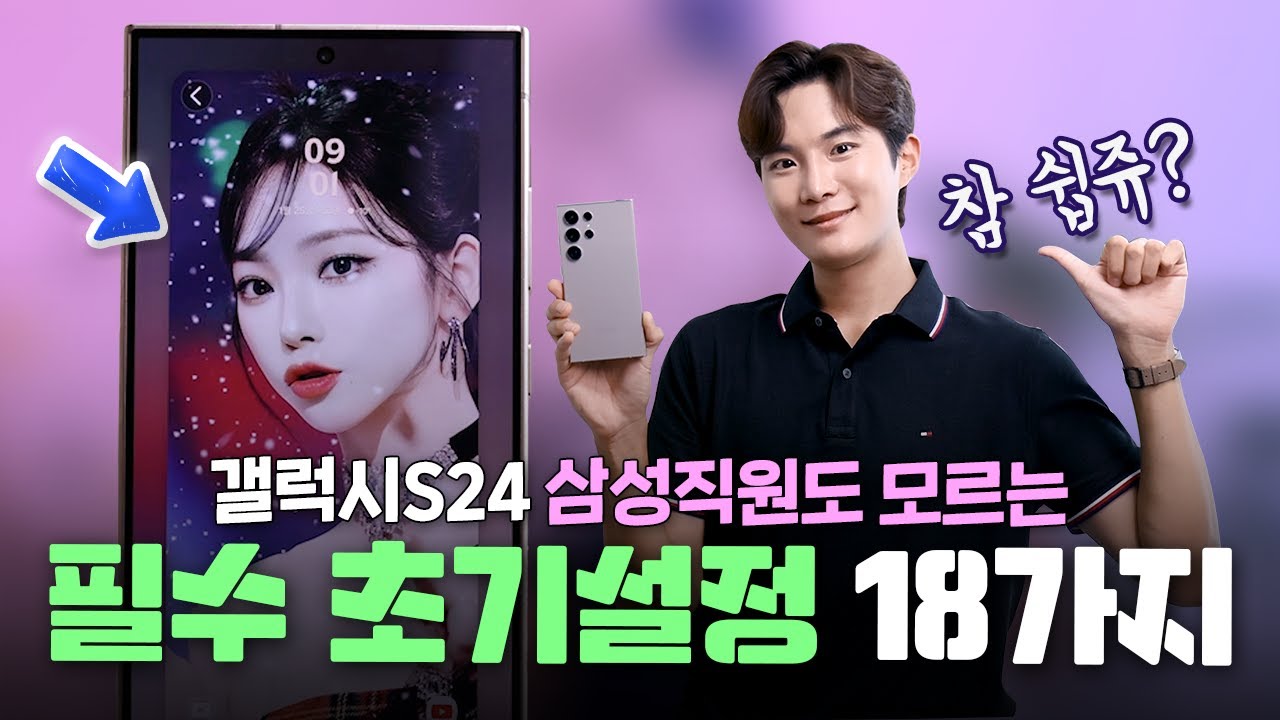
받자마자 이건 꼭 끄세요! 삼성직원도 모르는 갤럭시s24 필수 초기설정 및 필수꿀팁 18가지

J'ai les Galaxy S24, S24+ et Ultra ! (excellent mais...)

Samsung Galaxy S24, S24+ e S24 Ultra – HANDS-ON e IMPRESSÕES
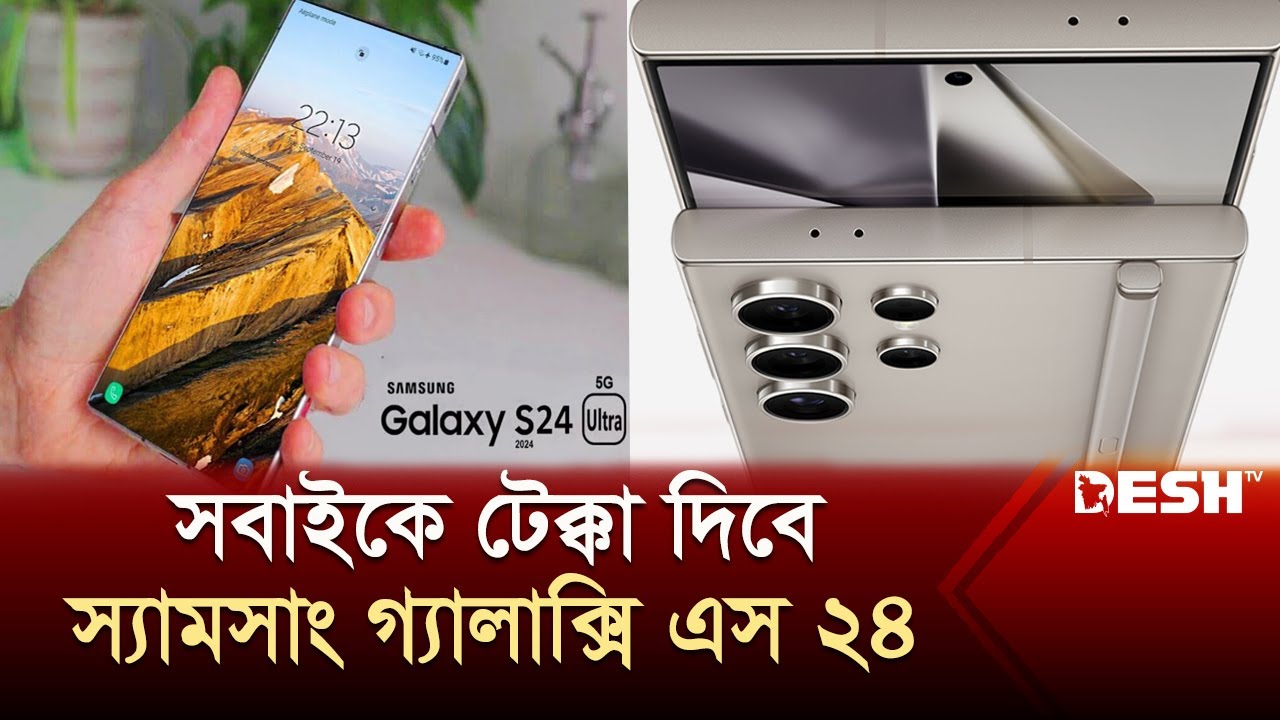
বিশ্বের সবচেয়ে বুদ্ধিমান স্মার্টফোন আনছে স্যামসাং | Samsung S24 | Smartphone | News | Desh TV

「邦尼評測」三星 S24 Ultra 超完整評測!解密 三星歷代長焦,考驗三星 AI?(S24 Ultra 必知 7 個優缺點 對比15 Pro Max 效能續航8Gen3 三星 S24 值不值得買?

'절치부심' 삼성 "칼 갈았다" 갤럭시 S24 언팩에 '술렁' [뉴스.zip/MBC뉴스]
5.0 / 5 (0 votes)
