Mr Barton's Autograph Video 68 - Trig and Pythag - Part 1
Summary
TLDRIn this tutorial, the speaker demonstrates how to use Autograph software to teach trigonometry and Pythagoras’ theorem. By creating an interactive right-angled triangle, students can manipulate angles and sides to practice their calculations. The tutorial covers how to measure and label angles, sides, and use tools like distance measurements and hidden rectangles to reveal answers for student practice. This approach makes it easy for teachers to generate examples for the classroom and for students to test their skills both in class and at home, providing an engaging and flexible learning experience.
Takeaways
- 😀 Autograph software is a useful tool for studying trigonometry and Pythagoras in the classroom and at home.
- 😀 The process begins with creating a flexible right-angled triangle using points and lines in Autograph, which can easily be adjusted.
- 😀 Right-angled triangles are constructed by creating a horizontal line, vertical line, and a third point at the intersection.
- 😀 The 'hide' feature in Autograph helps declutter the workspace by making lines or other objects invisible while keeping the geometry intact.
- 😀 The triangle remains right-angled even when the points are adjusted, thanks to the use of horizontal and vertical lines.
- 😀 Using the angle measurement tool, you can check that the constructed triangle has a right angle, ensuring accuracy.
- 😀 The script demonstrates how to measure angles and sides of the triangle, including the hypotenuse, using Autograph’s measurement tools.
- 😀 For better accuracy, students can adjust settings to display three significant figures in measurements.
- 😀 By hiding the measurements and using shapes (e.g., rectangles), you can create practice exercises where students solve for unknown sides of the triangle.
- 😀 The use of visual elements such as colors and shapes can make the learning experience more engaging and interactive for students.
Q & A
What is the main purpose of using Autograph in this activity?
-The main purpose is to allow students to practice trigonometry and the Pythagorean theorem by creating flexible right-angled triangles that can be adjusted dynamically, both in the classroom and at home.
Why is it important to construct the triangle in a flexible way in Autograph?
-Constructing the triangle flexibly allows for easy adjustments to its dimensions, enabling students to explore different triangle configurations and practice calculating angles and sides without manually altering the triangle.
How does the Autograph software ensure the triangle remains right-angled?
-Autograph ensures the triangle remains right-angled by using a horizontal and vertical line to define the right angle, so no matter how the triangle is adjusted, it will always maintain the right angle.
What is the significance of hiding construction lines in Autograph?
-Hiding construction lines helps to declutter the workspace, allowing students to focus on the triangle itself and the measurements, making the learning environment clearer and more interactive.
How do you measure angles in Autograph, and why is the order of selecting points important?
-To measure angles, select the three points that form the angle, right-click, and choose 'Angle.' The order of selection is crucial because it defines the direction of the angle, and Autograph uses this order to calculate and display the correct angle.
What is the function of the 'Text Box' feature when measuring sides in Autograph?
-The 'Text Box' feature displays the length of a side when you select a line in the triangle. It automatically calculates and updates the distance as the triangle's dimensions change.
How can teachers use Autograph to create interactive exercises for students?
-Teachers can use Autograph to set up triangles with hidden measurements and ask students to calculate missing sides or angles. By hiding or revealing the measurements, students can practice problem-solving and verify their answers.
What steps can be taken to improve the accuracy of measurements in Autograph?
-To improve accuracy, go to the 'View' menu, select 'Preferences,' and set the precision to three significant figures. This provides more detailed and precise measurements for students to work with.
Why would you hide the measurement text (e.g., the hypotenuse length) in Autograph?
-Hiding the measurement text allows students to solve problems independently without seeing the answers. Teachers can then reveal the correct answer after students attempt the problem, creating an interactive and self-assessing learning environment.
What are some benefits of using Autograph for teaching trigonometry and Pythagoras?
-Autograph provides a dynamic and flexible environment for exploring trigonometry and the Pythagorean theorem. It allows students to manipulate triangles, measure angles and sides, and practice calculations interactively, which enhances their understanding and engagement with the concepts.
Outlines

هذا القسم متوفر فقط للمشتركين. يرجى الترقية للوصول إلى هذه الميزة.
قم بالترقية الآنMindmap

هذا القسم متوفر فقط للمشتركين. يرجى الترقية للوصول إلى هذه الميزة.
قم بالترقية الآنKeywords

هذا القسم متوفر فقط للمشتركين. يرجى الترقية للوصول إلى هذه الميزة.
قم بالترقية الآنHighlights

هذا القسم متوفر فقط للمشتركين. يرجى الترقية للوصول إلى هذه الميزة.
قم بالترقية الآنTranscripts

هذا القسم متوفر فقط للمشتركين. يرجى الترقية للوصول إلى هذه الميزة.
قم بالترقية الآنتصفح المزيد من مقاطع الفيديو ذات الصلة
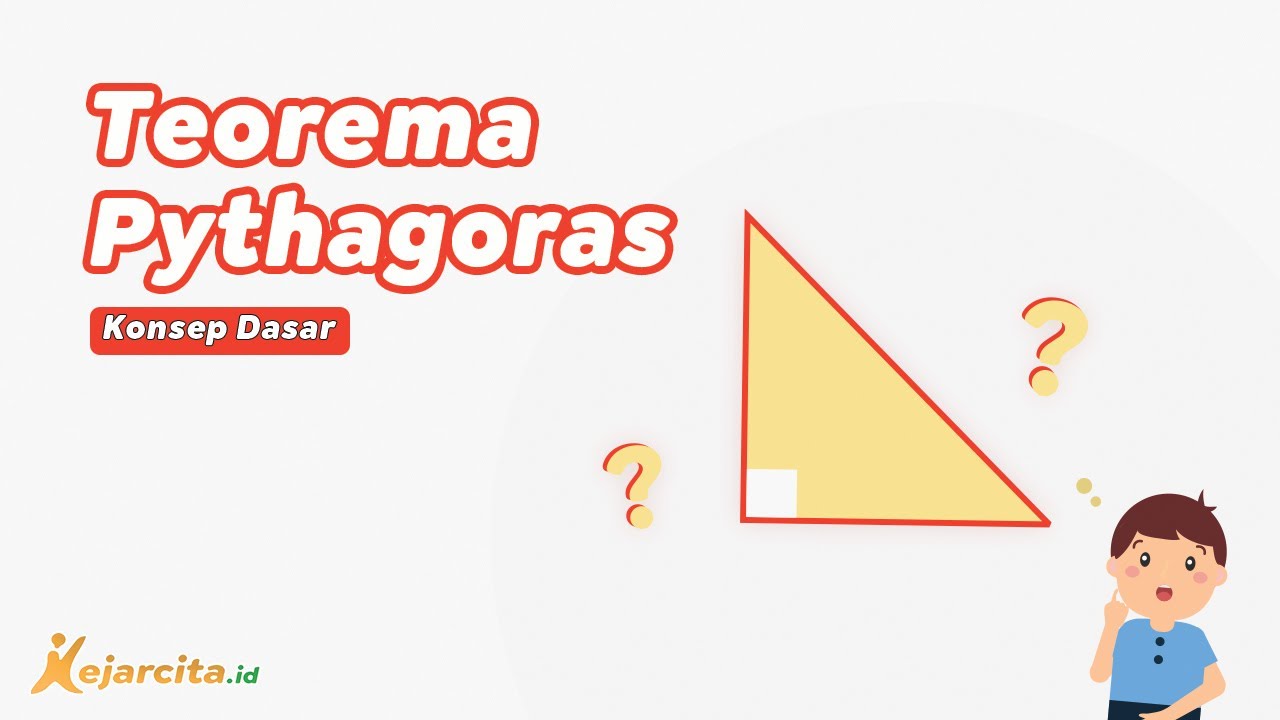
Konsep Dasar Teorema Pythagoras
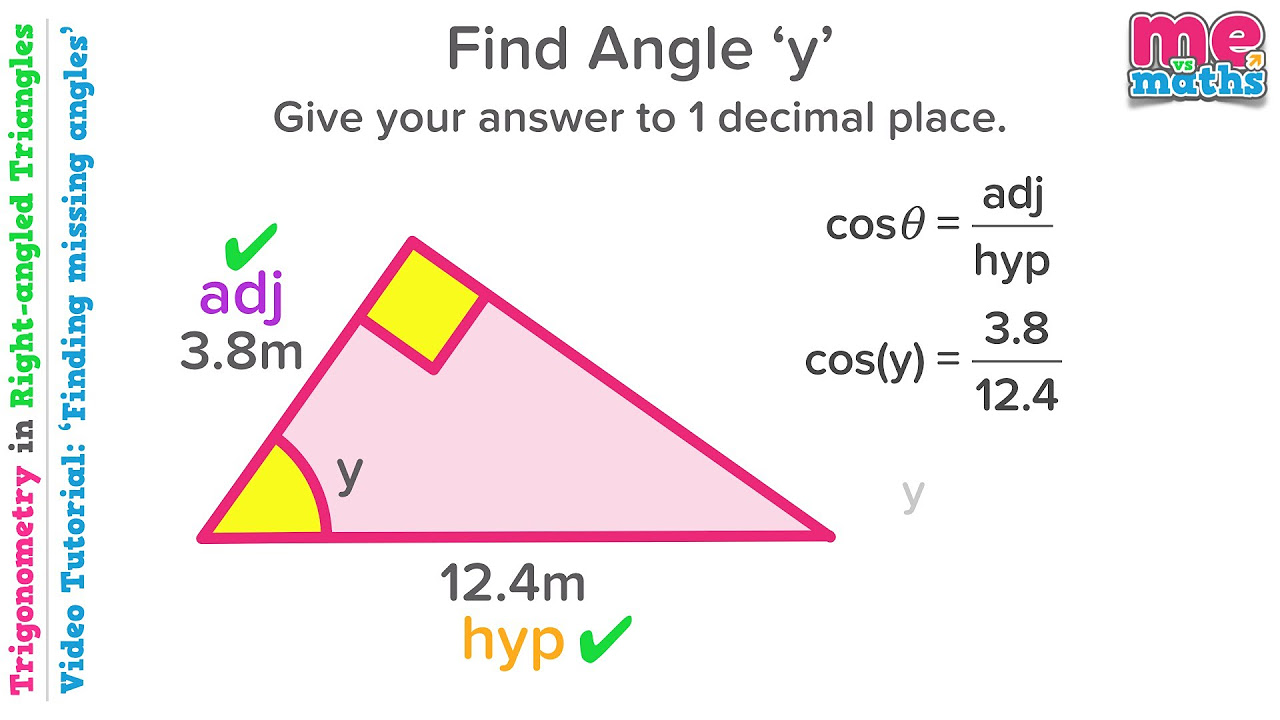
Finding Angles - Trigonometry in Right-angled Triangles - Tutorial / Revision (4/5)
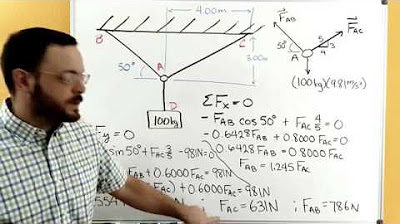
Statics - 2D equilibrium - particle problems - example

What Is Pythagoras Theorem? | PYTHAGORAS THEOREM | The Dr Binocs Show | Peekaboo Kidz

Konsep Vektor Fisika [LENGKAP] - Part 1 : Vektor Fisika Kelas 10
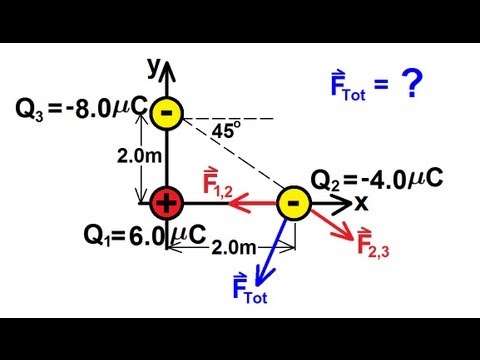
Physics 35 Coulomb's Law (3 of 8)
5.0 / 5 (0 votes)
