ILLEGAL Pixel-Art Techniques - (Aseprite, Krita, Photoshop) Pixel Art Tutorial
Summary
TLDRThis video explores advanced pixel art techniques, emphasizing HD Index Painting, Non-Destructive Palletization, and Dithering, which enable artists to work more efficiently while maintaining artistic integrity. The presenter highlights tools like Photoshop and Krita for implementing these methods, while acknowledging the limitations of Aseprite. The discussion also touches on the controversy surrounding these techniques, which some view as shortcuts. Ultimately, the video encourages embracing innovation in art without compromising traditional skills, aiming to enhance creativity and speed in pixel art creation.
Takeaways
- 😀 HD Index Painting allows artists to manipulate high-resolution data for pixel art, enabling faster iterations and better results.
- 😀 Non-Destructive Palletization lets you map images to a color palette in real time, preserving the original image for easy adjustments.
- 😀 Non-Destructive Dithering creates the illusion of additional color shades while allowing for easy modification or removal.
- 😀 Non-Destructive Pixelation enables dynamic resolution adjustments without altering the original artwork, facilitating smoother transitions to pixel art.
- 😀 Layer effects in Photoshop, Photopea, and Krita can enhance pixel art while remaining non-destructive, allowing for real-time modifications.
- 😀 These advanced techniques do not replace traditional methods but rather complement them, adding speed and flexibility to the creative process.
- 😀 Artists can still create detailed pixel art manually, maintaining control over individual pixels even when using advanced tools.
- 😀 The pixel art community is divided on the use of these techniques, with some viewing them as shortcuts while others embrace their benefits.
- 😀 The video emphasizes the importance of experimentation and finding tools that help artists create more efficiently.
- 😀 Brilliant offers interactive courses that can help artists and developers learn programming and coding concepts to enhance their game development skills.
Q & A
What is the main focus of the video?
-The video discusses secret pixel art techniques that can enhance the speed and quality of creating pixel art, while also addressing the controversy surrounding these methods.
Who developed the HD Index Painting technique?
-The HD Index Painting technique was developed by Dan Fessler.
How does HD Index Painting work?
-It involves painting with a wide spectrum of tones that are then transformed into indexed colors in real-time, allowing for high-resolution details to be retained.
What software can be used for HD Index Painting?
-Photoshop and Krita can be used for HD Index Painting, while Aseprite does not support this technique.
What is Non-Destructive Palletization?
-Non-Destructive Palletization allows artists to map their image to a specific color palette in real-time without permanently altering the original artwork.
What is the benefit of Non-Destructive Dithering?
-Non-Destructive Dithering allows artists to apply dithering effects that can be easily adjusted or removed, creating an illusion of additional color shades.
What is the purpose of Non-Destructive Pixelation?
-Non-Destructive Pixelation enables artists to dynamically reduce the resolution of an image while retaining the ability to revert to the original artwork.
How can layer effects and blending options enhance pixel art?
-Layer effects and blending options can add details like outlines and shadows, but they should be used sparingly to avoid making pixel art look artificial.
What is the significance of using digital painting techniques in pixel art?
-Using digital painting techniques allows for more flexibility and efficiency, enabling artists to achieve great results without losing the pixel art aesthetic.
What was the author’s stance on the use of these techniques in the pixel art community?
-The author emphasized that these techniques do not replace traditional methods but rather complement them by providing a non-destructive approach to enhance creativity.
Outlines

هذا القسم متوفر فقط للمشتركين. يرجى الترقية للوصول إلى هذه الميزة.
قم بالترقية الآنMindmap

هذا القسم متوفر فقط للمشتركين. يرجى الترقية للوصول إلى هذه الميزة.
قم بالترقية الآنKeywords

هذا القسم متوفر فقط للمشتركين. يرجى الترقية للوصول إلى هذه الميزة.
قم بالترقية الآنHighlights

هذا القسم متوفر فقط للمشتركين. يرجى الترقية للوصول إلى هذه الميزة.
قم بالترقية الآنTranscripts

هذا القسم متوفر فقط للمشتركين. يرجى الترقية للوصول إلى هذه الميزة.
قم بالترقية الآنتصفح المزيد من مقاطع الفيديو ذات الصلة
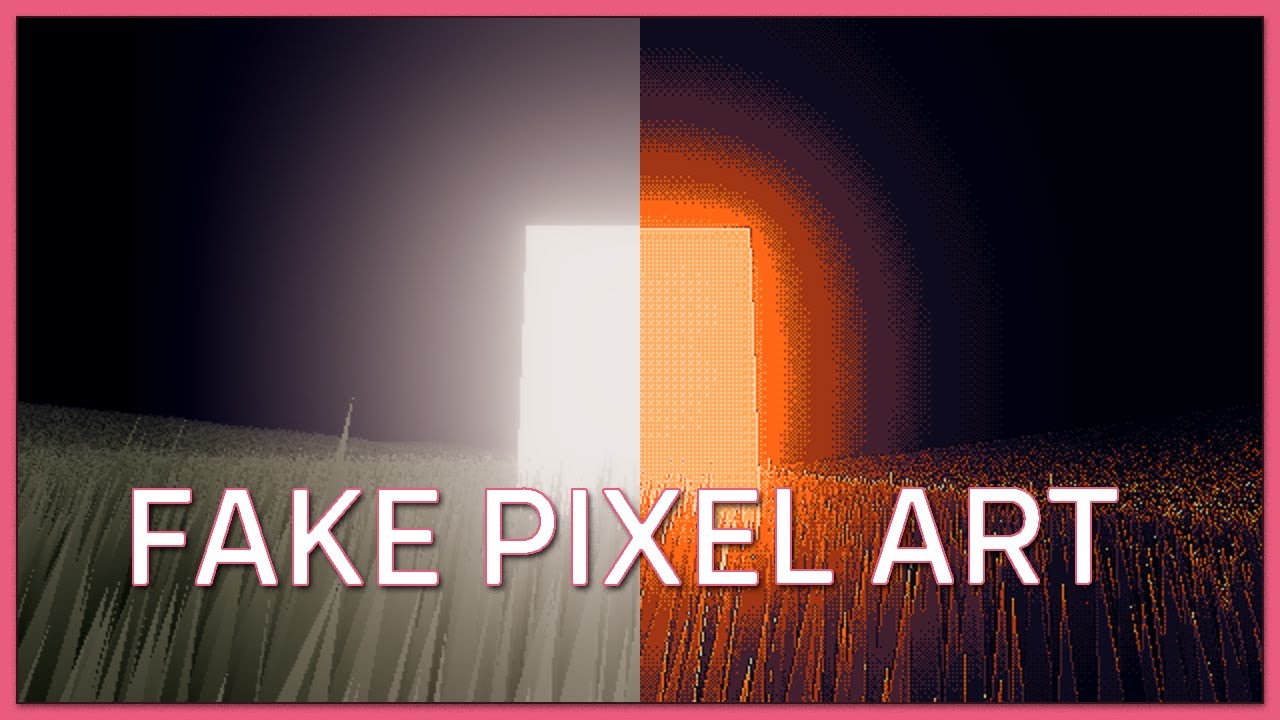
Color Quantization and Dithering
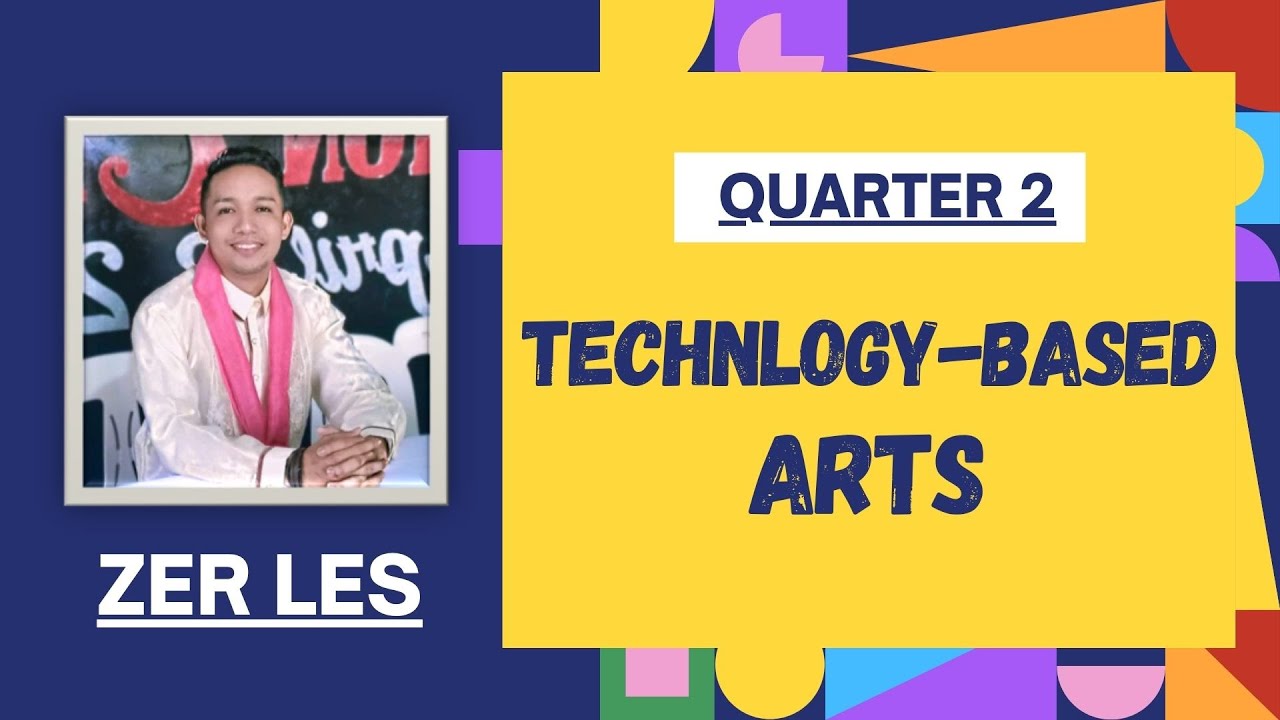
ARTS 10 | QUARTER 2 | TEACHNOLOGY-BASED ARTS | Zer Les

9 Digital Painting Tips 'n Tricks | PHOTOSHOP

Getting To Know Painting Media

Reimagining the past, Wang Shimin's landscape paintings

GAYA / ALIRAN DALAM SENI LUKIS , CIRI-CIRI DAN TOKOHNYA || Materi Seni Budaya Kelas 9 Seni Lukis
5.0 / 5 (0 votes)
