Windows 11 24H2 – на це ми так довго чекали?
Summary
TLDRMicrosoft has officially released the anticipated Windows 11 24H2 update, available as both a cumulative update and an ISO image. This update brings system optimization, improving speed and fluidity, especially for AMD Ryzen users who will see FPS boosts in gaming. Visual and functional changes include an enhanced File Explorer, new Quick Settings menu, and better customization options. AI-powered features like webcam effects and smart subtitles are introduced for devices with NPU support. Additionally, Windows 11 now supports Wi-Fi 7, Bluetooth LE Audio, and introduces layers in Paint, expanding creative capabilities.
Takeaways
- 🚀 Microsoft has officially released the long-awaited Windows 11 update, version 24H2, available both as a cumulative update and a downloadable image.
- ⚡ Performance has been noticeably optimized, with faster and smoother system interactions in the Start Menu, File Explorer, Settings, and Widgets, compared to version 23H2.
- 🎮 AMD Ryzen users report increased FPS in games, and the update introduces support for Wi-Fi 7 and Bluetooth LE Audio.
- 📋 The Quick Settings menu now features scrollable pages, allowing for more elements without increasing the menu's size, and buttons can be rearranged via drag-and-drop.
- 🗂 File Explorer has received visual and functional updates, including a new selection frame for files and folders, support for ZIP, 7zip, and TAR archives, and improved metadata display for PNG images.
- 🔧 New power settings include display timeout options without needing the Control Panel, and energy-saving features reduce background resource consumption on both desktops and laptops.
- 📊 Task Manager has been slightly refreshed, and the Paint app now supports layers like Photoshop, along with a basic image generator tied to a Microsoft account.
- 📷 AI-powered features are heavily present in this update, with tools like webcam background replacement, microphone filters, real-time translation subtitles, and DLSS-like image upscaling in games.
- 📧 Legacy apps like Mail, Calendar, Cortana, Maps, and Movies & TV have been removed, with Mail and Calendar replaced by the new Outlook client.
- 🔐 There are rumors about BitLocker being enabled by default for clean installs, but in this case, it was disabled, and existing workarounds to bypass Microsoft's hardware checks still function.
Q & A
What is the key focus of the Windows 11 24H2 update?
-The key focus of the Windows 11 24H2 update is system optimization, improving performance, and enhancing features like the Start menu, File Explorer, and widget responsiveness.
How has system performance improved in the 24H2 update?
-Microsoft has optimized system performance, resulting in faster and smoother experiences. Even on virtual machines, users can feel the difference compared to the 23H2 update. This improvement is noticeable in the speed of opening the Start menu, File Explorer, settings, and widgets.
What changes have been made to the Start menu in this update?
-The Start menu has received a tooltip for account settings, and icons can now be dragged onto the taskbar. However, users still cannot resize or remove unwanted elements like the 'Recommended' section without third-party software.
What are some notable improvements in File Explorer?
-File Explorer has several visual and functional updates, including a new main page layout, better file/folder selection with a black border, and added labels for copy-paste options in the context menu. It also supports archive creation in formats like Zip, 7zip, and Tar, and provides PNG image metadata for designers and photographers.
What impact does the update have on gaming performance, particularly for AMD Ryzen processors?
-Owners of AMD Ryzen processors will experience a noticeable FPS boost in games due to optimizations made in the 24H2 update, leading to a more enjoyable gaming experience.
What connectivity improvements have been included in the update?
-The 24H2 update introduces support for Wi-Fi 7 and Bluetooth LE Audio, providing users with faster wireless connectivity and better audio quality.
What AI-based features are introduced in this update?
-This update includes several AI-powered features like effects for webcams (e.g., background replacement), smart microphone filters, live captions with translation, and image upscaling in games, similar to DLSS. These features are only available on devices with NPU support.
What changes have been made to the Task Manager and Paint?
-The Task Manager has received a design refresh, while Paint now supports layers like in Photoshop and has an image generator. However, the image generator requires a Microsoft account and is not yet suitable for serious work.
What are the new features for developers in this update?
-Windows 11 now supports the 'sudo' command, allowing developers to run elevated commands easily. This feature can be activated in the 'System for Developers' settings.
How has Microsoft addressed user feedback in this update?
-Microsoft has worked on improving performance and usability by making user-friendly changes, such as easier file selection in File Explorer and more intuitive system settings. However, some features, like the inability to remove the 'Recommended' section from the Start menu, still require third-party tools.
Outlines

هذا القسم متوفر فقط للمشتركين. يرجى الترقية للوصول إلى هذه الميزة.
قم بالترقية الآنMindmap

هذا القسم متوفر فقط للمشتركين. يرجى الترقية للوصول إلى هذه الميزة.
قم بالترقية الآنKeywords

هذا القسم متوفر فقط للمشتركين. يرجى الترقية للوصول إلى هذه الميزة.
قم بالترقية الآنHighlights

هذا القسم متوفر فقط للمشتركين. يرجى الترقية للوصول إلى هذه الميزة.
قم بالترقية الآنTranscripts

هذا القسم متوفر فقط للمشتركين. يرجى الترقية للوصول إلى هذه الميزة.
قم بالترقية الآنتصفح المزيد من مقاطع الفيديو ذات الصلة

Windows 11●Microsoft●24H2●Insider ロールアウトを●一時停止

Important warning about the latest Windows Update - do not install!

Windows 11 24H2 is Now Available For Everyone! Here's How to Get it!
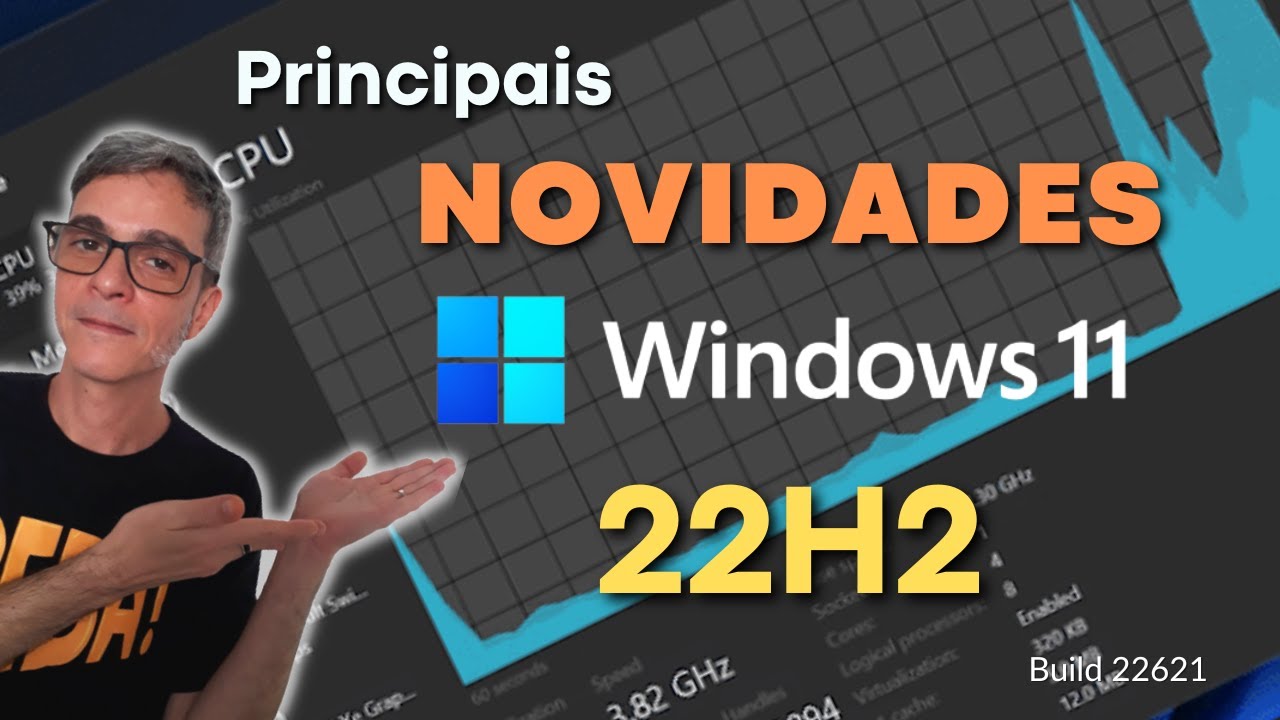
Principais NOVIDADES no NOVO Windows 11 - 22H2

NO HABRÁ WINDOWS 12
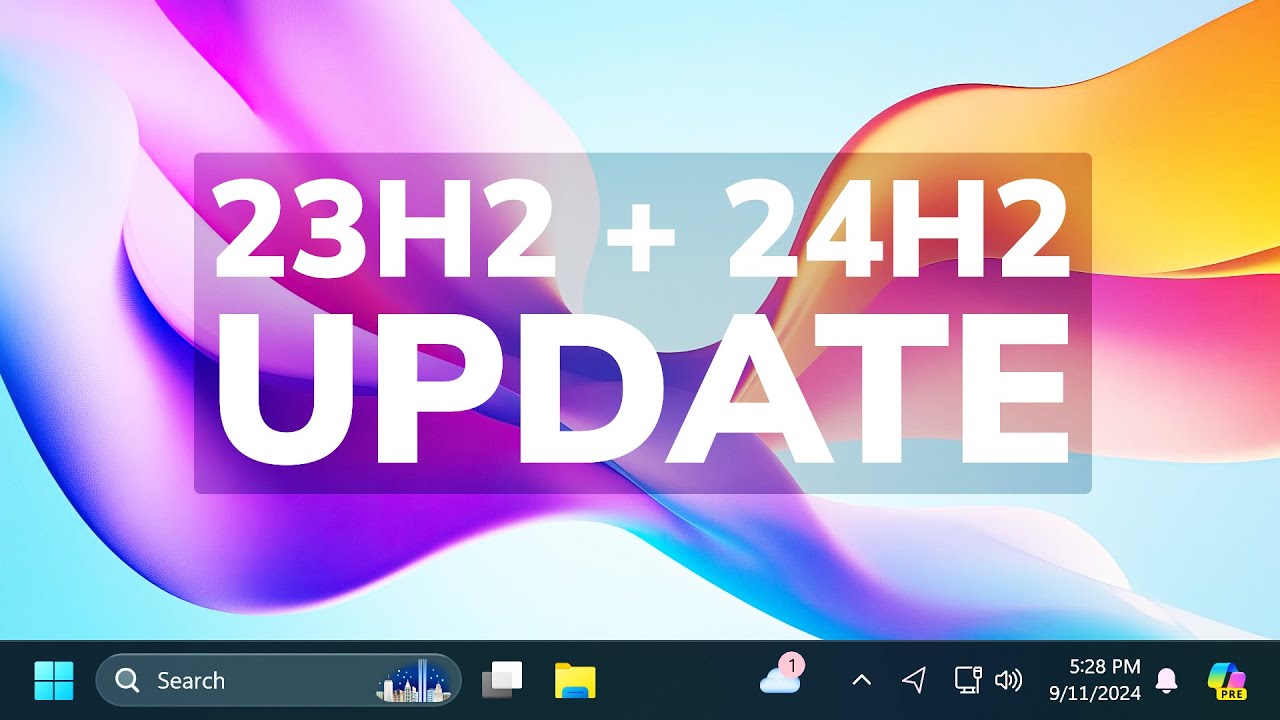
New Windows 11 23H2 + 24H2 September 2024 Update – New Features in the Main Release
5.0 / 5 (0 votes)
