it begins... the DEATH of the DESKTOP
Summary
TLDRThe video explores the rising popularity of Mini PCs as an alternative to traditional laptops and desktops. The presenter highlights the flexibility of customizing peripherals such as monitors, keyboards, and mice with a portable Mini PC setup. While it takes more effort to set up compared to a laptop, the advantage lies in the freedom to upgrade individual components and choose budget-friendly or premium options. The presenter discusses using a Mini PC with a 17-inch touchscreen monitor, mechanical keyboard, and other peripherals, weighing the pros and cons of this versatile, customizable setup.
Takeaways
- 💻 There's a rising option in computing that combines the best of both desktop and laptop worlds, using a Mini PC.
- 🖥️ Mini PCs allow you to customize your setup, choosing peripherals like monitors, keyboards, and mice based on personal preferences and budgets.
- 🔧 Unlike laptops, Mini PCs offer upgradeability. You can swap or upgrade individual components like RAM or peripherals over time.
- 🧳 The portability of a Mini PC setup requires a bit more effort to carry and set up compared to a laptop, but it offers flexibility in choosing high-quality peripherals.
- 🎛️ Mini PCs provide multiple ports, including USB-C, USB-A, HDMI, Ethernet, and audio jacks, giving more connectivity options than many laptops.
- 🖱️ The user prefers a mechanical keyboard and Bluetooth mouse, highlighting the flexibility to choose input devices tailored to individual preferences.
- ⚙️ Setting up a portable workstation with a Mini PC can take more time compared to a laptop, but the payoff is a more customizable and upgradeable setup.
- 🔌 Power is a consideration for Mini PCs as they need an outlet, which adds to the weight and logistics of carrying an extension cord or battery pack.
- 💡 One of the key benefits of a Mini PC setup is the ability to easily upgrade the machine itself without needing to replace peripherals.
- 📊 Cost-wise, a portable Mini PC setup can range from $500 to $1,600, depending on the quality of peripherals and components selected, making it competitive with mid-range laptops.
Q & A
What is the new third option mentioned as an alternative to a laptop or desktop?
-The new third option is a Mini PC, which can be used as both a portable and desktop-like setup, offering flexibility in choosing peripherals and upgrades.
What are the benefits of using a Mini PC compared to a laptop?
-A Mini PC allows for the flexibility to choose and upgrade peripherals like the monitor, keyboard, and mouse. It also offers more I/O ports, better cooling, and upgradable components like RAM.
What are some downsides of using a Mini PC instead of a laptop?
-One downside is the lack of portability and convenience compared to a laptop, as you need to set up and connect the Mini PC to external peripherals like a monitor, keyboard, and mouse. Additionally, you have to be near a power outlet.
How does the price of a Mini PC setup compare to a laptop?
-A full Mini PC setup can range from around $500 to $1,600, which is similar to the price of mid-range laptops like the Asus Zenbook or slightly below the cost of higher-end laptops like the MacBook Pro.
What specific monitor is the speaker using in this setup, and what are its features?
-The speaker is using an Espresso 17-inch Pro display. It has touchscreen capabilities, is bright, works with USB-C, and is portable, though it requires an additional power cable when used with the Mini PC.
What are the speaker’s thoughts on the keyboard being used?
-The speaker enjoys using the Kyron K7 Max mechanical keyboard, appreciating its portability and mechanical feel. Though initially not a fan of mechanical keyboards, the speaker grew to like them, especially lighter models.
How does the performance of Mini PCs compare with laptops?
-Mini PCs, especially those with mobile Intel chips, can offer good performance due to efficient cooling and the ability to upgrade components. However, they are usually not as powerful as high-end laptops with Core i7 or Core i9 processors.
Why does the speaker prefer using a mouse over a trackpad?
-The speaker prefers using a mouse, specifically the MX Anywhere Mouse, because they find it more reliable and effective than trackpads, even when using a MacBook Pro with an excellent trackpad.
What advantage does the Mini PC offer in terms of I/O ports compared to a laptop?
-Mini PCs typically offer a greater variety of ports, including multiple USB-C, USB-A, Ethernet, DisplayPort, and HDMI ports, providing more flexibility for connecting peripherals and external displays.
What is the speaker’s final takeaway on using a Mini PC as a portable setup?
-The speaker enjoys the customization and flexibility of the Mini PC setup, although it's less convenient and portable than a laptop. Ultimately, they might still prefer using their MacBook Pro as a daily driver but are intrigued by the potential of Mini PCs.
Outlines

هذا القسم متوفر فقط للمشتركين. يرجى الترقية للوصول إلى هذه الميزة.
قم بالترقية الآنMindmap

هذا القسم متوفر فقط للمشتركين. يرجى الترقية للوصول إلى هذه الميزة.
قم بالترقية الآنKeywords

هذا القسم متوفر فقط للمشتركين. يرجى الترقية للوصول إلى هذه الميزة.
قم بالترقية الآنHighlights

هذا القسم متوفر فقط للمشتركين. يرجى الترقية للوصول إلى هذه الميزة.
قم بالترقية الآنTranscripts

هذا القسم متوفر فقط للمشتركين. يرجى الترقية للوصول إلى هذه الميزة.
قم بالترقية الآنتصفح المزيد من مقاطع الفيديو ذات الصلة
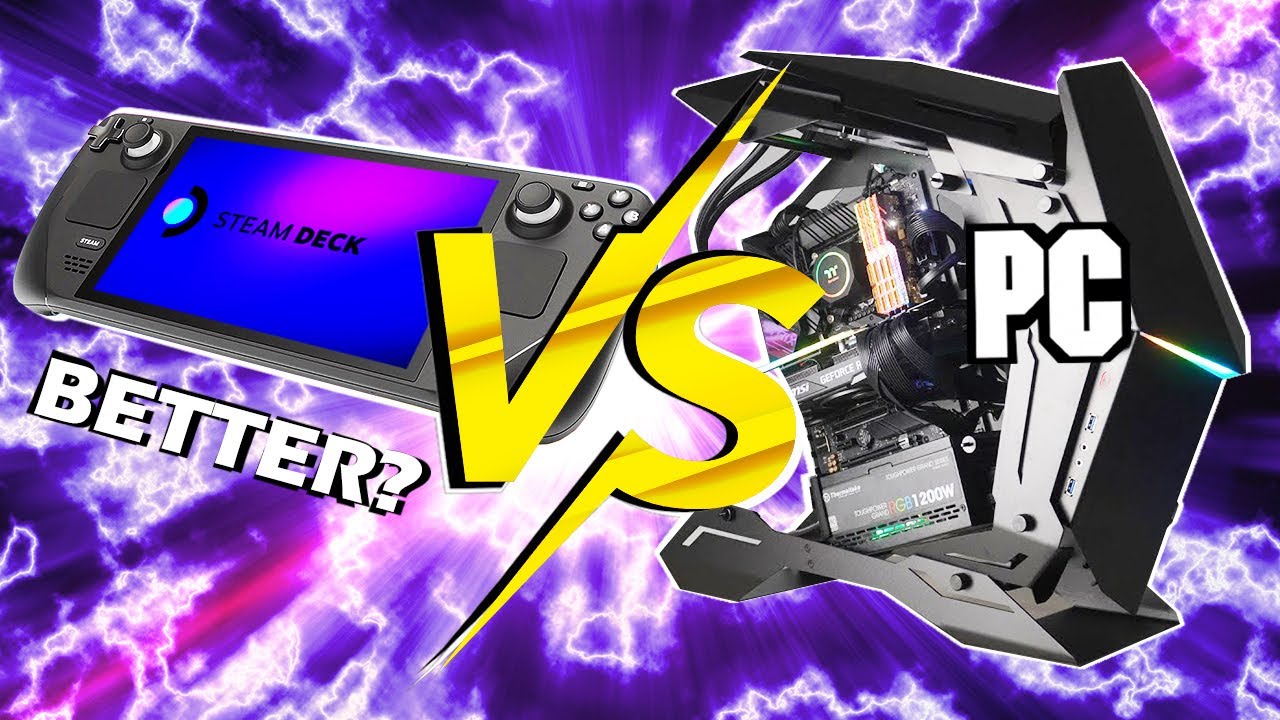
Why The Steam Deck Is Better Than A Gaming PC...

Computer Basics: Getting to Know Laptop Computers

ARM vs. x86: The Future of Computing Power
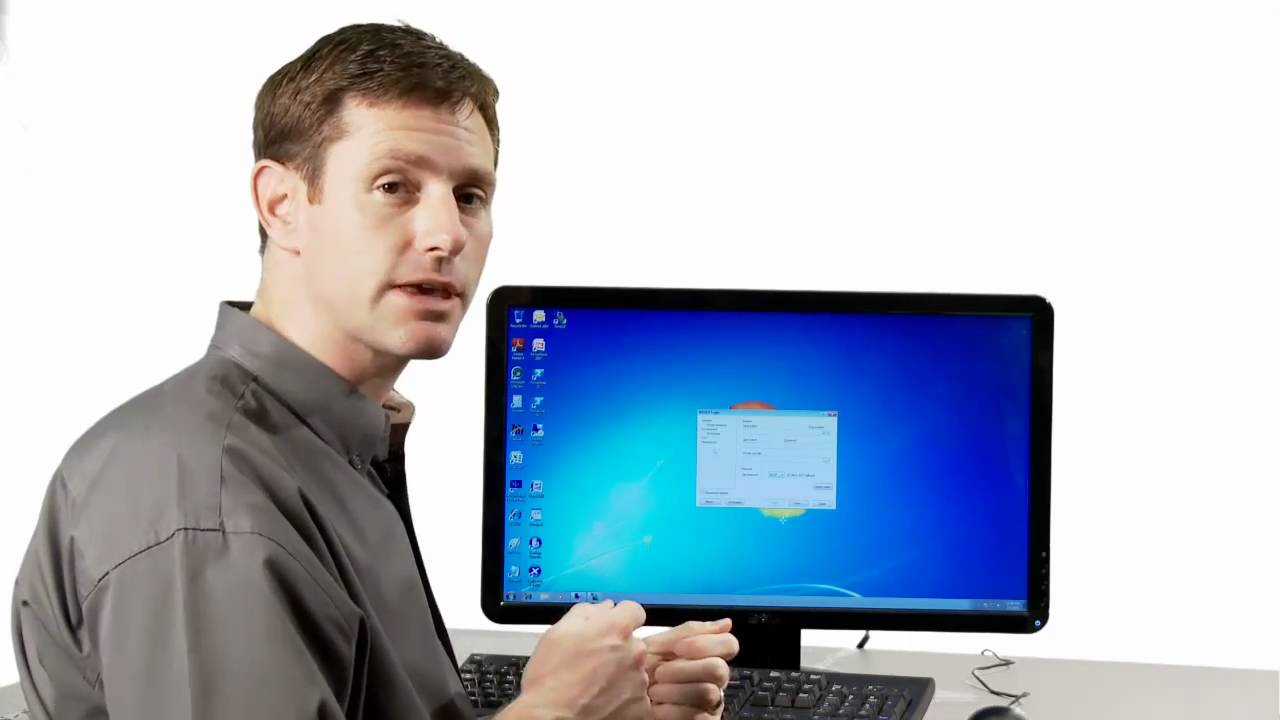
Citrix XenDesktop, Real World Use Cases

Types of Computers | Super | Mainframe | Mini | Micro computers |Uses

SAMSUNG DEX Replaced My Laptop for A Week (Biggest Problems & Best Features)
5.0 / 5 (0 votes)
