9. OCR A Level (H046-H446) SRL3 - 1.1 Input, output and storage devices
Summary
TLDRThis video explores the roles of input, output, and storage devices in computer systems. It explains that input devices like mice and microphones send data to computers, output devices like screens and speakers convert data into human-readable formats, and storage devices like hard drives and USBs save data. The video also discusses the dual nature of devices like gaming controllers, which can act as both input and output. It concludes by applying these concepts to a real-world scenario, like an ATM system, highlighting the integration of various devices for data processing and user interaction.
Takeaways
- 🖥️ Input devices are used to pass information into a computer system, such as a mouse, keyboard, microphone, barcode scanner, and webcam.
- 📺 Output devices convert digital data into human-readable formats like sound, images, or vibrations, including displays, printers, projectors, headphones, and speakers.
- 💾 Storage devices are for temporary or permanent data storage and can be internal (like RAM, SSD, HDD) or external (like DVDs, USB drives, memory cards, external HDDs).
- 🎮 A gaming controller is primarily an input device, translating user actions into digital signals, but also has output features like built-in speakers and vibration feedback.
- 🤖 Modern controllers act as complete embedded systems with their own processors for handling data input and output.
- 📚 For exams, it's important to understand the primary function of devices like gaming controllers, even if they have multiple capabilities.
- 🏧 In a cash point system, input devices include card readers, keypads, buttons, and cameras, while output devices are monitors, printers, speakers, and cash dispensers.
- 💼 Behind the scenes of a cash point system, there's likely internal storage and main memory acting as storage devices.
- 📝 Memorizing a list of input, output, and storage devices is useful, but understanding how to apply them in different scenarios is crucial.
- 🔍 The video emphasizes the importance of justifying your answers in exams when discussing the application of these devices in computer science.
Q & A
What is an input device?
-An input device is any device that allows you to pass information from the outside world into a computer system, such as a mouse, keyboard, microphone, barcode scanner, or webcam.
How does an output device differ from an input device?
-An output device takes data stored in digital form and converts it into another format that humans can process, like sound waves, images, or vibration feedback, whereas an input device captures data from the physical world to be processed by a computer.
What are some examples of output devices mentioned in the script?
-Examples of output devices mentioned include a visual display unit, printer, projector, headphones, and speakers.
Define a storage device as described in the video script.
-A storage device is any device used for either temporary or permanent storage of data. It can be internal, like RAM, solid-state hard drives, or magnetic hard drives, or external, like optical disks, USB pens, memory cards, or external hard drives.
What is the role of a gaming controller in terms of input and output?
-A gaming controller acts primarily as an input device by translating button presses and joystick movements into digital signals. However, it also has output capabilities, such as built-in speakers and vibration feedback.
Why might a gaming controller be considered an embedded system?
-A gaming controller might be considered an embedded system because it likely has its own processor that processes data before sending it to the console and interprets data to produce output.
What should one consider when determining if a gaming controller is an input or output device?
-One should consider the primary function of the gaming controller, which is to input data into a computer system. However, the presence of output features like speakers and vibration feedback also blurs the lines.
What are the key input, output, and storage devices that might be used in a cash point system?
-In a cash point system, input devices include card readers, keypads, buttons, and cameras. Output devices include monitors, printers, speakers, and actuators for dispensing cash. Storage devices are likely internal secondary storage and main memory.
How does the video script suggest approaching the understanding of input, output, and storage devices for an exam?
-The script suggests understanding and listing various devices, but more importantly, knowing how they can be applied and used in different scenarios or situations.
What is the significance of knowing how to apply input, output, and storage devices in computer science?
-Knowing how to apply these devices is crucial for solving real-world problems and understanding their roles in various systems, which is a key aspect of computer science applications.
What advice does the script give for answering questions about devices in an exam?
-The script advises to fully justify your answer in the exams, acknowledging that there can be some subjectivity in categorizing devices, especially in cases where they have both input and output functions.
Outlines

هذا القسم متوفر فقط للمشتركين. يرجى الترقية للوصول إلى هذه الميزة.
قم بالترقية الآنMindmap

هذا القسم متوفر فقط للمشتركين. يرجى الترقية للوصول إلى هذه الميزة.
قم بالترقية الآنKeywords

هذا القسم متوفر فقط للمشتركين. يرجى الترقية للوصول إلى هذه الميزة.
قم بالترقية الآنHighlights

هذا القسم متوفر فقط للمشتركين. يرجى الترقية للوصول إلى هذه الميزة.
قم بالترقية الآنTranscripts

هذا القسم متوفر فقط للمشتركين. يرجى الترقية للوصول إلى هذه الميزة.
قم بالترقية الآنتصفح المزيد من مقاطع الفيديو ذات الصلة

Komponen Komputer || Pengertian INPUT, PROSES, OUTPUT Fungsi Serta Gambarnya

Komputer dan Komponen Penyusunnya | Bab Sistem Komputer
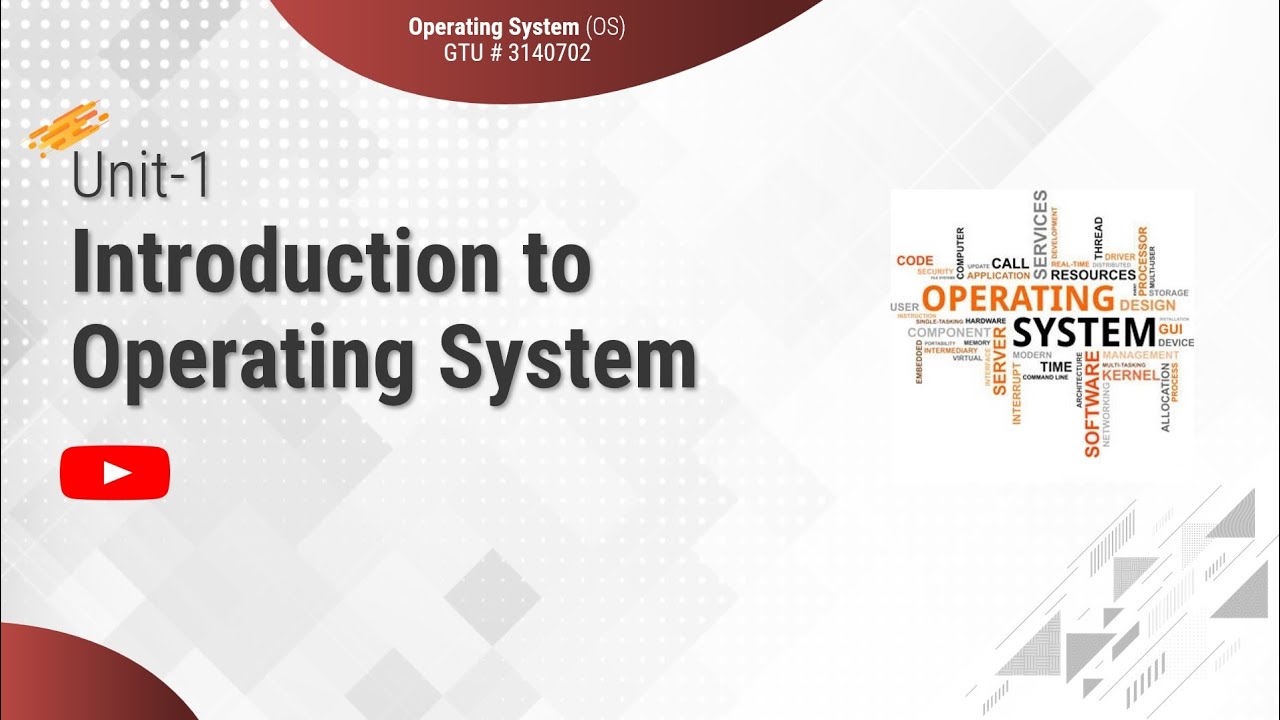
1.1 - Basic Elements of Computer & Computer System Architecture - Introduction - OS

COMPUTER INPUT AND OUTPUT DEVICES FOR CHILDREN || BASIC COMPUTER || COMPUTER FUNDAMENTALS

Video Animasi : Perangkat Keras Komputer

Perangkat Keras (Hardware) - Informatika kelas 7 SMP/ MTs (Sistem Komputer)
5.0 / 5 (0 votes)
