Jansamarth form filling for Education Loan subsidy (Step by Step)| Ep 44
Summary
TLDRIn this video, the host guides viewers through the process of applying for an education loan on the Jamb portal, a mandatory step for students seeking loans from public sector banks in India. The host addresses technical issues, explains eligibility criteria, and provides a step-by-step walkthrough of the application form. Additionally, the video highlights the services offered by VX Scholars, an organization funded by the Indian government to assist students with education loans, emphasizing their free support and the importance of selecting the right bank branch for loan processing.
Takeaways
- 📚 Every student applying for an education loan from a public sector bank must apply through the Jamb portal, regardless of whether the loan is for studies in India or abroad.
- 💻 There have been technical issues with the Jamb portal, and the process may change, possibly integrating with the Lakshmi portal.
- 👤 VX Scholars, funded by the Ministry of IT, Government of India, assists students in obtaining education loans without any cost.
- 🔗 The Jamb portal requires students to provide details and documents such as Aadhar, PAN, and bank account information.
- 🏫 Students must declare their educational background, including graduation and high school details.
- 🌐 For foreign universities, students can manually input the university's name if it's not found in the drop-down menu.
- 📅 The course start and completion dates entered in the portal are tentative and subject to change.
- 💼 If applying for a loan above 7.5 lakhs, collateral may be required, and the guarantor's details must be provided.
- 📑 Students need to upload various documents such as proof of admission, caste certificate, and income certificate.
- 🏦 The portal allows students to choose a bank branch for loan processing, but it's advised to consult with a financial officer before selecting.
- 📈 The portal will update the status of the loan application, including sanction, disbursement, and subsidy claim.
Q & A
What is the purpose of the Jamb portal?
-The Jamb portal is used for students applying to public sector banks for education loans, both for studies in India and abroad.
What kind of technical issues were initially faced with the Jamb portal?
-There were many technical glitches on the Jamb portal, and there was no clarity on whether it would be mandatory for all students or if it would replace the Lakshmi portal.
Who is eligible to apply on the Jamb portal?
-Every student applying to a public sector bank for an education loan, regardless of whether the loan is for studies in India or abroad.
What should a student do if the Jamb portal says they are not eligible for any subsidy?
-If the portal says a student is not eligible for any subsidy, they should provide that printout to the bank.
What is the role of VX Scholars in helping students with education loans?
-VX Scholars is an organization funded by the Ministry of IT, Government of India, to help students get education loans. They provide free services and can assist with technical issues on the Jamb portal.
What are the steps to register on the Jamb portal?
-To register, one must provide details, agree to privacy policy and terms and conditions, get an OTP, and verify both mobile and email.
What documents are required to be ready when applying on the Jamb portal?
-Applicants need to have their Aadhar card, PAN card, and bank account details ready.
How does the Jamb portal determine eligibility for a subsidy?
-The portal checks various parameters such as loan amount required, course fee, and the amount the applicant can contribute.
What happens if a student faces technical issues with the Jamb portal?
-If a student faces technical issues, VX Scholars can help by providing formats of declarations to eliminate the need for Jamb portal login for some applications.
What is the process after determining eligibility on the Jamb portal?
-After determining eligibility, the applicant must fill out the entire application form on the Jamb portal before starting the loan application process.
Why is it important to choose the right branch when applying for an education loan?
-Choosing the right branch is crucial because once selected, there is no option to change it, and the student will be stuck with that branch for the loan process.
Outlines

هذا القسم متوفر فقط للمشتركين. يرجى الترقية للوصول إلى هذه الميزة.
قم بالترقية الآنMindmap

هذا القسم متوفر فقط للمشتركين. يرجى الترقية للوصول إلى هذه الميزة.
قم بالترقية الآنKeywords

هذا القسم متوفر فقط للمشتركين. يرجى الترقية للوصول إلى هذه الميزة.
قم بالترقية الآنHighlights

هذا القسم متوفر فقط للمشتركين. يرجى الترقية للوصول إلى هذه الميزة.
قم بالترقية الآنTranscripts

هذا القسم متوفر فقط للمشتركين. يرجى الترقية للوصول إلى هذه الميزة.
قم بالترقية الآنتصفح المزيد من مقاطع الفيديو ذات الصلة

Rotomac Scam Explained in Hindi

Những lưu ý khi vay ngân hàng để mua nhà, tiêu dùng | How2Money x Doctor Housing. Ep3

#01 - Treinamento Empréstimo Consignado - O que é o Empréstimo Consignado.

Aave Tutorial (How to Borrow & Lend Crypto)

In-Depth: PM Vidyalaxmi Scheme | 08 December, 2024
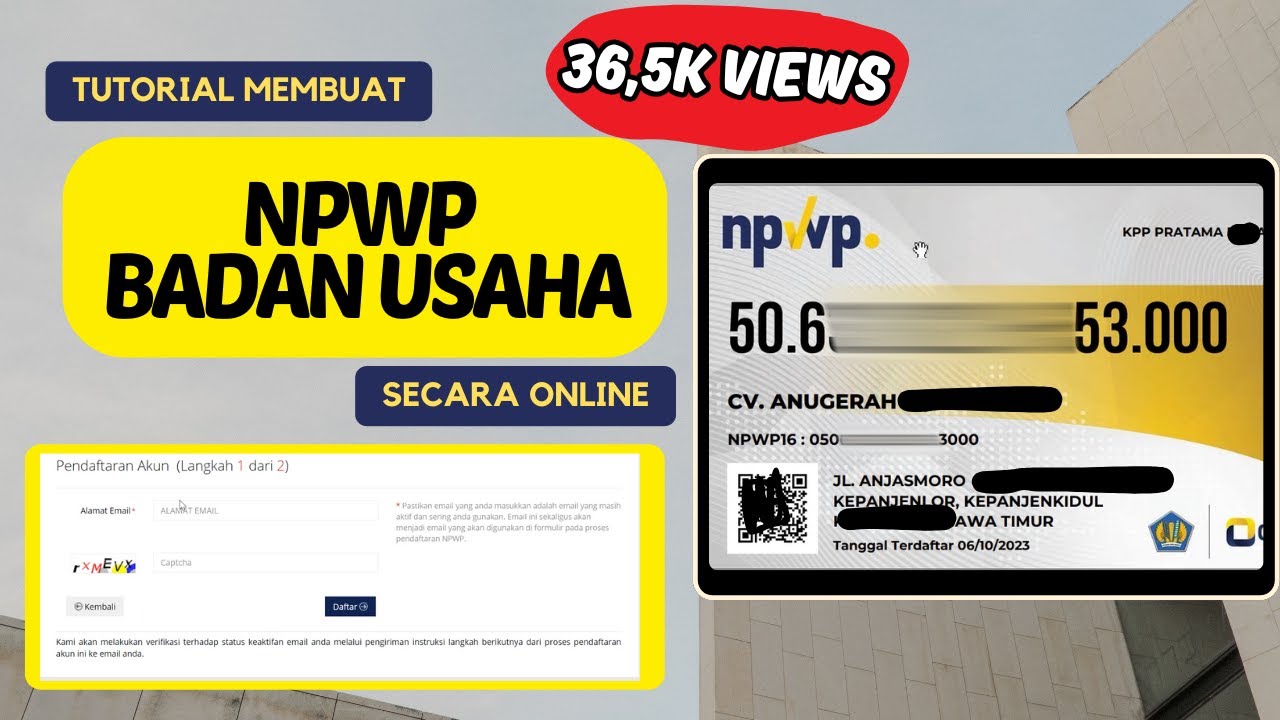
Tutorial Membuat NPWP Badan Usaha secara Online | Terbaru 2023
5.0 / 5 (0 votes)
