iOS 18: 10 Funções para ATIVAR URGENTE na nova ATUALIZAÇÃO 😱
Summary
TLDRThis video script offers a detailed look at 10 new features in iOS 18, focusing on battery health, password management, privacy settings, and more. It guides viewers on how to customize battery charging limits to preserve battery life, use the new password app for secure storage and generation, and navigate updated privacy controls. The script also covers personalization options, such as rearranging control center widgets and adding a restart shortcut. Additional features include Safari's 'Highlights' for quick access to site information, a gaming mode for improved performance, and Face ID protection for apps. The host encourages viewers to subscribe and like the video for more Apple and iOS content.
Takeaways
- 🔋 The iOS 18 update introduces a battery charging optimization feature that allows users to set a limit to slow down charging when the battery reaches 80% or 85% to preserve battery health.
- 🔐 The iOS 18 'Passwords' app is recommended for securely storing and managing passwords, with features like suggesting strong passwords and auto-filling login details using Face ID or Touch ID.
- 🔒 Privacy settings in iOS 18 have been revamped, making it easier to manage app access to personal data like contacts, location, and more.
- 📱 iOS 18 enhances control center customization, allowing users to rearrange controls and even add a shortcut to restart the iPhone with ease.
- 📁 Users can now keep files downloaded locally in the 'Files' app, ensuring access to important documents even when offline.
- 🌐 Safari in iOS 18 introduces 'Highlights' to summarize important information at the top of web pages for quick access.
- 🎮 A new 'Game Mode' feature in iOS 18 optimizes performance and reduces background app activity to enhance the gaming experience on the iPhone.
- 🚫 Face ID can now be used to lock individual apps, preventing unauthorized access to sensitive information.
- 🌑 Users can customize the appearance of app icons and the home screen to be dark mode, which can be set up in the home screen editing options.
- 📲 The video script also encourages viewers to subscribe to the channel and like the video for more iOS and Apple-related content.
Q & A
What is the new feature in iOS 18 related to battery charging?
-In iOS 18, there is a new feature that allows users to increase the battery charging limit to optimize battery health. Users can set a limit for battery charging, and the iPhone will charge more slowly when the battery reaches around 80% to 85% to avoid multiple full charge cycles.
Why is it recommended to set the battery charging limit to 80% or 85% in iOS 18?
-Setting the battery charging limit to 80% or 85% in iOS 18 is recommended to preserve battery health by reducing the number of full charge cycles, which can help prolong the overall lifespan of the battery.
How can the 'Passwords' app in iOS 18 help with managing passwords?
-The 'Passwords' app in iOS 18 can securely store and manage passwords. It offers features like suggesting strong passwords and autocompleting them using Face ID or Touch ID, ensuring a more secure login process without the need for memorization.
What is the purpose of enabling 'Strong Password Suggestions' and 'Automatic Password Key Updates' in the 'Passwords' app on iOS 18?
-Enabling 'Strong Password Suggestions' allows the iPhone to propose complex passwords when creating new logins, enhancing security. 'Automatic Password Key Updates' ensures that the keys used for logging into apps and websites with Face ID or Touch ID are kept up to date for a smoother and more secure login experience.
How has the privacy and security section been restructured in iOS 18?
-In iOS 18, the privacy and security section has been restructured to make it easier for users to manage and understand what apps are accessing on their iPhone, such as contacts and location. It provides more granular control over app permissions.
What is the new customization feature added to the Control Center in iOS 18?
-iOS 18 has added a customization feature to the Control Center, allowing users to change and rearrange controls to their preference, making the interface more personalized.
How can users quickly shut down or restart their iPhone in iOS 18?
-In iOS 18, users can quickly shut down or restart their iPhone by adding a shortcut to the Control Center. This can be done by downloading a specific shortcut from the Shortcuts app and then adding it to the Control Center for easy access.
What does the 'Keep Downloaded' option do in the Files app on iOS 18?
-The 'Keep Downloaded' option in the Files app on iOS 18 allows users to download files locally onto their iPhone, ensuring they have offline access to these files even when they are not connected to the internet or Wi-Fi.
What is the 'Highlights' feature in Safari on iOS 18 and how does it work?
-The 'Highlights' feature in Safari on iOS 18 summarizes important information at the top of web pages, making it easier and faster for users to find details like directions, prices, and other relevant data without having to scroll or navigate through the entire page.
How does the 'Game Mode' function in iOS 18 improve the gaming experience?
-The 'Game Mode' in iOS 18 reduces background app activity to optimize performance and stability while gaming. It also minimizes audio latency and enhances Bluetooth performance to provide a smoother and more immersive gaming experience on the iPhone.
How can users lock apps with Face ID in iOS 18 to prevent others from accessing them?
-In iOS 18, users can lock apps with Face ID by long-pressing the app icon and selecting 'Require Face ID.' This ensures that the app can only be opened with the user's face recognition, adding an extra layer of privacy and security.
How can users set their home screen icons to always appear in dark mode in iOS 18?
-In iOS 18, to set home screen icons to always appear in dark mode, users need to access the home screen editing mode, go to 'Customize,' and choose the 'Dark' option for the app icons. This will ensure that the icons and the background of the home screen are in dark mode.
Outlines

هذا القسم متوفر فقط للمشتركين. يرجى الترقية للوصول إلى هذه الميزة.
قم بالترقية الآنMindmap

هذا القسم متوفر فقط للمشتركين. يرجى الترقية للوصول إلى هذه الميزة.
قم بالترقية الآنKeywords

هذا القسم متوفر فقط للمشتركين. يرجى الترقية للوصول إلى هذه الميزة.
قم بالترقية الآنHighlights

هذا القسم متوفر فقط للمشتركين. يرجى الترقية للوصول إلى هذه الميزة.
قم بالترقية الآنTranscripts

هذا القسم متوفر فقط للمشتركين. يرجى الترقية للوصول إلى هذه الميزة.
قم بالترقية الآنتصفح المزيد من مقاطع الفيديو ذات الصلة
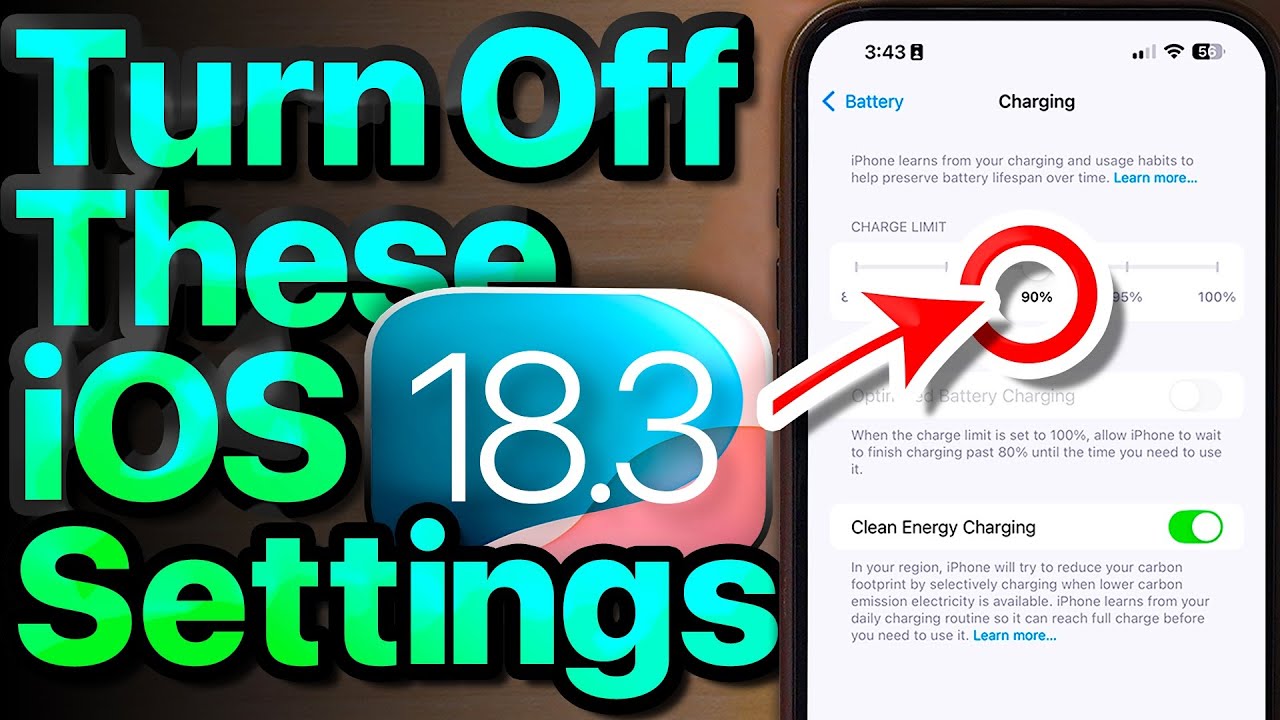
iOS 18 Settings To Turn OFF Now! (Important!)

iOS 18 Settings To Turn ON Now! (& Our #1 iPhone Battery Fix!)

iPhone 15 Pro - First 25 Things To Do! (Tips & Tricks)
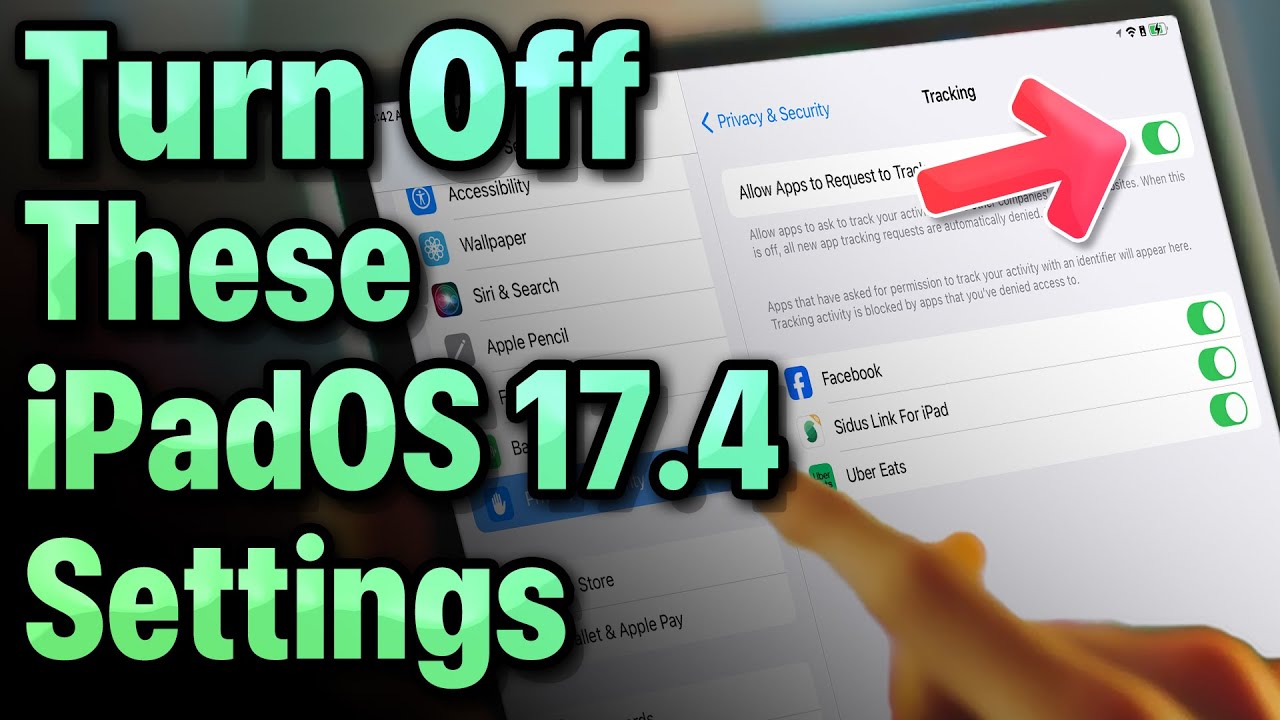
iPadOS 17.4 Settings You Need To TURN OFF Now!

iPhone 12 on iOS 18 FULL REVIEW!! | NEW FEATURES & CHANGES

Apple WWDC 2024: Everything Revealed in 12 Minutes
5.0 / 5 (0 votes)
