How to Backtest Metatrader 5 (MT5) - The Ultimate Guide for 2024
Summary
TLDRIn this video, the speaker explains how to backtest a trading strategy or expert advisor (EA) in MetaTrader 5 (MT5). The process involves using high-quality data, such as Alpari's, to ensure accurate results. The video guides users through loading an EA, using the strategy tester, and selecting the appropriate testing model, with a focus on the 'every tick based on real ticks' method for accuracy. Additionally, it introduces optimization techniques to fine-tune the EA's performance, giving users an edge in improving trading strategies efficiently.
Takeaways
- 😀 Backtesting is essential for evaluating your trading strategy or Expert Advisor in MetaTrader 5 (MT5), and it helps fine-tune results.
- 📈 It's recommended to use high-quality data, such as Alpari’s data, to ensure reliable results during backtesting.
- 🛠️ To load your Expert Advisor in MT5, go to 'File > Open Data Folder > MQL5 > Experts', then paste your EA file there.
- 🔍 Backtesting involves testing a strategy on historical data, but results are not always indicative of future performance.
- 💡 MT5 offers different types of modeling methods for testing strategies, with 'Every Tick Based on Real Ticks' providing the most accurate results.
- ⏩ For quicker backtests, 'Open Prices Only' can be selected, but it will be less accurate than tick-based testing.
- 💰 Leverage and optimization settings in MT5 can be adjusted to better simulate trading conditions and test different hypotheses.
- ⚙️ MT5 has a powerful optimization feature that can quickly test various parameters of your EA, allowing you to find the best settings for your strategy.
- 📊 The Strategy Tester in MT5 provides detailed reports on the performance of your EA, including win/loss ratios, drawdowns, and profit factors.
- 🚀 The optimization process in MT5 helps identify which parameter combinations, like pip step or profit target, yield the most profitable results.
Q & A
What is the importance of using high-quality data when backtesting an expert advisor (EA) in MT5?
-High-quality data is crucial when backtesting an expert advisor because poor data can lead to inaccurate results and make it difficult to fine-tune your strategy. The video recommends using Alpari data, as it is considered an industry standard for accurate and reliable data.
How can you load an expert advisor (EA) into MT5 for backtesting?
-To load an expert advisor into MT5, you go to 'File', then 'Open Data Folder', followed by navigating to 'MQL5', and then 'Experts'. Copy and paste your EA file into the 'Experts' folder. Once done, you can access it through the 'Navigator' window in MT5.
What is the difference between 'Every tick' and 'Every tick based on real ticks' in MT5 backtesting?
-'Every tick' simulates how price movements could have occurred based on high, low, open, and close prices, while 'Every tick based on real ticks' uses actual price movements (ticks) during a candle’s formation, making it more accurate for backtesting.
Why is backtesting considered a good way to evaluate an EA, even though it uses historical data?
-Backtesting is important because it gives you an idea of how robust a strategy is. If it performs well over recent historical data, it is likely that it will perform similarly in the near future, assuming the market conditions are similar.
What settings can be customized in the MT5 strategy tester during backtesting?
-In the MT5 strategy tester, you can customize the symbol, time frame, data period, delays, modeling type (e.g., 'Every tick', 'Open prices only'), deposit amount, leverage, and specific inputs like profit target, pip step, and more within the EA's settings.
What is the role of the 'Optimization' feature in MT5 backtesting?
-The 'Optimization' feature in MT5 allows you to test multiple variations of your EA’s parameters to find the best-performing settings. You can optimize for different factors such as balance, profit factor, drawdown, or sharp ratio to improve the strategy’s overall performance.
How can you speed up backtesting in MT5 without compromising too much accuracy?
-You can speed up backtesting by choosing 'Open prices only' as the data modeling option, which processes faster but is less accurate compared to 'Every tick' or 'Every tick based on real ticks'. This can be useful for quick testing when you don’t need high precision.
What information can be found in the MT5 backtest report?
-The MT5 backtest report provides details like the profit factor, win/loss percentage, drawdown, and a graph showing the performance of the strategy over the testing period. It also includes a history of each trade and a summary of the test's performance.
How can you analyze different parameter combinations in an EA using MT5?
-In MT5, you can analyze different parameter combinations by using the 'Optimization' feature. You set a range of values for the parameters, such as a pip step or profit target, and MT5 will run multiple tests to determine which combination produces the best results.
What does the 'visual mode' option in MT5 backtesting do?
-The 'visual mode' option in MT5 allows you to watch the backtest in real time, simulating the market movements as they would have occurred. This helps in visually understanding how the EA behaves during different market conditions, although it slows down the testing process.
Outlines

هذا القسم متوفر فقط للمشتركين. يرجى الترقية للوصول إلى هذه الميزة.
قم بالترقية الآنMindmap

هذا القسم متوفر فقط للمشتركين. يرجى الترقية للوصول إلى هذه الميزة.
قم بالترقية الآنKeywords

هذا القسم متوفر فقط للمشتركين. يرجى الترقية للوصول إلى هذه الميزة.
قم بالترقية الآنHighlights

هذا القسم متوفر فقط للمشتركين. يرجى الترقية للوصول إلى هذه الميزة.
قم بالترقية الآنTranscripts

هذا القسم متوفر فقط للمشتركين. يرجى الترقية للوصول إلى هذه الميزة.
قم بالترقية الآنتصفح المزيد من مقاطع الفيديو ذات الصلة

Range Breakout EA mql5 Programming | Part 1/4

FULL Code || Forex Trading Robot || 90% WIN (backtest) || Tight StopLoss || (Part 1)
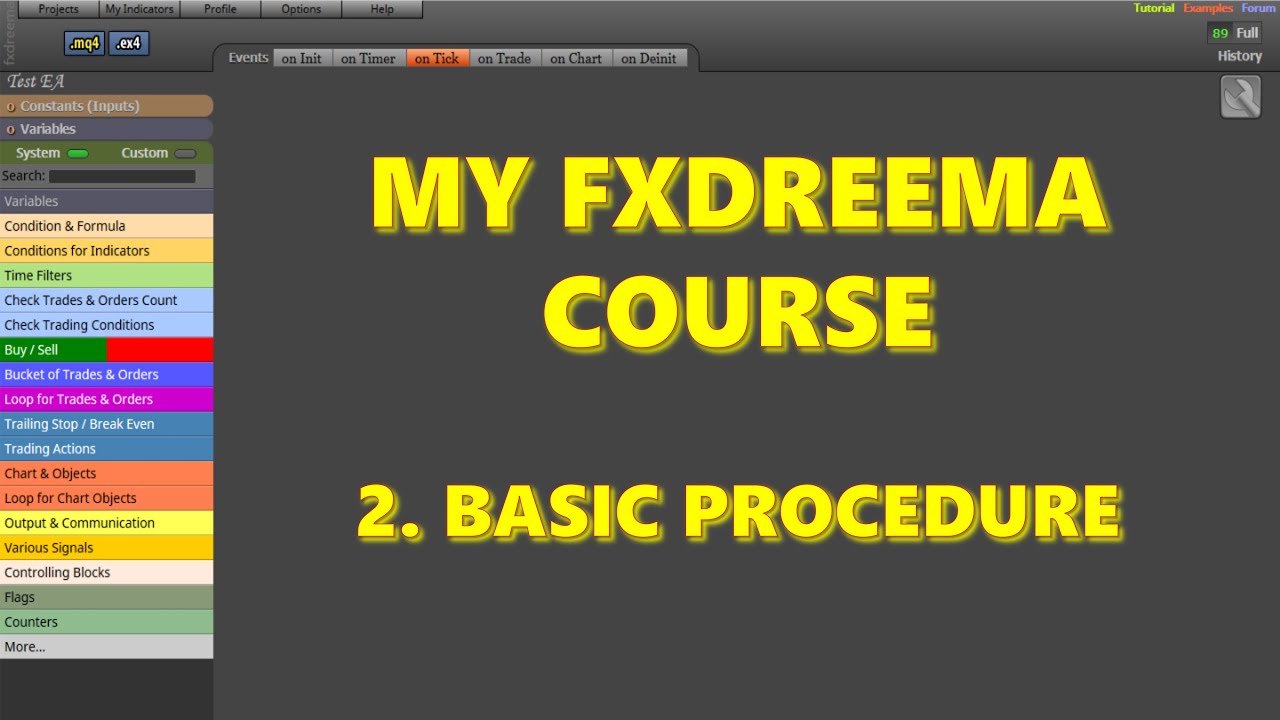
Introductory fxDreema course. Video 2. Basic procedure.

Build a Trading Bot Fast & Easy - RSI and Volumes

FULL CODE | GOLD & BITCOIN Trading Robot | BackTest 90% WIN | Tight StopLoss

Turning failure into success: how to master trading psychology | Instant Funding Trader Interview
5.0 / 5 (0 votes)
