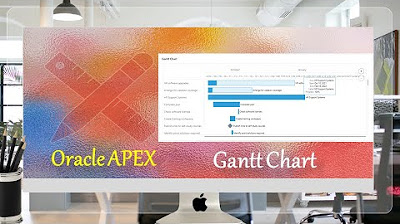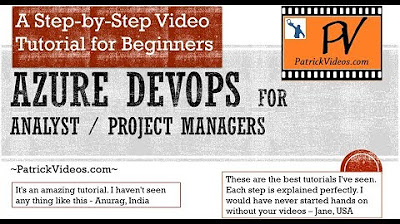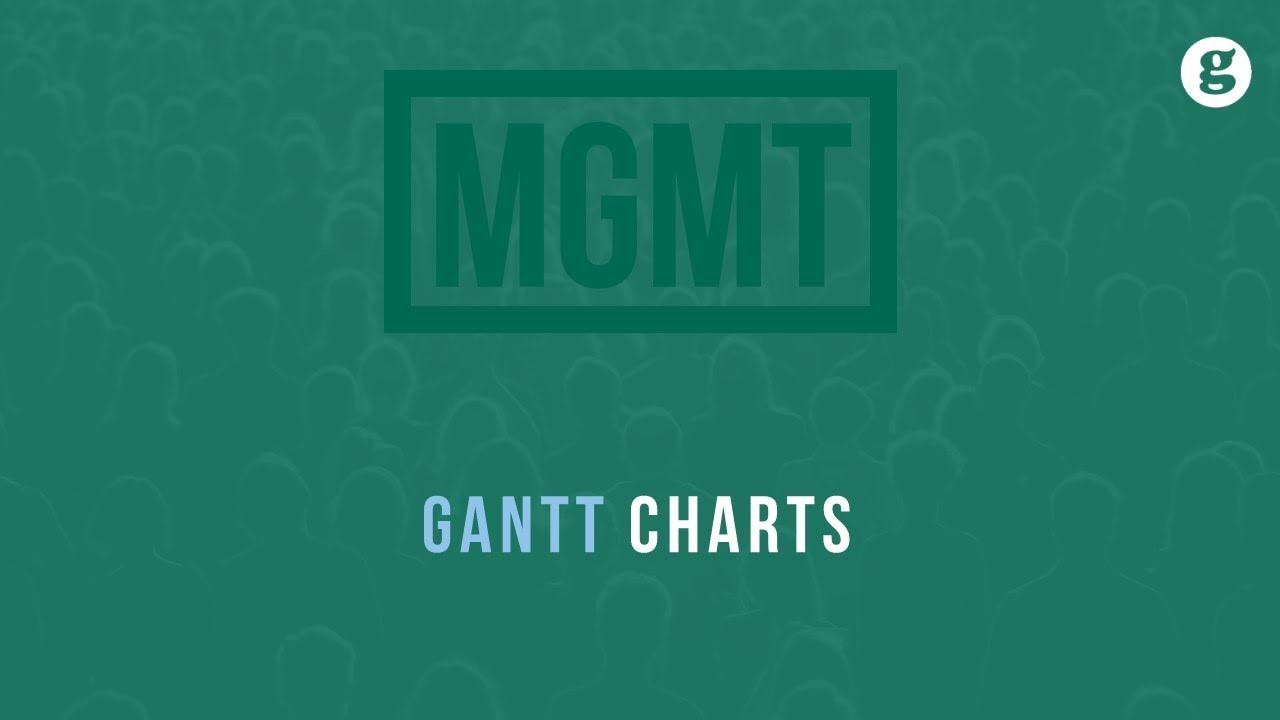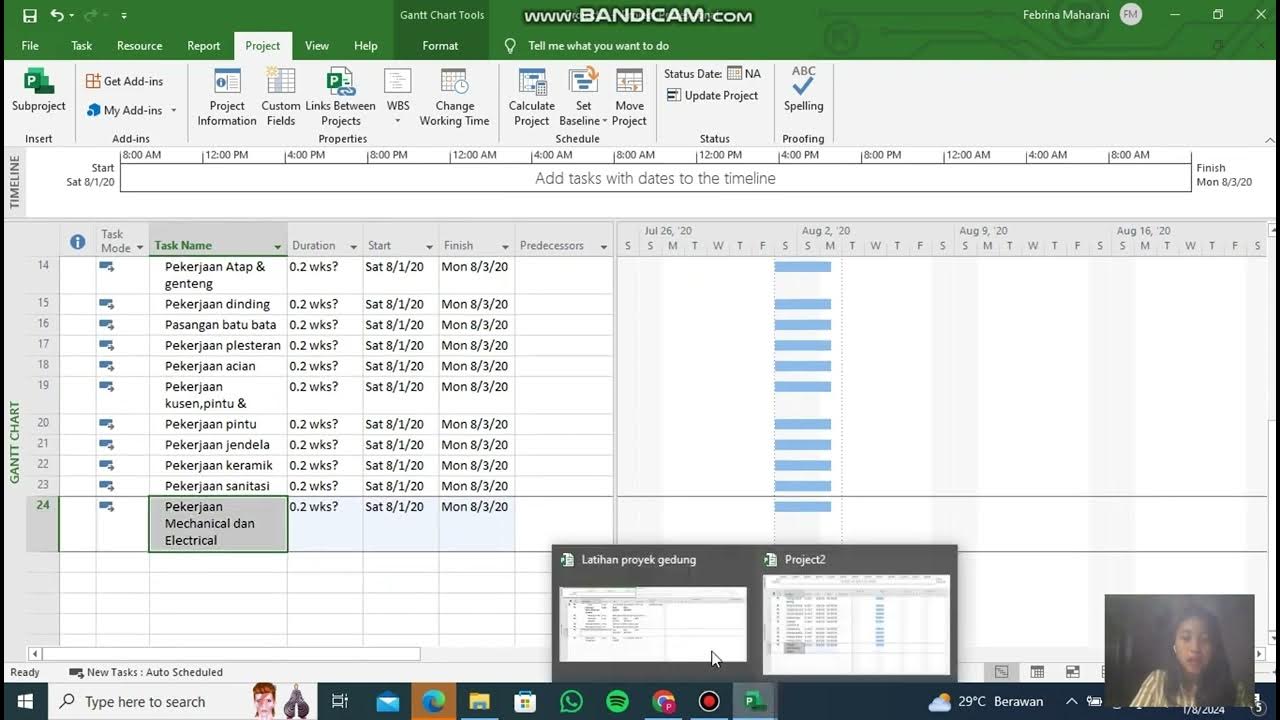How to Create a Gantt Chart in 9 Easy Steps
Summary
TLDRThis video tutorial offers a comprehensive guide on creating a Gantt chart, a vital project management tool. It outlines nine essential steps: listing tasks, setting constraints, establishing task dependencies, considering leads and lags, sequencing tasks, allocating resources, estimating task durations, preparing a Gantt chart template, and adding activities and milestones. The video also emphasizes the importance of making the Gantt chart user-friendly through color coding, shading, and a legend for clarity. Aimed at project managers and beginners alike, the tutorial is designed to simplify the process of visualizing project timelines and dependencies.
Takeaways
- 📝 Start with listing all tasks or activities using a work breakdown structure, whether product-based or task-based.
- ⏳ Set up constraints for tasks, noting necessary start and completion dates.
- 🔗 Establish task dependencies, recognizing common types like finish-to-start, finish-to-finish, start-to-start, and start-to-finish.
- 🕒 Account for leads or lags in task dependencies, which affect the scheduling of subsequent tasks.
- 👥 Allocate resources to tasks, ensuring that no single resource is over-allocated unless planned for part-time work.
- ⏱️ Estimate the durations of each task, balancing the desire for speed with the need for realistic time frames.
- 📊 Prepare a Gantt chart template or grid, representing tasks as rows and time units as columns, and block out non-productive times like weekends.
- 📈 Add activities to the Gantt chart grid, visualizing the project timeline.
- 🎯 Include milestones on the Gantt chart, which can be determined from the start or selected from key activity completion dates.
- 🖌️ Enhance the Gantt chart's utility with color coding, shading, labels, and arrows to indicate dependencies, and include a key or legend for clarity.
Q & A
What is the first step in creating a Gantt chart according to the video?
-The first step in creating a Gantt chart is to list all of the tasks or activities that need to be carried out, which can be derived from a work breakdown structure.
What is a work breakdown structure and how does it relate to Gantt chart creation?
-A work breakdown structure is a tool used to decompose the work involved in a project into smaller, more manageable components. It is essential for creating a Gantt chart as it provides a detailed and organized list of tasks.
What are constraints in the context of Gantt chart creation?
-Constraints are limitations or restrictions such as necessary start or completion dates that must be respected when scheduling tasks on a Gantt chart.
Can you explain task dependencies as mentioned in the video?
-Task dependencies refer to the relationships between tasks where the start or completion of one task affects the start or completion of another task. Commonly, this is a finish-to-start dependency.
What is the difference between a lag and a lead in task dependencies?
-A lag is a delay introduced between the completion of one task and the start of a dependent task, while a lead is the opposite, where the dependent task starts before the completion of the preceding task.
Why is it important to allocate resources to tasks when creating a Gantt chart?
-Allocating resources to tasks is crucial as it affects the sequencing and scheduling of tasks, ensuring that the right people are assigned to the right jobs and that their time is managed effectively.
How should one estimate the durations of tasks for a Gantt chart?
-One should estimate the durations of tasks by balancing the desire for quick completion with the realistic time needed to perform the task, including time for problem-solving and setbacks.
What does the video suggest for creating a Gantt chart template or grid?
-The video suggests creating a Gantt chart template or grid with rows representing individual tasks and columns representing time units, and blocking out non-productive time such as weekends and holidays.
Why are milestones important in a Gantt chart?
-Milestones are important in a Gantt chart as they represent key points or achievements in a project, providing a framework for planning and helping to ensure that important project stages are completed on time.
How can one make a Gantt chart more useful according to the video?
-One can make a Gantt chart more useful by applying color coding and shading, using labels to assign resources, adding arrows to indicate dependencies, and including a key or legend to explain any symbols or codes used.
What is the role of a Gantt chart in the larger project planning process?
-A Gantt chart is an essential part of the project planning process, helping to visualize the project timeline and manage tasks effectively, but it is only one component of comprehensive project planning.
Outlines

هذا القسم متوفر فقط للمشتركين. يرجى الترقية للوصول إلى هذه الميزة.
قم بالترقية الآنMindmap

هذا القسم متوفر فقط للمشتركين. يرجى الترقية للوصول إلى هذه الميزة.
قم بالترقية الآنKeywords

هذا القسم متوفر فقط للمشتركين. يرجى الترقية للوصول إلى هذه الميزة.
قم بالترقية الآنHighlights

هذا القسم متوفر فقط للمشتركين. يرجى الترقية للوصول إلى هذه الميزة.
قم بالترقية الآنTranscripts

هذا القسم متوفر فقط للمشتركين. يرجى الترقية للوصول إلى هذه الميزة.
قم بالترقية الآنتصفح المزيد من مقاطع الفيديو ذات الصلة
5.0 / 5 (0 votes)