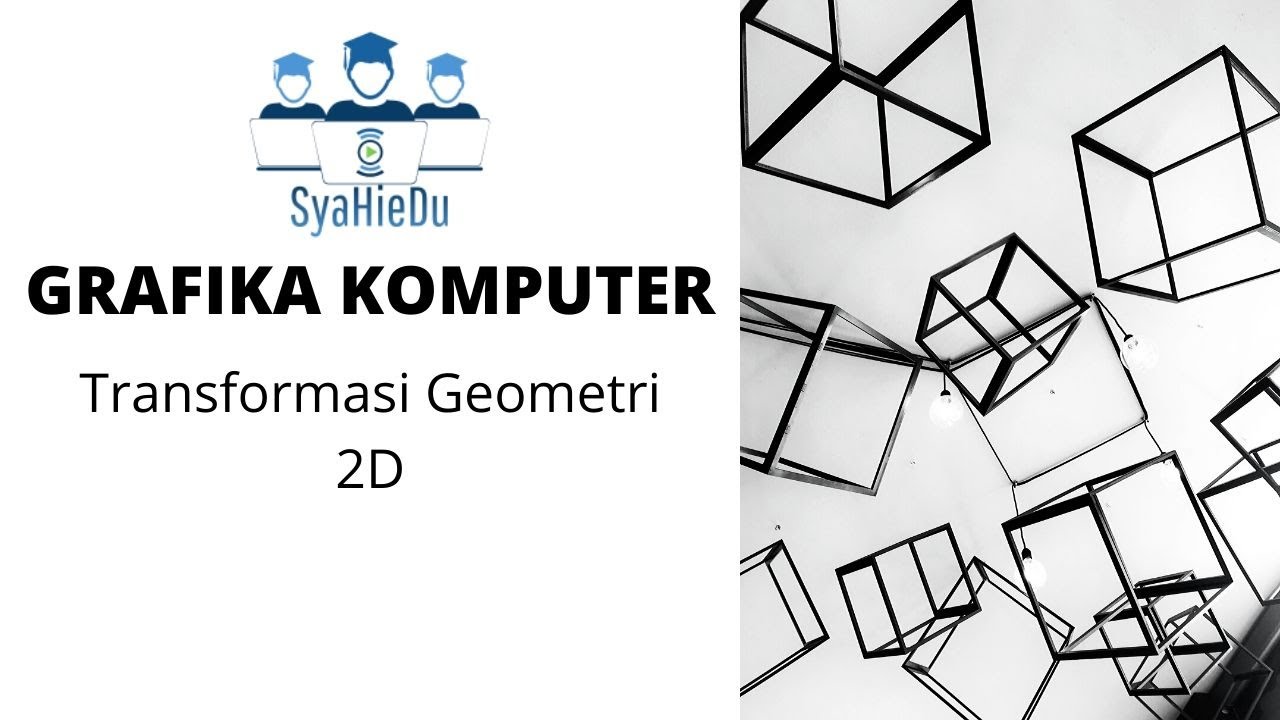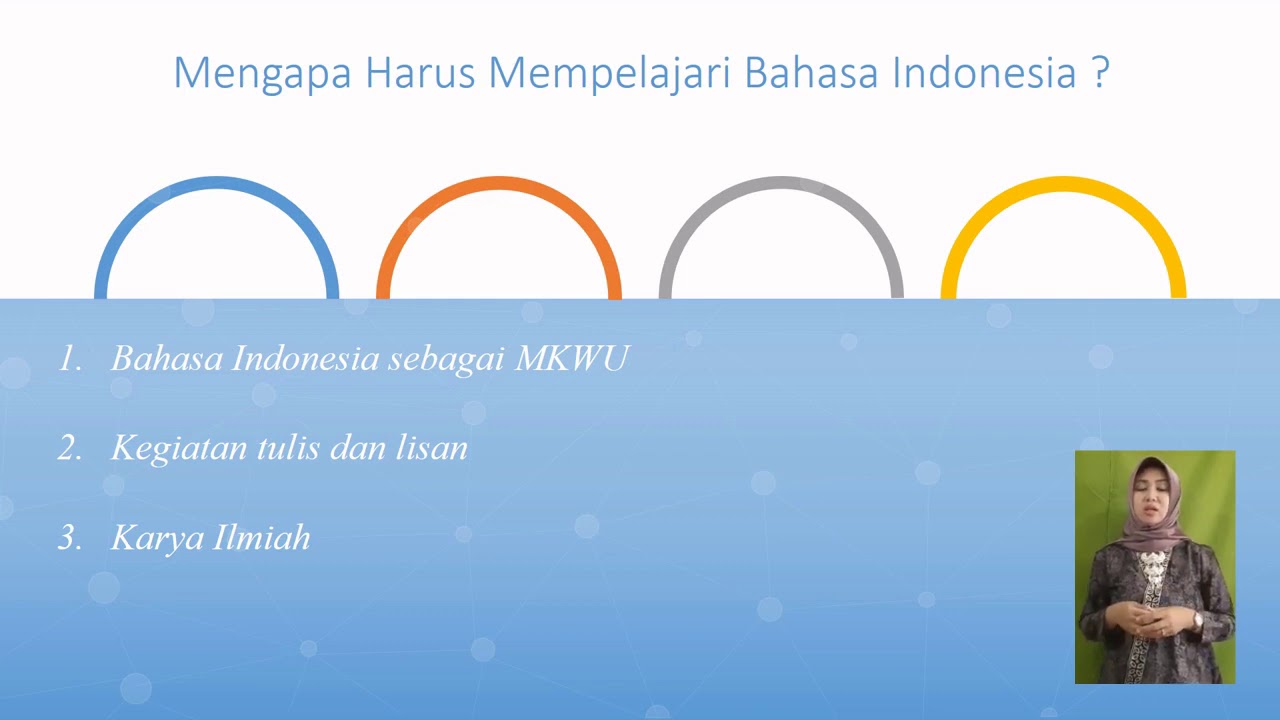Intro to Graphics 01 - Introduction
Summary
TLDRIn this introductory lecture for a computer graphics course, instructor Januxil sets the stage for the semester, highlighting the interactive nature of Zoom lectures and the supplementary YouTube live streams. The lecture focuses on the foundational pillars of computer graphics: modeling, rendering, and animation. Januxil emphasizes the course's aim to provide a broad overview of these topics, with an emphasis on algorithms and data structures rather than specific tools. The course will also touch on related fields like VR, AR, and computational photography. Projects will be conducted using JavaScript and WebGL, promoting platform independence and easy showcasing of student work.
Takeaways
- 👨🏫 The instructor's name is Januxil, and this is an introductory course to computer graphics.
- 🖥️ The course will be interactive, with lectures available on Zoom and live-streamed on YouTube for quality assurance.
- 📈 Januxil is redesigning the course, so the content might differ from previous years, focusing on computer science aspects.
- 🎨 The three pillars of computer graphics are modeling, rendering, and animation, which will be the main focus of the course.
- 🤖 The course will not cover specific tools but will concentrate on the underlying math, algorithms, and data structures.
- 🌐 Computer graphics is a broad field with applications in entertainment, simulations, medical imaging, and more.
- 📚 The textbook by Steve Marschner and Pete Shirley is recommended but not required, as the course will provide additional insights.
- 💻 Students will work on seven projects using JavaScript and WebGL, emphasizing platform independence and ease of showcasing work.
- 🛠️ JavaScript is chosen for its wide usage, ease of learning, and the ability to create interactive computer graphics directly in the browser.
- ⏰ The next lecture will cover math background, with some content from Chapter 2 of the textbook, though not exhaustively.
Q & A
Who is the instructor for the 'Introduction to Computer Graphics' course?
-The instructor for the 'Introduction to Computer Graphics' course is Januxil.
What are the three pillars of computer graphics mentioned in the lecture?
-The three pillars of computer graphics mentioned are modeling, rendering, and animation.
What does the instructor plan to focus on regarding the modeling aspect of computer graphics?
-The instructor plans to focus on the math, algorithms, and data structures of modeling, rather than the tools for using specific software.
How does the instructor plan to handle the live streaming of the lectures?
-The instructor is live streaming the lectures on YouTube as an alternative to Zoom for those who might experience quality issues.
What is the instructor's approach to teaching this course for the first time?
-The instructor is redesigning the course content rather than relying on existing materials, which may lead to adjustments in the course structure as the semester progresses.
What are some of the additional areas of computer graphics discussed in the lecture?
-Additional areas of computer graphics discussed include virtual reality, augmented reality, visualization, image processing, computational photography, 3D scanning, and fabrication.
What are some applications of computer graphics outside of entertainment mentioned in the script?
-Applications of computer graphics outside of entertainment include computer-aided design, medical imaging, and data visualization.
Why is JavaScript chosen as the programming language for the course projects?
-JavaScript is chosen for the course projects because it is platform-independent, works on any browser, and allows for easy showcasing of work through web pages.
What is the recommended textbook for the course, and is it required?
-The recommended textbook is by Steve Marschner and Pete Shirley, but it is not required. The instructor had discussions with the authors and recommends it for its clarity and depth.
How does the instructor suggest students should engage with the course material?
-The instructor suggests attending lectures live, asking questions, and then referring to the textbook for related chapters to enhance understanding.
What is the instructor's plan for the Thursday lecture?
-The instructor plans to cover some math background on Thursday, which is related to Chapter 2 of the textbook, but will only cover a part of it, with the rest being discussed as relevant to other topics.
Outlines

هذا القسم متوفر فقط للمشتركين. يرجى الترقية للوصول إلى هذه الميزة.
قم بالترقية الآنMindmap

هذا القسم متوفر فقط للمشتركين. يرجى الترقية للوصول إلى هذه الميزة.
قم بالترقية الآنKeywords

هذا القسم متوفر فقط للمشتركين. يرجى الترقية للوصول إلى هذه الميزة.
قم بالترقية الآنHighlights

هذا القسم متوفر فقط للمشتركين. يرجى الترقية للوصول إلى هذه الميزة.
قم بالترقية الآنTranscripts

هذا القسم متوفر فقط للمشتركين. يرجى الترقية للوصول إلى هذه الميزة.
قم بالترقية الآنتصفح المزيد من مقاطع الفيديو ذات الصلة
5.0 / 5 (0 votes)