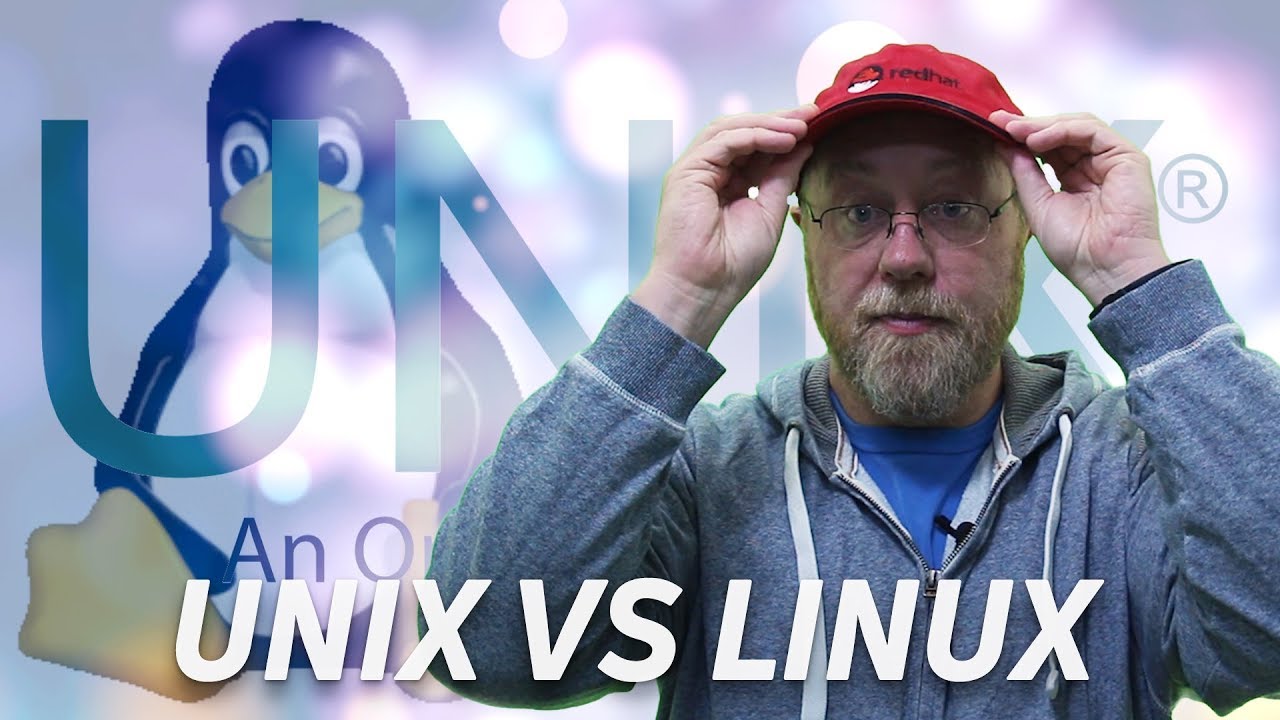FreeBSD in 100 Seconds
Summary
TLDRFreeBSD, a robust Unix-like operating system, forms the foundation of many profitable consumer tech products. Originating from the Berkeley Software Distribution led by Bill Joy in 1978, it offers a non-copyleft license, allowing companies like Apple and Nintendo to utilize its code. Known for its monolithic design and high-performance networking, FreeBSD is favored by top programmers for its comprehensive documentation and support for various desktop environments and third-party software. It differs from Linux with its traditional 'sh' shell and unique file system options. The video also promotes Brilliant's platform for developing problem-solving skills in programming.
Takeaways
- 🌐 **FreeBSD Overview**: FreeBSD is a complete Unix-like operating system, often serving as the backbone for many profitable consumer tech products.
- 🔍 **Origins**: It originated from the Berkeley Software Distribution (BSD) project led by Bill Joy in 1978, aiming to enhance Unix capabilities.
- 📚 **BSD Variants**: Despite the original BSD's demise, it lives on through OpenBSD, NetBSD, and FreeBSD, with the latter being the most popular variant.
- 🔑 **Non-Copyleft License**: Unlike Linux, FreeBSD is offered with a non-copyleft license, allowing companies to use and commercialize its code, as seen with Apple's Darwin in macOS, iOS, etc.
- 🎮 **Gaming Consoles**: FreeBSD is utilized by Nintendo's Switch and Sony's PlayStation for their game consoles, highlighting its reliability and performance.
- 📲 **WhatsApp's Use**: WhatsApp, known for handling billions of messages, uses FreeBSD for its high-performance networking stack and stability.
- 💻 **Monolithic Design**: FreeBSD differs from Linux's kernel-centric approach by offering a monolithic design where the kernel, drivers, and userland tools are developed and maintained together.
- 🖥️ **Desktop Compatibility**: It works with popular desktop environments like GNOME, KDE, Plasma, and Cinnamon, making it a versatile choice for programmers.
- 🛠️ **Package Management**: FreeBSD supports installation of third-party software via the Ports package manager, offering a wide range of applications.
- 🔧 **Installation Process**: For beginners, FreeBSD can be downloaded to a bootable thumb drive and installed via a guided process, with comprehensive documentation available.
- 📝 **Terminal and File System**: FreeBSD's terminal defaults to the traditional sh shell, not bash, and supports both the traditional Unix file system and the Z file system with advanced features like end-to-end checksumming and snapshots.
- 🔄 **System Services**: Unlike Linux's systemd, FreeBSD uses RC scripts for system initialization and background service management.
- 📦 **Package Installation**: Packages in FreeBSD can be installed as binaries or from source using the Ports collection, offering flexibility in software installation.
Q & A
What is FreeBSD?
-FreeBSD is a complete Unix-like operating system that serves as the backbone for many profitable consumer tech products. It is known for its high performance, stability, and comprehensive documentation.
What was the Berkeley Software Distribution (BSD)?
-The Berkeley Software Distribution was a project initiated by Bill Joy in 1978 at UC Berkeley, aimed at enhancing Unix with additional features. While the original BSD is no longer in use, its legacy lives on in FreeBSD and other variants.
How does FreeBSD's licensing differ from Linux's?
-FreeBSD is offered with a non-copyleft license, allowing companies like Apple to use its code and commercialize it under their own proprietary licenses. This is different from Linux, which uses a copyleft license that requires derivative works to be open source.
What consumer products use FreeBSD?
-FreeBSD's code is used in Apple's Darwin, which powers macOS, iOS, watchOS, etc. It is also used by Nintendo in the Switch and by Sony in the PlayStation game consoles.
Why is FreeBSD popular for servers?
-FreeBSD is favored on servers due to its high-performance networking stack and reputation for bulletproof stability, making it a reliable choice for running server infrastructure.
What is the most significant difference between FreeBSD and Linux in terms of design?
-FreeBSD has a monolithic design where the kernel, drivers, and userland tools are developed and maintained together as a complete OS. In contrast, Linux is just a kernel and requires additional modules to form a complete operating system.
Which desktop environments does FreeBSD support?
-FreeBSD works with all popular desktop environments such as GNOME, KDE, Plasma, Cinnamon, and supports a wide range of third-party software that can be installed via the Ports package manager.
How does FreeBSD handle terminal and shell environments?
-FreeBSD uses the traditional Bourne shell (sh) instead of bash, which might be the default in other Unix-like systems. It also supports the Z file system, which offers end-to-end checksumming and snapshot capabilities.
What is the traditional approach FreeBSD takes for booting and running background services?
-FreeBSD uses RC scripts for booting and running background services, unlike Linux which typically uses systemd.
How can one install software on FreeBSD?
-Software on FreeBSD can be installed as pre-compiled binaries or from source using the Ports collection, which is a framework of make files and patches tailored for installing applications.
What is the significance of the 'rescue' directory in FreeBSD's file system?
-The 'rescue' directory in FreeBSD's file system contains rescue binaries, which are essential tools for system recovery and troubleshooting in case of system failures.
How can one get started with FreeBSD?
-To get started with FreeBSD, one can download it to a bootable thumb drive, install it through a guided process, and explore its comprehensive documentation to learn its functionalities.
Outlines

هذا القسم متوفر فقط للمشتركين. يرجى الترقية للوصول إلى هذه الميزة.
قم بالترقية الآنMindmap

هذا القسم متوفر فقط للمشتركين. يرجى الترقية للوصول إلى هذه الميزة.
قم بالترقية الآنKeywords

هذا القسم متوفر فقط للمشتركين. يرجى الترقية للوصول إلى هذه الميزة.
قم بالترقية الآنHighlights

هذا القسم متوفر فقط للمشتركين. يرجى الترقية للوصول إلى هذه الميزة.
قم بالترقية الآنTranscripts

هذا القسم متوفر فقط للمشتركين. يرجى الترقية للوصول إلى هذه الميزة.
قم بالترقية الآن5.0 / 5 (0 votes)