Cosa mi serve per FARE PODCAST? 🎙️
Summary
TLDRThis video script offers a practical guide for aspiring podcasters, outlining the essential components needed to launch a podcast. It emphasizes the importance of a strong idea and desire to share one's values and content. The script delves into the necessary hardware, including microphones and headphones, software for audio editing, and the need for a hosting platform to make the podcast accessible online. It also hints at a masterclass that teaches podcast creation from start to finish, providing a comprehensive overview for beginners looking to enter the podcasting world.
Takeaways
- 🎙️ To start a podcast, you need a good idea and the desire to share your values, content, and expertise with an audience.
- 🗺️ A practical 'map' of the process is provided in the video to guide beginners through the essential steps of creating their first podcast.
- 📱 The minimum hardware required for podcasting can be as simple as a smartphone with a decent built-in microphone.
- 🔊 An upgrade from the smartphone's microphone could be a USB microphone, which is plug-and-play and doesn't require an additional audio interface.
- 🎧 XLR microphones are another option for higher quality audio, but they require an audio interface to connect to the computer.
- 💻 Software is needed for editing the recorded audio, with options ranging from free and simple like Audacity to more professional and paid like Adobe Audition.
- 🎵 The use of additional software is suggested for tasks such as adding music, cutting out mistakes, and assembling different audio pieces.
- 🌐 A podcast hosting platform is essential for uploading and distributing the final MP3 files to various podcast listening platforms.
- 📈 The video mentions a masterclass called 'Fire Podcast' that teaches everything from start to finish on how to create a podcast.
- 💰 There are launch offers and discounts available for those interested in the masterclass, which is suggested to check out for savings.
- 🔍 The importance of choosing the right tools for podcasting, including hardware, software, and hosting, is highlighted to ensure quality and ease of production.
Q & A
What is the essential starting point for creating a podcast according to the video script?
-The essential starting point for creating a podcast is having a great idea and a strong desire to share your values, content, and expertise with your audience.
What are the three main practical components needed to start a podcast as mentioned in the video?
-The three main practical components needed to start a podcast are hardware (including a microphone, headphones, and an audio interface), software for editing the recorded voice, and a hosting service to make the podcast available online.
What type of microphone is suggested as the minimum requirement for starting a podcast?
-The minimum requirement for a microphone to start a podcast is a smartphone's built-in microphone, which is sufficient for initial trials and understanding if podcasting is of interest.
What does the term 'USB microphone' refer to and what is its advantage?
-A 'USB microphone' refers to a microphone that can be directly connected to a computer via a USB cable, eliminating the need for an additional audio interface. Its advantage is convenience and simplicity, as it functions as a plug-and-play device.
What is the role of an audio interface in podcasting?
-An audio interface in podcasting is used to convert the analog sound from the microphone into a digital signal that the computer can record. It's necessary when using an XLR microphone, which requires an audio interface to connect to the computer.
What software is suggested for basic audio editing in the podcast creation process?
-For basic audio editing, software like GarageBand (for Mac users) and Audacity (a free and multi-platform option) are suggested. These programs allow for basic editing tasks such as adding music, cutting errors, and assembling different audio pieces.
What is the purpose of podcast hosting?
-The purpose of podcast hosting is to provide a platform where the final MP3 files of the podcast can be uploaded and made available online for listeners to access and stream.
How does the distribution of a podcast work after uploading it to a hosting platform?
-After uploading the podcast to a hosting platform, the platform takes care of distributing the podcast to various listening platforms where podcasts are commonly consumed, such as Spotify, Apple Podcasts, and Amazon Music.
What are some of the major podcast listening platforms mentioned in the script?
-The major podcast listening platforms mentioned in the script are Spotify, Apple Podcasts, and Amazon Music, with mentions of Google Podcasts and YouTube as emerging platforms.
What additional topics for podcast creation are hinted at being covered in future videos or a masterclass?
-Future videos or a masterclass will cover additional topics such as promotion, monetization, voice usage, achieving maximum quality, productivity, and editorial elements of podcasting.
What is the name of the masterclass being promoted in the video script for learning how to create a podcast?
-The name of the masterclass being promoted is 'Fire Podcast', which is designed to teach everything needed to know to create a podcast from start to finish.
Outlines

This section is available to paid users only. Please upgrade to access this part.
Upgrade NowMindmap

This section is available to paid users only. Please upgrade to access this part.
Upgrade NowKeywords

This section is available to paid users only. Please upgrade to access this part.
Upgrade NowHighlights

This section is available to paid users only. Please upgrade to access this part.
Upgrade NowTranscripts

This section is available to paid users only. Please upgrade to access this part.
Upgrade NowBrowse More Related Video

How to Start a Podcast from Scratch | how to start a podcast for beginners

Bug Bounty Roadmap: Beginner to Pro Hunter [2024 Guide] #bugbounty #bugbountyhunting
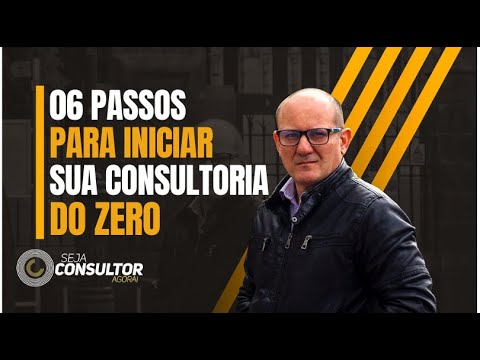
06 PASSOS PARA INICIAR UM NEGÓCIO DE CONSULTORIA DO ZERO

Diventa Programmatore Freelance in 4 passi! Aprire Partita IVA, creare Portfolio. La mia esperienza

چجوری از ساخت پادکست میتونیم پول در بیاریم؟(جلسه پنجم)

Pharmacy Technician Sig Codes | Part 1 | Pharmacy Technicians
5.0 / 5 (0 votes)