You’re Sharing Your Godot Project Wrong!
Summary
TLDRThis video tutorial guides viewers on how to efficiently share their Godot projects by reducing file size and avoiding unnecessary clutter. It demonstrates the process of removing the 'do' folder and 'import' files that are typically not needed when sharing projects. The video also covers the use of '.gitignore' to exclude unessential files when committing to a GitHub repository, ensuring a clean and lightweight project is shared.
Takeaways
- 📂 Avoid including unnecessary files when zipping or sharing a project folder to reduce file size and clutter.
- 🔍 For larger projects, the issue of including unnecessary files can significantly increase the file size and cause problems.
- 🗂️ When importing a project, many files are created that are not needed for the project to function, which can be safely removed.
- 🗑️ Deleting the 'do' folder can save a significant amount of space in your project.
- 📉 After removing unnecessary files, the project size can be reduced dramatically, as demonstrated from 5 megabytes to 3 kilobytes.
- 📁 The 'do' folder and 'do import' files are typically recreated when importing a project, so they can be excluded from the zipped file.
- 🖥️ To view file extensions in Windows 11, enable 'File name extensions' in the 'View' options.
- 🗜️ Compressing the project without the 'do' folder results in a much smaller file size, ideal for sharing.
- 📄 Using a '.gitignore' file when creating a GitHub repository allows you to specify which files and folders to exclude from the repository.
- 🔧 Modifying the '.gitignore' file to exclude 'do' folders and 'do import' files ensures that only necessary project files are committed to the repository.
Q & A
What is the main issue with zipping an entire project folder when sharing it?
-Zipping an entire project folder can lead to including unnecessary files, which wastes space and can cause clutter.
Why is including the 'do' folder a problem when sharing a Godot project?
-The 'do' folder often contains temporary files and import settings that are not necessary for the project to function, making the shared project larger than needed.
How does the video suggest reducing the file size of a Godot project before sharing?
-The video suggests deleting unnecessary folders like 'do' and excluding import files to reduce the project's file size.
What is the significance of the 'do' folder size in a Godot project?
-The 'do' folder can take up a significant portion of the project's total size, sometimes over 5 megabytes, which can be reduced by excluding it from the shared project.
How can you view file extensions in Windows 11 to identify unnecessary files?
-In Windows 11, you can enable file name extensions by going to the 'View' option and checking 'File name extensions' to see and manage file types.
What is the purpose of the '.gitignore' file when sharing a Godot project on GitHub?
-The '.gitignore' file is used to specify which files and folders should be ignored by Git when committing changes to a repository, preventing unnecessary files from being included.
How does the video demonstrate creating a new repository on GitHub?
-The video shows creating a new repository on GitHub by using GitHub Desktop, selecting a path, and naming the repository.
What is the importance of the 'G ignore' option when transferring projects to GitHub?
-The 'G ignore' option is crucial for ensuring that only necessary files are committed to the GitHub repository, keeping the project lightweight and focused.
Why might some import files still be included in a shared Godot project?
-Import files might be included if they contain modified import settings for assets, which could be necessary for the project to function correctly.
How can you ensure that a specific file type is excluded from a GitHub repository?
-You can edit the '.gitignore' file to include patterns that match the file types you want to exclude, such as adding a line for '*import' to exclude all import files.
Outlines

This section is available to paid users only. Please upgrade to access this part.
Upgrade NowMindmap

This section is available to paid users only. Please upgrade to access this part.
Upgrade NowKeywords

This section is available to paid users only. Please upgrade to access this part.
Upgrade NowHighlights

This section is available to paid users only. Please upgrade to access this part.
Upgrade NowTranscripts

This section is available to paid users only. Please upgrade to access this part.
Upgrade NowBrowse More Related Video
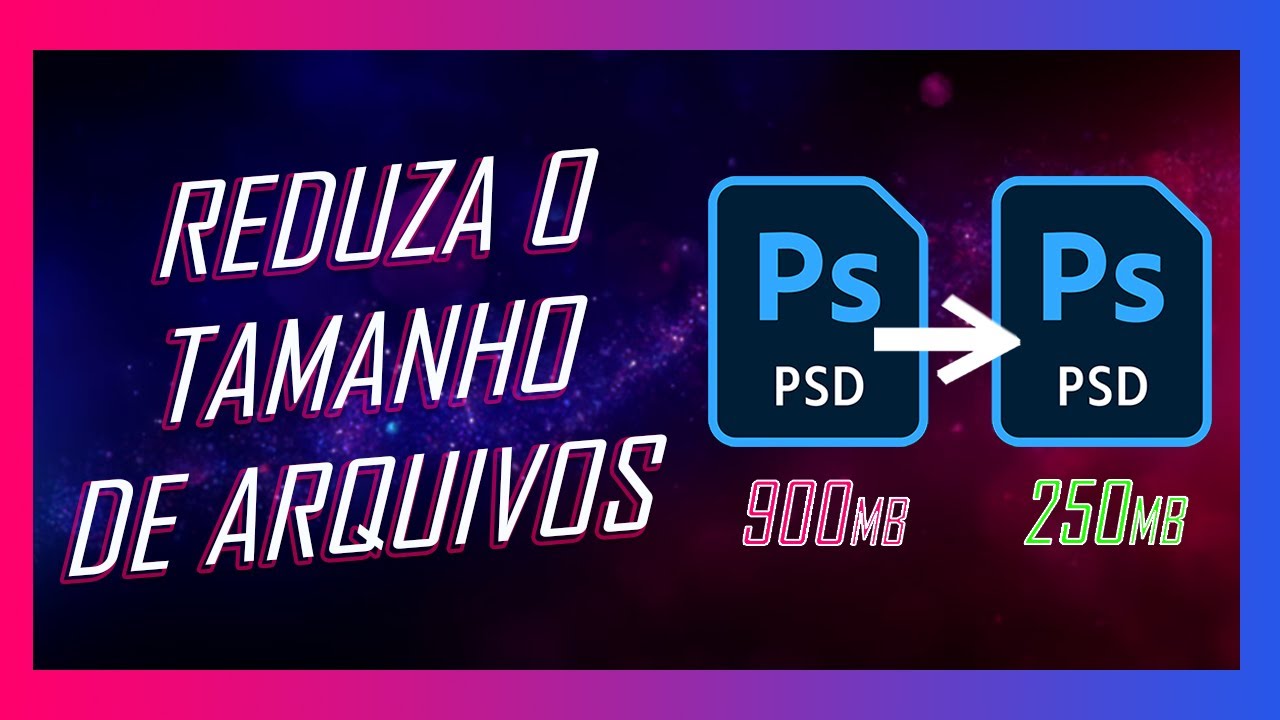
Dica para Reduzir Tamanho de Arquivo muito Grande no Photoshop
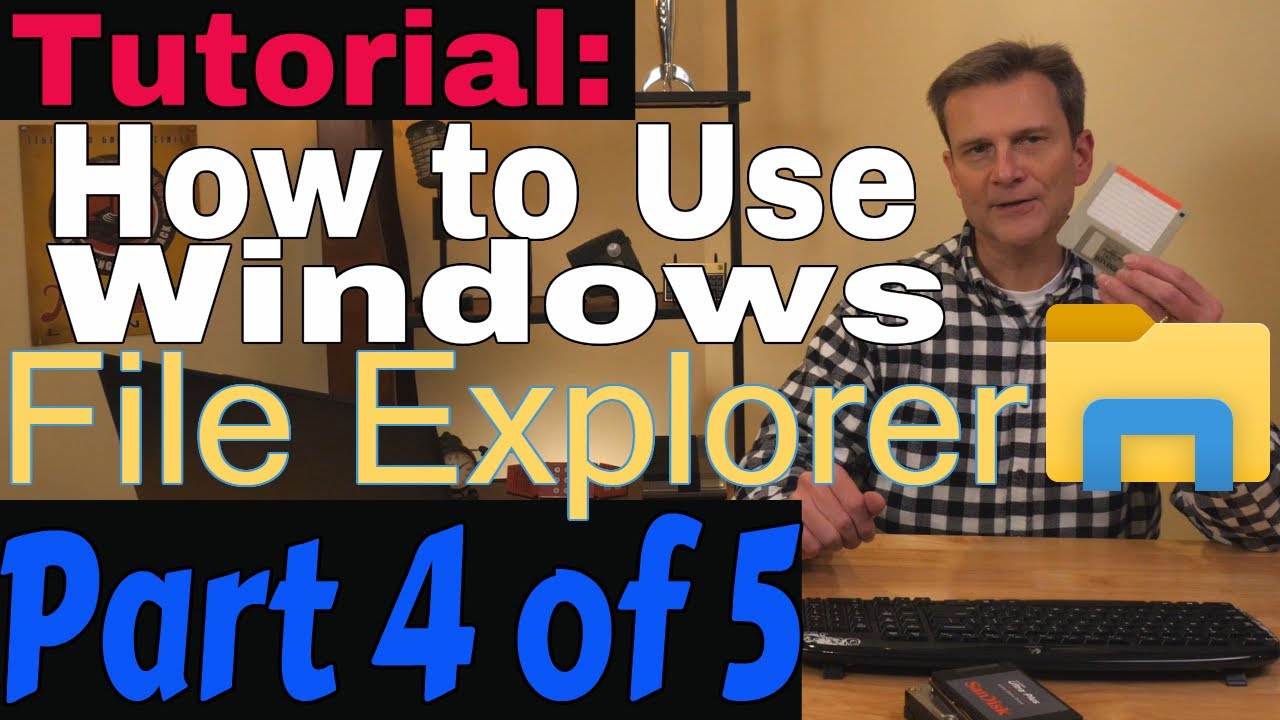
How to Use Windows File Explorer, Part 4 of 5: File Search
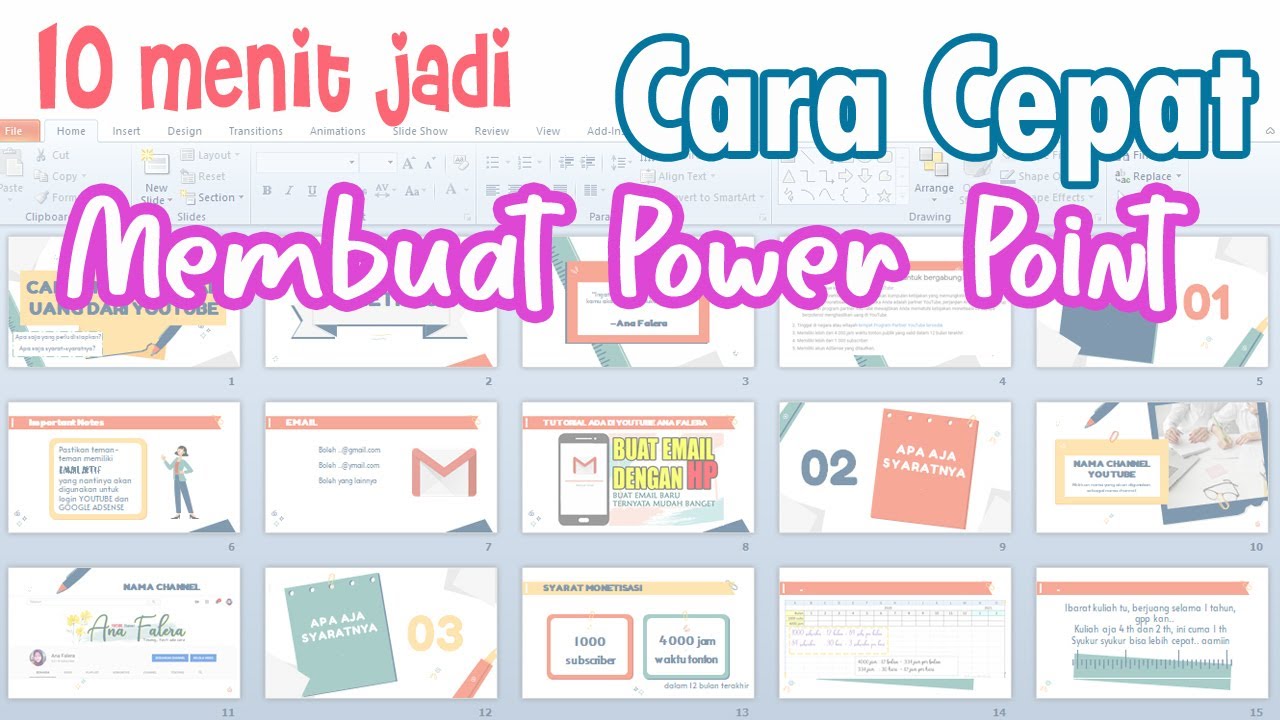
CARA CEPAT MEMBUAT POWER POINT 10 MENIT JADI

Finite State Machines in Godot 4 in Under 10 Minutes
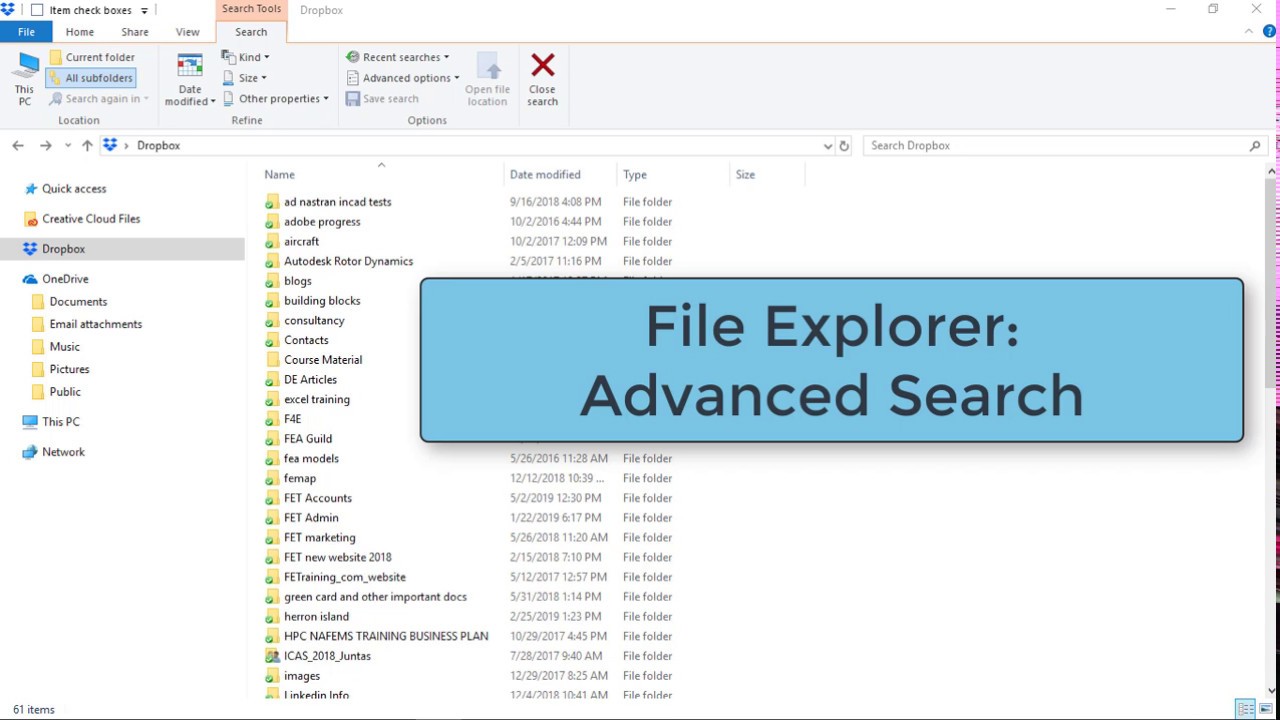
File Explorer - advanced search methods

How to create Partition on Windows 10 | Partition Hard Drives
5.0 / 5 (0 votes)