FUZZING FOR BEGINNERS (KUGG teaches STÖK American fuzzy lop)
Summary
TLDRIn this video, Stick teams up with Christopher, aka Cook, to delve into the basics of fuzzing using AFL (American Fuzzy Lop). Christopher explains the process of using AFL to find bugs in binary programs through automated testing. They discuss the importance of compiling programs with instrumentation, setting up the environment, and running AFL on an HTTP server. The video demonstrates how to identify and analyze crashes, offering insights into bug hunting and reporting. Additionally, they highlight the value of fuzzing for various parsers and the potential for exploiting vulnerabilities.
Takeaways
- 😀 Introduction to Fuzzing: The script introduces fuzzing as a method to find bugs in binary programs by sending numerous requests into a system.
- 🔧 AFL Tool Overview: AFL (American Fuzzy Lop) is highlighted as a fast testing tool used for fuzzing, which can automate the process of finding bugs.
- 🛠️ Compilation with AFL: The script explains how to compile a program using AFL by replacing the GCC with AFL-GCC and setting the CC environment variable.
- 🔬 Instrumentation: AFL's instrumentation feature allows for tracking the internal state of a program during execution, which is useful for identifying when specific code paths are reached.
- 🔄 Synchronization in Multi-core Systems: AFL can synchronize output across multiple cores or machines, which is beneficial for large-scale fuzzing operations.
- 📁 Output Directory Importance: The output directory in AFL is crucial for syncing results, storing crashes, and managing the fuzzing queue.
- 🚫 SSD Fuzzing Caution: The script advises against running fuzzing on SSDs due to the high volume of writes, suggesting the use of RAM-based storage like tmpfs instead.
- 🔄 Fuzzing Automation: AFL automatically mutates input data to discover new paths within the program, learning from each iteration.
- 🛑 Handling Crashes: The script discusses how to handle crashes found during fuzzing, using tools like gdb to analyze and understand the cause of the crash.
- 🔑 Security Implications: Fuzzing can reveal serious security vulnerabilities, such as privilege escalation and denial of service, which can be critical in systems running as root.
- 🔍 Debugging and Exploitation: The process of using gdb to debug a program post-crash is outlined, which is essential for creating proof-of-concept exploits.
- 🌐 Community and Resources: The script mentions the availability of web casts and the F-Secure Lab channel on YouTube as community resources for learning more about fuzzing.
Q & A
What is AFL and what does it stand for?
-AFL stands for American Fuzzy Lop, but in the context of this script, it refers to a fast testing tool used for finding bugs in binary programs by sending a lot of requests into something.
How does fuzzing work in the context of AFL?
-Fuzzing involves sending a lot of random inputs into a program to see how it behaves. AFL takes an original input and transforms it in each iteration, running thousands of iterations every second to test the program's response to various inputs.
What is the role of GCC in AFL?
-GCC is a compiler used in Linux for compiling software. In AFL, you replace GCC with AF-GCC, which compiles the program with built-in instrumentation, allowing AFL to understand what's happening inside the program during execution.
What is instrumentation in the context of AFL?
-Instrumentation in AFL refers to the process of modifying the code being built so that every time the program reaches a certain state, it is registered by the instrumentation. This helps AFL understand the program's internal workings and behavior.
Why is it recommended to not run AFL on SSD drives?
-SSD drives are not always ready to handle the high volume of writes that AFL generates, which can be harmful and wear them out quickly. Instead, using tmpfs, which is a temporary file storage in RAM, is recommended for the output directory to avoid excessive writes to SSD.
What does the output directory in AFL contain?
-The output directory in AFL contains the results of the fuzzing process, including crashes, hangs, bitmaps, statistics, and other data. It is also used for synchronization between multiple machines or cores running AFL.
What is the purpose of the queue data in AFL?
-The queue data in AFL shows the original file in the queue where it started and its current position. It helps AFL learn from each iteration and adjust its approach, flipping bits and learning what type of data the program wants or doesn't want.
How does AFL handle synchronization in a multi-core or multi-machine setup?
-AFL uses the output directory to synchronize multiple slaves in a multi-core or multi-machine setup. The master process gives the slaves a queue of tasks to do, ensuring they always have work to do until the master updates the queue.
What is the significance of finding crashes during fuzzing?
-Finding crashes during fuzzing is significant because it indicates potential vulnerabilities in the program. These crashes can be the starting point for further analysis and exploitation, leading to the discovery of serious bugs or security issues.
How can the crashes found by AFL be used for further analysis?
-The crashes found by AFL can be analyzed using tools like gdb to understand the program's behavior at the time of the crash. This can help in identifying the cause of the crash, such as a segmentation fault or memory corruption, and potentially lead to the creation of a proof-of-concept exploit.
What is the role of gdb in analyzing crashes found by AFL?
-Gdb (GNU Debugger) is a tool used for debugging programs. It can be used to analyze crashes found by AFL by running the program with the problematic input and observing the behavior, stack trace, and register states at the time of the crash, which can help in understanding and exploiting the vulnerability.
Outlines

このセクションは有料ユーザー限定です。 アクセスするには、アップグレードをお願いします。
今すぐアップグレードMindmap

このセクションは有料ユーザー限定です。 アクセスするには、アップグレードをお願いします。
今すぐアップグレードKeywords

このセクションは有料ユーザー限定です。 アクセスするには、アップグレードをお願いします。
今すぐアップグレードHighlights

このセクションは有料ユーザー限定です。 アクセスするには、アップグレードをお願いします。
今すぐアップグレードTranscripts

このセクションは有料ユーザー限定です。 アクセスするには、アップグレードをお願いします。
今すぐアップグレード関連動画をさらに表示

The Complete History of the NFL & American Football | NFL Vault

Fuzzing for beginners! FFuF - Hacker Tools

How To Implement Fuzzy Logic Control in MATLAB/SIMULINK ? (Part-3) | Dr. J. A. Laghari

Fuzzy SUGENO alias TAKAGI-SUGENO-KANG | Sistem Inferensi Fuzzy | Studi Kasus Mesin Cuci Otomatis
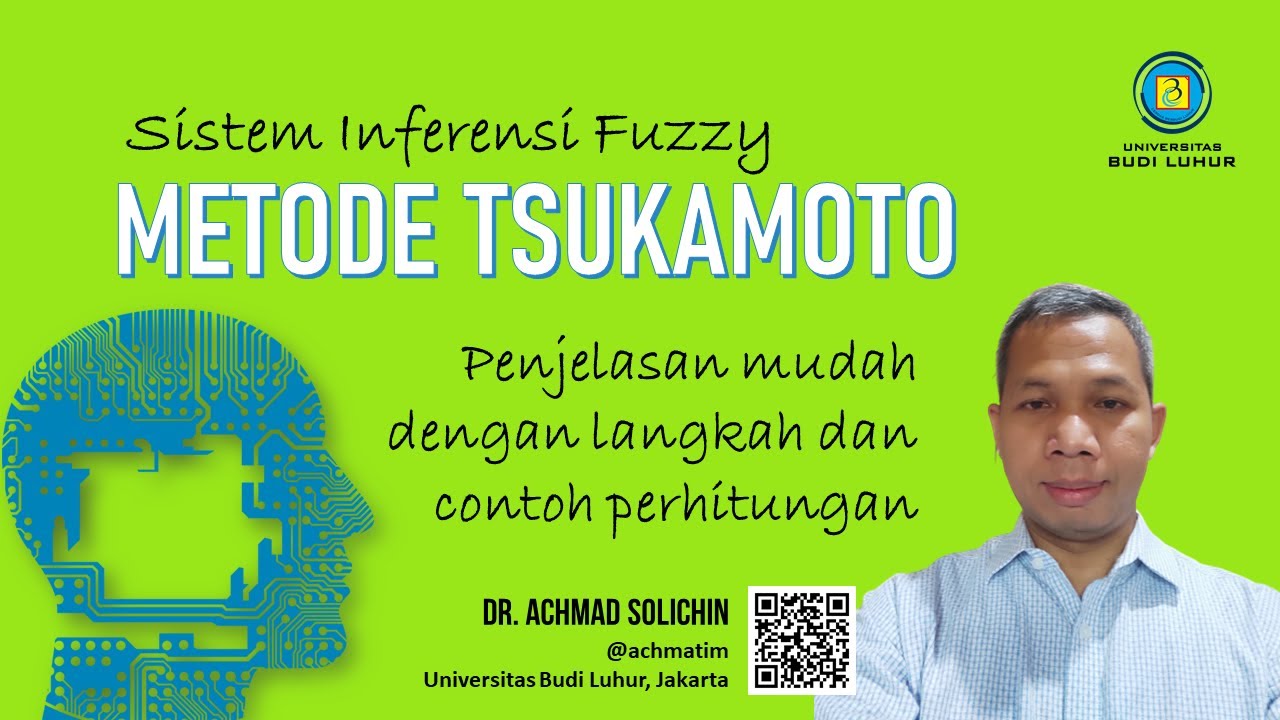
Fuzzy TSUKAMOTO | Sistem Inferensi Fuzzy | Contoh Studi Kasus dan Langkah Penyelesaiannya

13. How to perform Max-Min and Max Product Composition between two fuzzy sets by Mahesh Huddar
5.0 / 5 (0 votes)
