RECEPÇÃO SIGAH
Summary
TLDRThis video introduces the Reception Module, an essential tool in hospital management for patient registration and guidance. It explains the process of logging into the system, navigating through unprocessed patients, and ensuring accurate data entry. It covers how to register new patients, direct them to appropriate sectors like triage or medical clinic, and update patient information. The video also demonstrates the importance of accurate record-keeping for hospital funding, how to manage patient departures, and access reports. Additionally, it shows the proper way to refresh the system and offers guidance on printing physical forms for patients when necessary.
Takeaways
- 😀 The Reception module is essential for hospital operations, helping with patient registration and proper patient flow.
- 😀 Users must log in using their CPF and password to access the system.
- 😀 The system displays both untriaged and triaged patients, along with their current status in the hospital's process flow.
- 😀 New patients can be registered in the system by filling out detailed information, which is crucial for hospital financing.
- 😀 When registering or editing a patient's information, users can ensure accurate data entry for proper patient management.
- 😀 Once a patient is registered, they can be directed to the appropriate department, such as triage or medical clinics.
- 😀 The system allows users to confirm patient transfers to other departments and tracks the status of each case.
- 😀 It's important not to use the browser's refresh button; instead, use the built-in system refresh feature for updating the page.
- 😀 The system includes a feature to mark a patient as leaving before receiving care, with an option to select the reason for their departure.
- 😀 The Reception module allows users to generate detailed reports, such as daily patient occurrence logs and printable forms for physical care.
Q & A
What is the purpose of the Reception Module in the hospital system?
-The Reception Module is essential for patient registration and recognition, and it helps in directing patients appropriately throughout the hospital, ensuring a smooth flow of the patient journey in the hospital unit.
What information is needed to access the system?
-To access the system, you need to enter your CPF (a Brazilian identification number) and your chosen password.
What types of patients can be seen in the Reception Module's patient list?
-The list shows patients who have not yet been attended by triage, as well as those who have already been classified. It includes patients directed to triage, those going directly to the medical clinic, and those referred for risk classification by the nursing technician.
How can a new patient be registered in the system?
-If the patient is not found in the existing list, you can register a new patient by entering all required information, ensuring complete and accurate data, which is important for hospital funding.
What should be done after selecting a patient for a new consultation?
-After selecting a patient, you can edit any of their details and then confirm the patient’s referral to the appropriate department, such as triage.
What is the procedure for handling patients who leave the unit before receiving treatment?
-If a patient leaves the unit before being treated, you can mark the patient as having 'evacuated' the unit and select the reason for their departure.
How can reports be generated in the Reception Module?
-Reports can be generated by accessing the 'Reports' section on the left side of the screen. You can view daily occurrence reports with patient details, such as date and time of attendance.
What can be printed from the Reception Module?
-You can print a blank attendance form from the module, which can be used for physical patient attendance, especially during system instability.
How should the page be refreshed in the Reception Module?
-The page should not be refreshed using the browser's refresh button. Instead, use the refresh option provided within the system itself, located at the top right corner.
What is the importance of completing patient information accurately in the system?
-Completing the patient information accurately is crucial for proper hospital funding and ensures the correct processing of patient data.
Outlines

このセクションは有料ユーザー限定です。 アクセスするには、アップグレードをお願いします。
今すぐアップグレードMindmap

このセクションは有料ユーザー限定です。 アクセスするには、アップグレードをお願いします。
今すぐアップグレードKeywords

このセクションは有料ユーザー限定です。 アクセスするには、アップグレードをお願いします。
今すぐアップグレードHighlights

このセクションは有料ユーザー限定です。 アクセスするには、アップグレードをお願いします。
今すぐアップグレードTranscripts

このセクションは有料ユーザー限定です。 アクセスするには、アップグレードをお願いします。
今すぐアップグレード関連動画をさらに表示

Hospital Management System - eHospital Systems - Short Overview

Tutorial Software Rumah Sakit, SIMRS KhanzaHMS Bagian 6 Registrasi & Rekam Medis
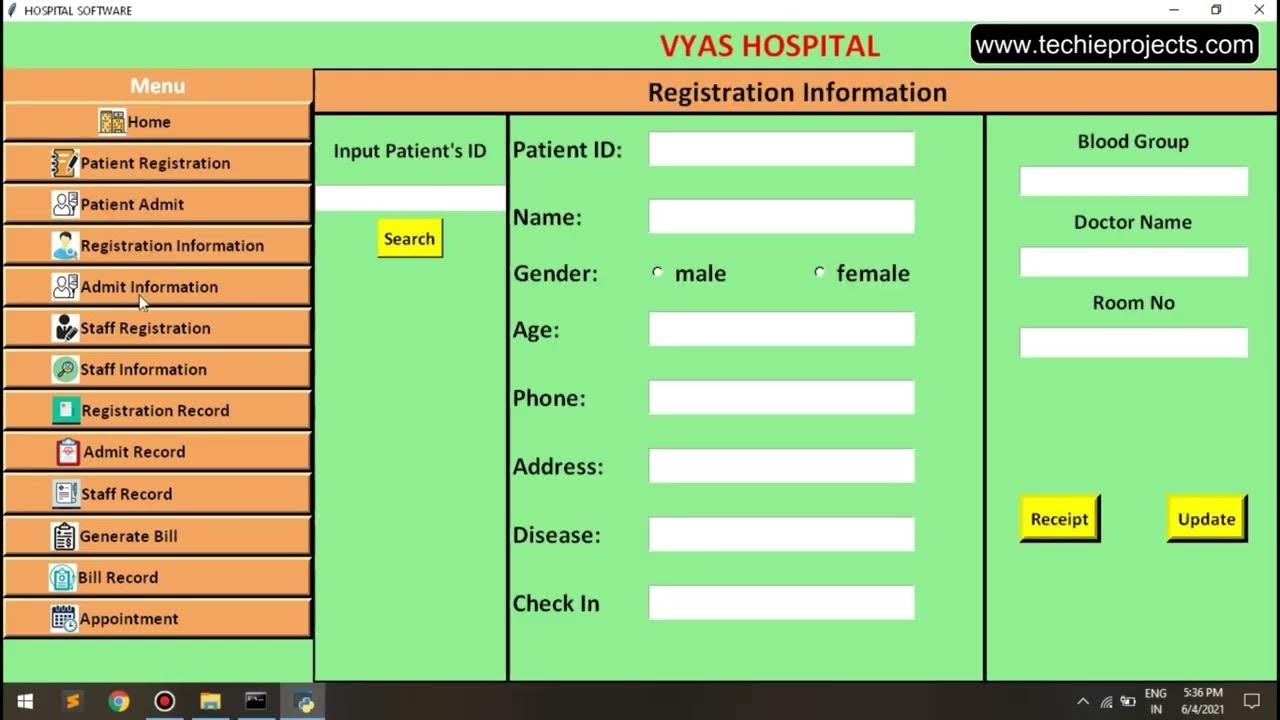
Hospital Management System in Python with MySQL Connectivity

Conhecimentos Específicos - Paulo Prieto

Alur dan Prosedur Pasien Baru Rawat Inap. Alur Berkas Rekam Medis

HL7 Tutorial Part One: What is HL7?
5.0 / 5 (0 votes)
