Автоматизируй Что Угодно – Make.com. 20 Крутых Воркфлоу с ИИ
Summary
TLDRIn this video, 'Uncle D' explores the potential of using AI for automation with m.com, showcasing 20 interesting automations. He demonstrates creating a Telegram bot with Chat GPT, automating email responses, and generating multilingual content. The video also covers workflows for summarizing YouTube videos, scraping websites, and analyzing Google Analytics data. A masterclass is offered for those interested in learning to create such workflows, promising a comprehensive understanding of the platform's capabilities.
Takeaways
- 🤖 The video discusses the potential of using AI for automating various tasks such as data analysis, competitor website analysis, and content creation across different platforms and languages.
- 📈 The presenter shares a personal experience of using different coding tools and platforms, and expresses a desire to explore the untapped potential of AI in automation.
- 🔗 A link to a page with 20 interesting AI automations will be provided in the video description for viewers to explore.
- 📝 The video will demonstrate step-by-step how to create a Telegram bot using ChatGPT to interact with users and handle data.
- 🌐 It showcases how webhooks can be used to connect different applications and services to automate tasks like sending messages to ChatGPT and updating Google Sheets.
- 📧 An automation template is introduced that can automatically categorize emails and respond to them using a predefined set of prompts stored in Google Sheets.
- 📝 Another template is highlighted that can take a blog post from WordPress, generate three new posts, categorize them, and store them in Air Table.
- 🖼️ A workflow is presented that can generate a summary of a YouTube video, extract key points, and even create an accompanying image for the summary.
- 📝 The video discusses a paid masterclass that will teach viewers how to create complex workflows and connect APIs to automate content creation and publishing.
- 📈 The presenter mentions a workflow for analyzing and summarizing podcast audio files, transcribing them, and sending the transcription to the user's email.
- 🌐 The video concludes with a call to action for viewers to subscribe to the channel, like the video, and leave comments to learn more about these useful resources.
Q & A
What is the main topic of the video script?
-The main topic of the video script is the automation of various tasks using AI, specifically focusing on how AI can assist with data handling, website analysis, content creation across different platforms and languages.
What does the speaker suggest as a potential of the platform discussed in the script?
-The speaker suggests that the platform has a great potential for automating tasks, such as creating Telegram bots with ChatGPT, processing webhook information, automatically responding to emails, and even writing content in different languages.
What is the first template the speaker mentions for automation?
-The first template mentioned is for creating a Telegram bot with ChatGPT, which allows users to start working with AI automation.
How does the Telegram bot with ChatGPT work according to the script?
-The Telegram bot with ChatGPT works by receiving requests from the user's assistant through webhooks, processing the information using neural networks, and then filling out rows and columns in Google Sheets.
What is the benefit of using webhooks as mentioned in the script?
-The benefit of using webhooks is that they can be configured to connect different applications and services, allowing for the transmission of information to ChatGPT and then to Google Sheets for processing.
What is the fourth template discussed in the script, and how does it work?
-The fourth template takes a blog post from WordPress (or any text input), processes it through neural networks, writes three posts, and distributes them into categories, storing them in Air Table.
What is the purpose of the master-class mentioned in the script?
-The purpose of the master-class is to teach attendees how to create complex workflows, set up each node, connect APIs, and understand how parsers and neural networks work to generate and publish diverse content across different platforms.
How can the workflow for transcribing audio files be described based on the script?
-The workflow for transcribing audio files involves uploading the audio file to Google Drive, sending it to Whisper for transcription, and then receiving the transcribed text via email.
What is the suggested use of the 'screaping' workflow mentioned in the script?
-The 'screaping' workflow is suggested for extracting necessary information from websites, processing it through neural networks, and then structuring it for use, such as creating summaries or transcriptions.
What is the final automation example provided in the script?
-The final automation example is about using services like Hugin Face and El Laabs to summarize news from a source, then having El Laabs voice the summary and distribute it.
What is the call-to-action for the viewers at the end of the script?
-The call-to-action is for viewers to subscribe to the channel, like the video, leave comments, and share which automations they find most interesting or would like to implement in their work processes.
Outlines

このセクションは有料ユーザー限定です。 アクセスするには、アップグレードをお願いします。
今すぐアップグレードMindmap

このセクションは有料ユーザー限定です。 アクセスするには、アップグレードをお願いします。
今すぐアップグレードKeywords

このセクションは有料ユーザー限定です。 アクセスするには、アップグレードをお願いします。
今すぐアップグレードHighlights

このセクションは有料ユーザー限定です。 アクセスするには、アップグレードをお願いします。
今すぐアップグレードTranscripts

このセクションは有料ユーザー限定です。 アクセスするには、アップグレードをお願いします。
今すぐアップグレード関連動画をさらに表示
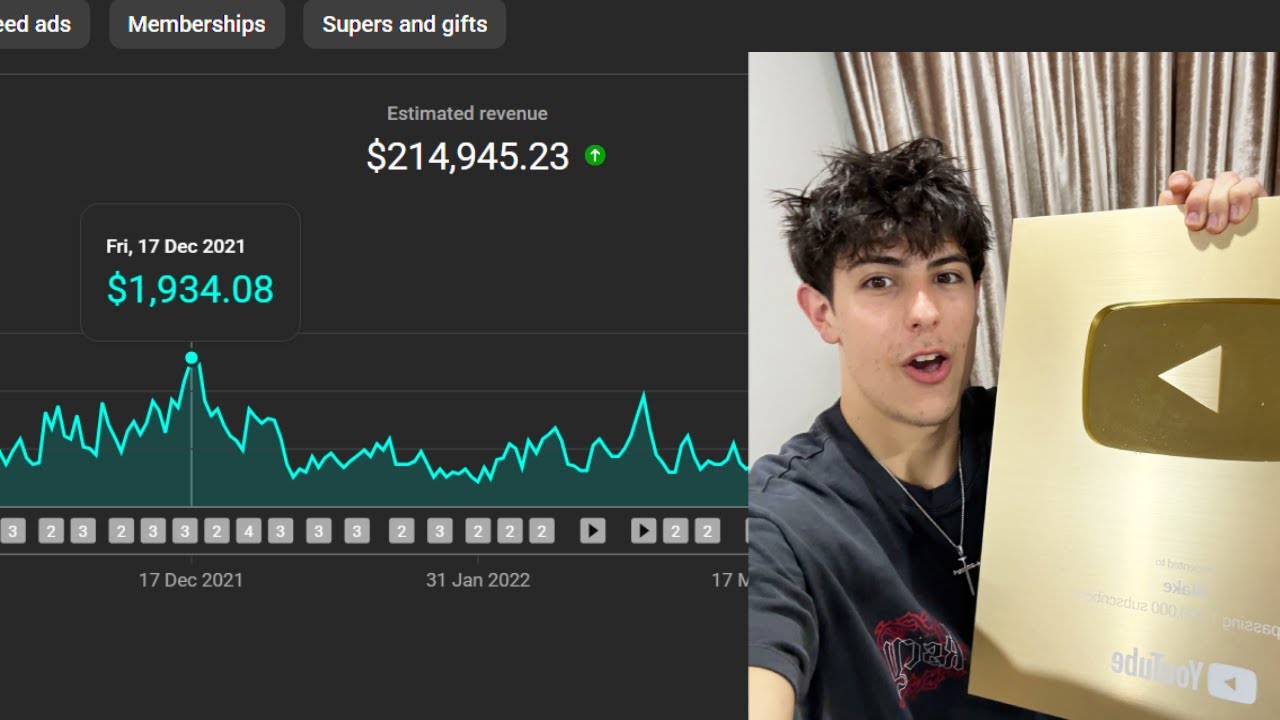
17 yt automation niches that print $$ daily.. (copy before they blow up)
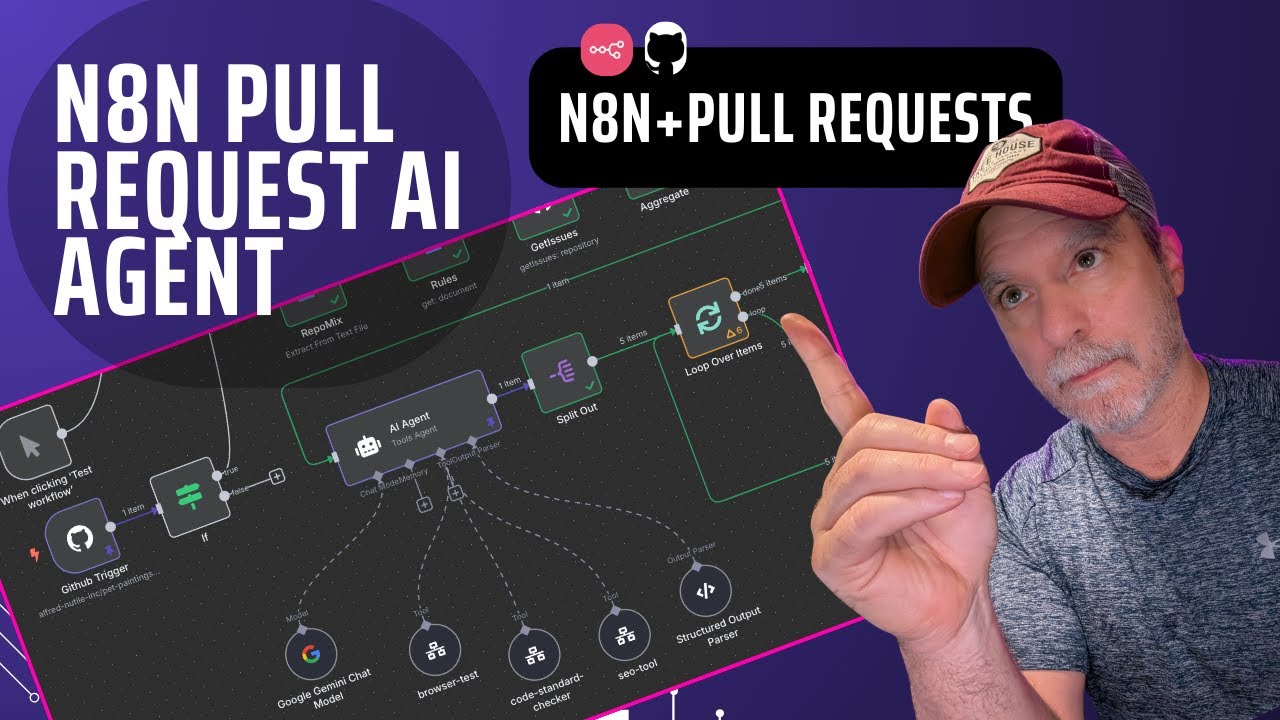
Coding Assistance Using N8N and GitHub PullRequests

Nobody Believes How Much Time AI Automations Save Me (Life Changing)

The "Boring" AI Business Model Making Millionaires in 2025
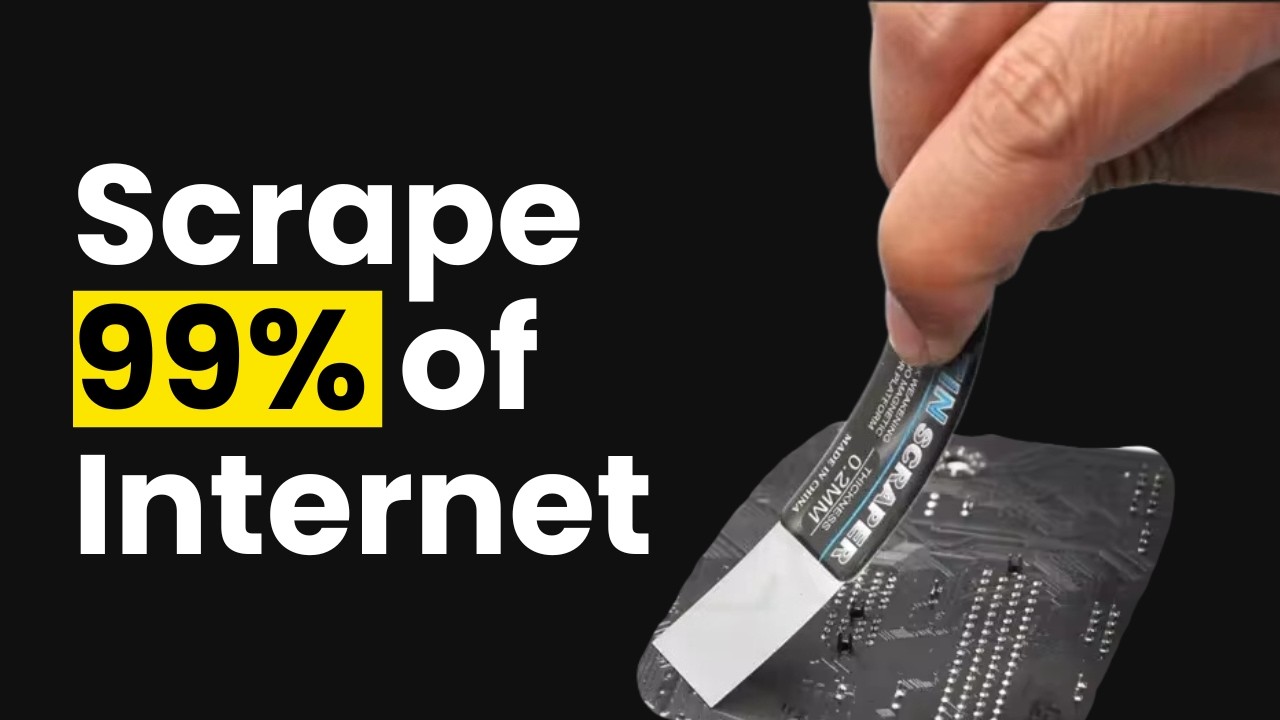
This is how I scrape 99% websites via LLM
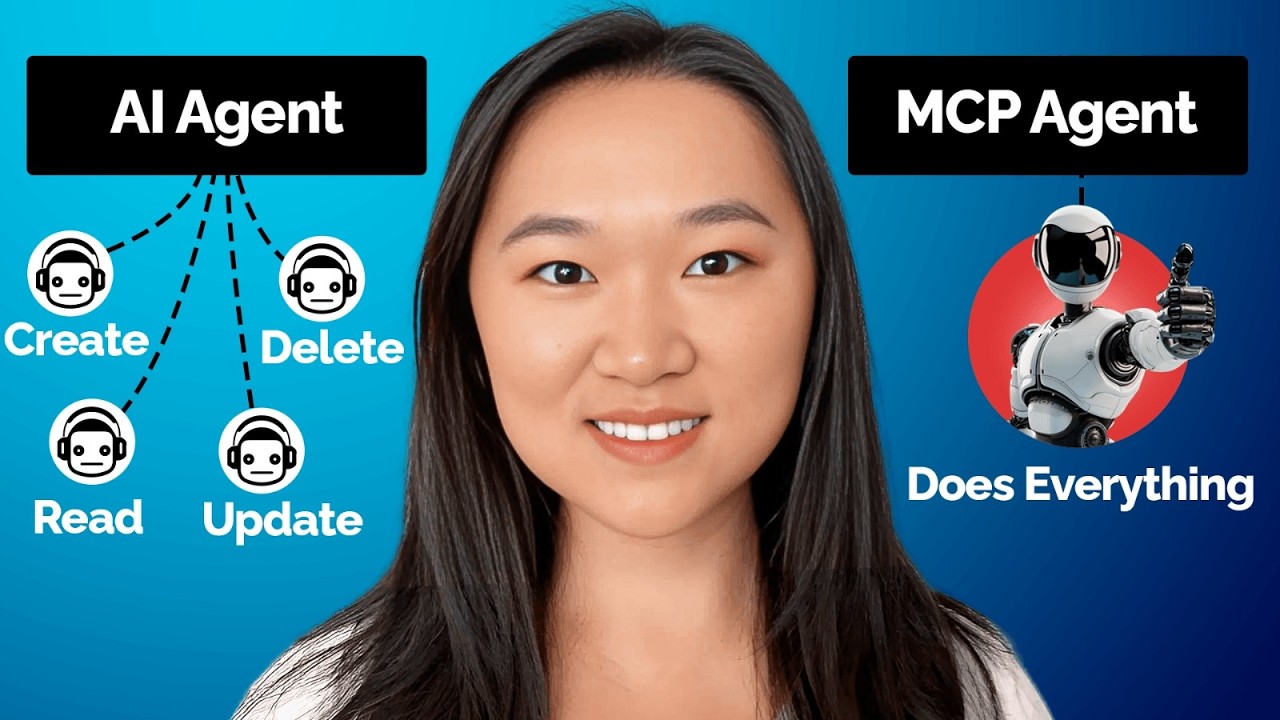
MCP Explained in 15 Mins | Build Your Own Model Context Protocol Server Using Zapier & Cursor
5.0 / 5 (0 votes)
