N8N + WhatsApp GRÁTIS: Crie seu Agente de IA sem gastar NADA! (Tutorial fácil para iniciantes 2025)
Summary
TLDRIn this tutorial, you'll learn how to create a WhatsApp automation agent for free using Docker, N8N, the WhatsApp API, and WAHA. The process is designed for beginners who want to explore automation without any upfront cost or subscription. The video guides you through installing Docker, setting up necessary files, and configuring the agent using tools like Google Gemini for AI responses. The setup includes creating workflows, configuring webhooks, and setting up WhatsApp responses. By the end, you'll have a fully functional, locally running WhatsApp automation system that can be used for personalized tasks, all without spending a dime.
Takeaways
- 😀 You can create an AI agent integrated with WhatsApp for free, without any subscriptions, using tools like N8N, WhatsApp API (WAHA), and Docker.
- 😀 The process involves downloading Docker, setting up a local environment with N8N, and configuring necessary tools for automation.
- 😀 To set up the environment, install Docker Desktop, download the necessary files like docker-compose, and use terminal commands to pull the required Docker containers.
- 😀 The video provides a step-by-step guide on connecting your WhatsApp to the automation system using QR code scanning and configuring N8N for automation.
- 😀 The N8N tool can be configured to add additional paid features for free through email activation, enabling access to premium functionalities.
- 😀 Using community nodes in N8N, you can install the 'N8N nodes' extension to extend your automation capabilities.
- 😀 To handle incoming messages on WhatsApp, you can set up a workflow in N8N with a webhook trigger, process data, and respond based on specific conditions.
- 😀 The AI agent in the workflow uses a simple prompt (e.g., a tour guide for Foz do Iguaçu) and integrates with Google's Gemini AI for message generation.
- 😀 A Redis database is used to store conversation history and context, allowing the AI to remember past interactions and provide contextually relevant responses.
- 😀 The entire automation system works entirely on your local machine using Docker and N8N, with limitations on external webhooks unless additional software (e.g., Anyrock) is used.
- 😀 As a bonus, the video promotes a course on creating AI agents with N8N, covering additional topics like API integrations, database management, and website/app creation.
Q & A
What is the main purpose of the video?
-The main purpose of the video is to teach viewers how to create an AI agent integrated with WhatsApp using free tools such as Docker, N8N, WAHA, and Reds database, without any subscriptions or VPS.
What software do I need to install to follow the tutorial?
-You need to install Docker, N8N, WAHA (WhatsApp API), and Reds database, which are all set up using Docker containers.
Do I need to pay for any services to complete the setup?
-No, everything shown in the tutorial is completely free, including the tools and services needed for the setup.
What is the role of Docker in this process?
-Docker is used to easily set up and manage the containers for N8N, WAHA (WhatsApp API), and the Reds database, which allows the user to automate WhatsApp without needing to install and configure each service separately.
How do I connect WhatsApp to the system?
-To connect WhatsApp, you scan the QR code presented in the ARHA dashboard after running the necessary commands in Docker, linking your WhatsApp account to the system.
How do I activate paid features for N8N for free?
-You can activate N8N's paid features for free by registering with your email, selecting the 'not for work' option, and using a free activation key sent to your email.
What is the purpose of creating a webhook in N8N?
-The webhook in N8N acts as a trigger for the automation process, allowing N8N to receive and respond to incoming WhatsApp messages via the configured URL.
What does the 'Set' node do in the workflow?
-The 'Set' node filters and stores only the relevant data (such as session ID, chat ID, and message) received from the webhook, making it easier to process and use in subsequent steps.
How is AI integrated into this automation?
-AI is integrated by using the Google Gemini model to generate responses based on incoming WhatsApp messages. The responses are customized based on the instructions set in the AI agent's prompt.
What is the limitation of using this system on a local network?
-The limitation is that, since it's running on a local network, you can only trigger webhooks from your own network. External software or services won't be able to send webhooks to your N8N instance unless you use additional tools like Anyrock.
Outlines

هذا القسم متوفر فقط للمشتركين. يرجى الترقية للوصول إلى هذه الميزة.
قم بالترقية الآنMindmap

هذا القسم متوفر فقط للمشتركين. يرجى الترقية للوصول إلى هذه الميزة.
قم بالترقية الآنKeywords

هذا القسم متوفر فقط للمشتركين. يرجى الترقية للوصول إلى هذه الميزة.
قم بالترقية الآنHighlights

هذا القسم متوفر فقط للمشتركين. يرجى الترقية للوصول إلى هذه الميزة.
قم بالترقية الآنTranscripts

هذا القسم متوفر فقط للمشتركين. يرجى الترقية للوصول إلى هذه الميزة.
قم بالترقية الآنتصفح المزيد من مقاطع الفيديو ذات الصلة

How to Automate WhatsApp Messages Using n8n and AI | Step-by-Step Tutorial

Instale a API WhatsApp Meow Grátis com Múltiplas Instâncias - WUZAPI [ 2025 ]

Cara Install n8n di Komputer Lokal Cuman Pakai Docker Dekstop (100% GRATIS + Gampang)

Build your First AI Agent using N8N
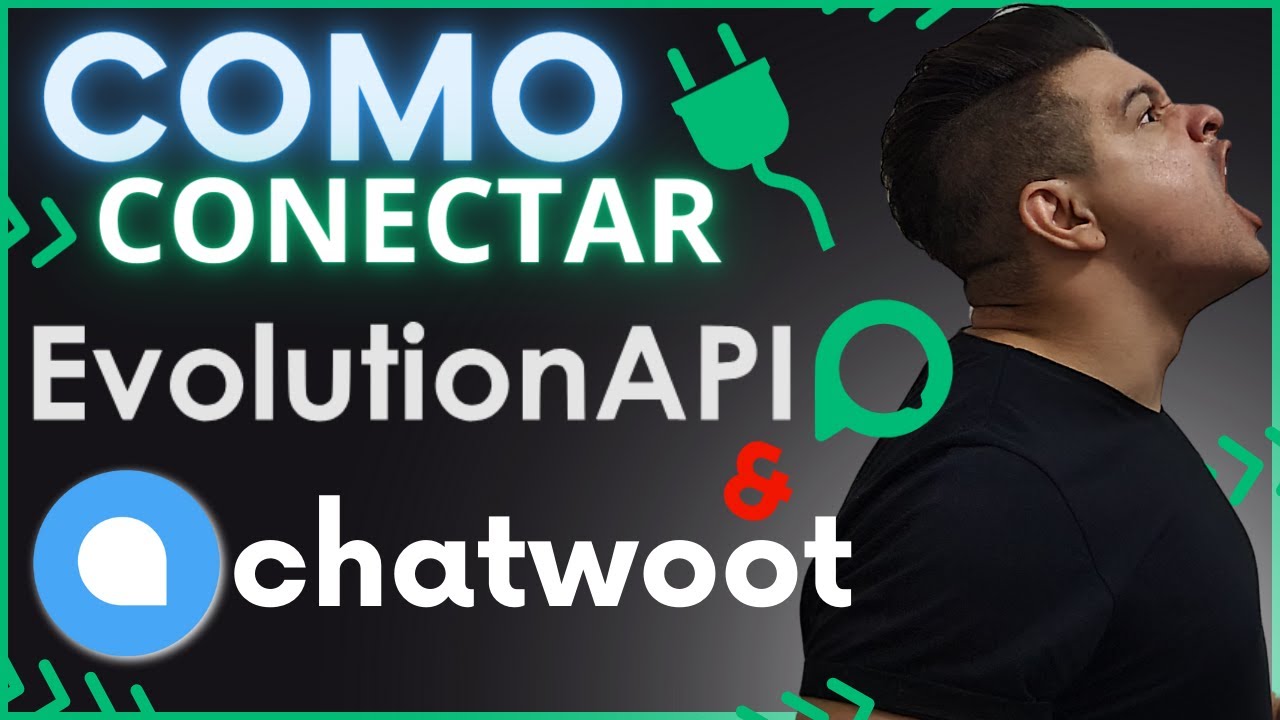
Integrando Evolution API com ChatWoot

How to Add Custom GPTs to WhatsApp in Minutes (OpenAI GPTs Tutorial)
5.0 / 5 (0 votes)
