Make AMAZING college presentations! 🔥 Step-by-step instructions
Summary
TLDRNeha Agrawal, fundadora de Eyes of Communications, presenta un tutorial para mejorar las presentaciones académicas. Se recomienda crear un mapa mental, dividir el contenido en introducción, cuerpo y conclusión, y utilizar información de fuentes académicas. La presentación debe tener un diseño atractivo, con colores y fuentes apropiadas, y evitar títulos genéricos. Se enfatiza la importancia de la interacción con el público y la confianza en la expresión corporal. Además, se sugiere grabarse para corregir errores y asegurarse de cumplir con el tiempo de presentación. El objetivo es crear una presentación memorable que destaque en la clase.
Takeaways
- 📚 Crear un mapa mental para organizar la presentación y evitar perder tiempo.
- ⏰ Asegurarse de que el número de diapositivas coincida con el tiempo asignado siguiendo la regla de una diapositiva por minuto.
- 📈 Dividir el contenido en tres secciones: introducción, cuerpo y conclusión, y asignar tiempo proporcionalmente.
- 🔍 Utilizar información de investigaciones publicadas en revistas revisadas por pares en lugar de blogs y Wikipedia.
- 📝 Diseñar un esquema preliminar de la presentación en papel para visualizar el flujo de información.
- 🎨 Seleccionar colores para la plantilla de la presentación, inspirándose en el logotipo o creando un propio esquema de color.
- 📐 Mantener un diseño simple y profesional para la plantilla, evitando elementos pesados o demasiado elaborados.
- 👀 Utilizar fuentes claras como Arial o Calibri, evitando Times New Roman.
- 📈 Asegurarse de que los títulos de las diapositivas sean descriptivos y atractivos, en lugar de ser genéricos.
- 📑 Incluir solo texto clave en forma de puntos y evitar lecturas largas de oraciones completas.
- 📊 Explicar y citar correctamente todas las imágenes, gráficos y tablas incluidos en la presentación.
- 👥 Recordar solo puntos clave y hacer contacto visual con el público durante la presentación para mantener la fluidez y el interés.
- 🧍 Mantener una postura erguida y utilizar gestos adecuados para proyectar confianza.
- ⏱ Practicar la presentación grabándose para ajustar el ritmo y corregir errores.
- 🔚 Resumir claramente al final y dejar un mensaje clave para el público.
Q & A
¿Qué es lo primero que debo hacer antes de preparar una presentación?
-Lo primero que debes hacer es crear un mapa mental para ayudarte en el diseño de la presentación y evitar perder tiempo.
¿Cuál es la relación entre el tiempo de presentación y el número de diapositivas?
-Según la regla de una diapositiva por minuto, si tienes 10 minutos para la presentación, deberías tener aproximadamente 10 diapositivas.
¿Cómo se dividen los segmentos de una presentación en términos de tiempo?
-El tiempo de presentación se divide en tres segmentos: introducción, cuerpo y conclusión, con aproximadamente el 15% del tiempo en la introducción y la conclusión y el 70% restante en el cuerpo.
¿Dónde se recomienda obtener la información para la presentación?
-Se recomienda obtener información de artículos de investigación publicados en revistas revisadas por pares en lugar de blogs y páginas de Wikipedia.
¿Cómo se debe diseñar la plantilla de la presentación?
-La plantilla debe elegir colores de acuerdo con el logotipo de la presentación o crear un propio paladar de colores, tener un encabezado y pie de página sencillo y utilizar fuentes como Arial o Calibri.
¿Qué se debe tener en cuenta al incluir títulos en las diapositivas?
-Los títulos deben ser interesantes y revelar una idea o historia, en lugar de ser genéricos y no informativos como 'Introducción', 'Métodos', 'Resultados', etc.
¿Cómo se deben incluir el texto en las diapositivas?
-En lugar de escribir oraciones completas, se deben incluir frases clave en forma de puntos destacados para evitar que el contenido sea muy textoso.
¿Qué se debe hacer con las imágenes, gráficos o tablas que no se van a explicar?
-No se deben incluir imágenes, gráficos o tablas que no se expliquen en la presentación para evitar preguntas a las que no se pueda responder.
¿Por qué es importante citar y referenciar correctamente la información en las diapositivas?
-Citar y referenciar correctamente muestra que se conoce el modo académico correcto de atribuir información y satisface a los profesores.
¿Cómo se debe entregar una presentación de manera efectiva?
-En lugar de leer un guion o memorizar un manuscrito, se deben recordar solo los puntos clave y luego elaborar en el escenario, haciendo contacto visual con el público.
¿Cómo se debe mantener la postura durante una presentación?
-Se debe mantener una postura recta y mantener las manos en una posición de 'campanario' o sostener el presentador en una mano, lo que proyecta confianza ante el público.
¿Qué se debe hacer al final de la presentación para dejar una buena impresión?
-Al final de la presentación, es importante resumir todo claramente y dejar al público con el mensaje principal a llevarse.
Outlines

هذا القسم متوفر فقط للمشتركين. يرجى الترقية للوصول إلى هذه الميزة.
قم بالترقية الآنMindmap

هذا القسم متوفر فقط للمشتركين. يرجى الترقية للوصول إلى هذه الميزة.
قم بالترقية الآنKeywords

هذا القسم متوفر فقط للمشتركين. يرجى الترقية للوصول إلى هذه الميزة.
قم بالترقية الآنHighlights

هذا القسم متوفر فقط للمشتركين. يرجى الترقية للوصول إلى هذه الميزة.
قم بالترقية الآنTranscripts

هذا القسم متوفر فقط للمشتركين. يرجى الترقية للوصول إلى هذه الميزة.
قم بالترقية الآنتصفح المزيد من مقاطع الفيديو ذات الصلة

Learn to deliver PRESENTATIONS confidently in ENGLISH! 🔥
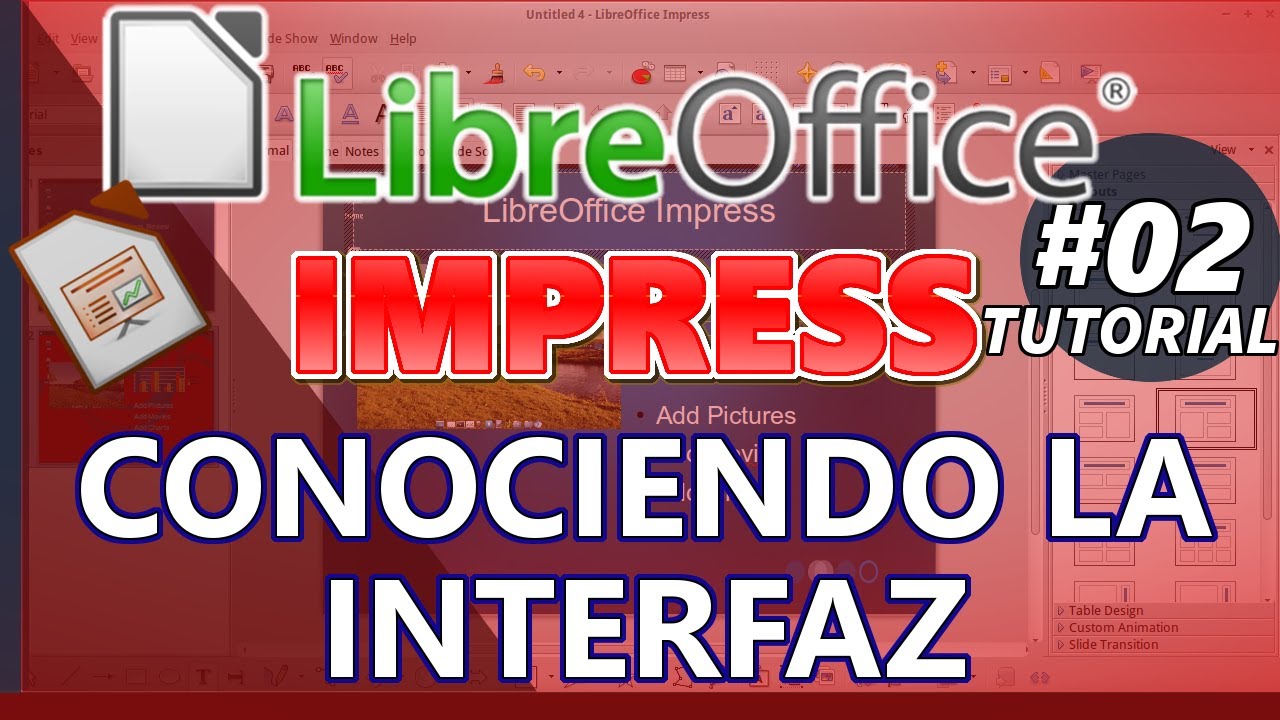
LibreOffice IMPRESS _ Tutorial 02: CONOCIENDO LA INTERFAZ

How to Create PROFESSIONAL Presentations in POWERPOINT

@cti#13InformáticaII
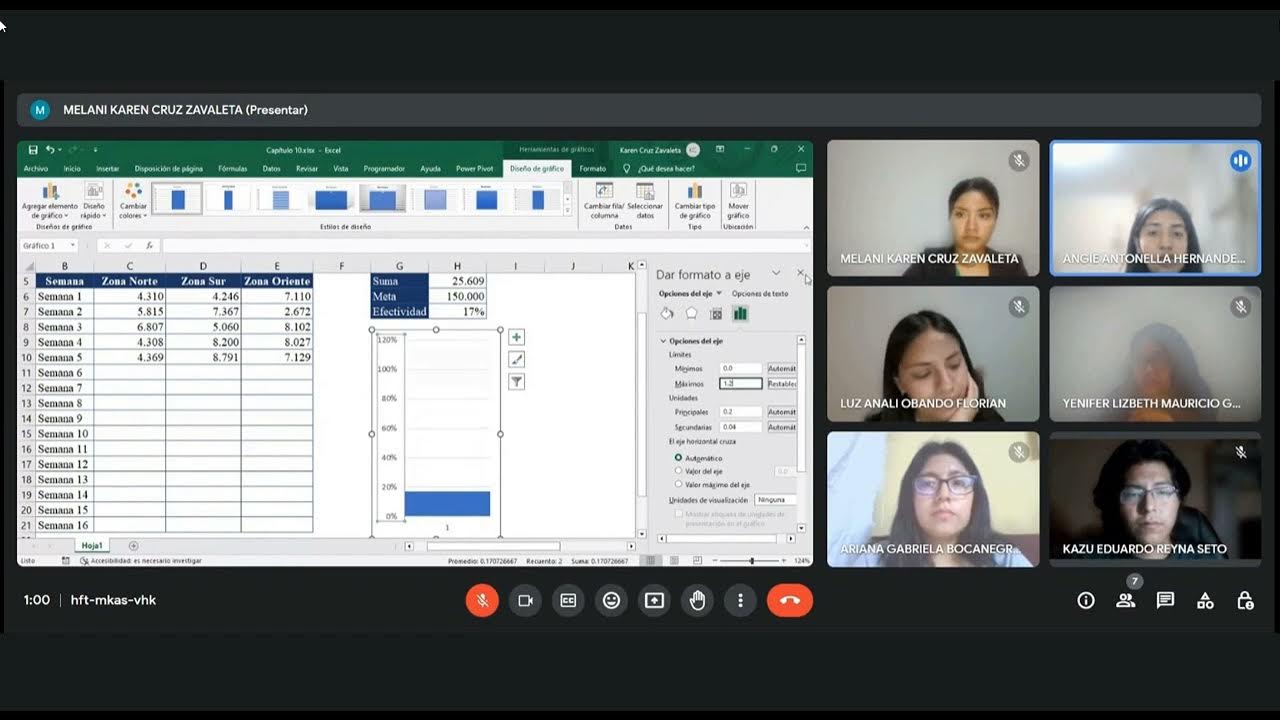
VIDEO EXPLICATIVO DE GRAFICOS AVANZADOS DE TERMÓMETRO CON BOTONES DE OPCIÓN

Self-Introductions - basic English conversation practice | Learn English - Mark Kulek ESL
5.0 / 5 (0 votes)
